Kathrein UFO 102 handleiding
Handleiding
Je bekijkt pagina 6 van 53
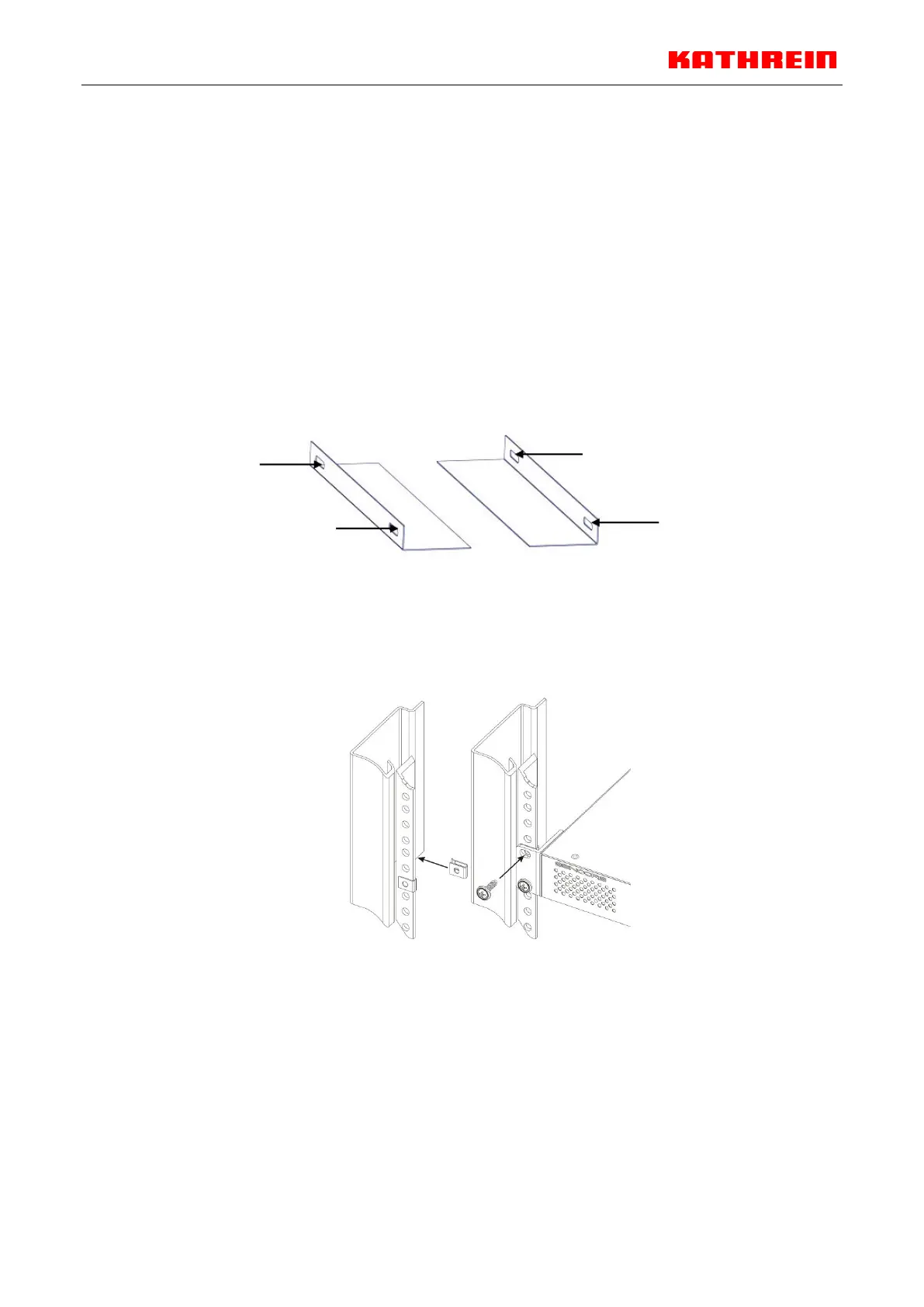
UFOpro User Guide
4
2 Installation
2.1 Rack Installation
The UFO 101 is designed to be mounted in a standard 19” rack. It takes 1RU of rack space. To install
it into a rack, please use the following steps:
1. Determine the desired position in the rack for the UFO 101. Make sure that the air intake
on the top of the unit and the exhausts on the back of the unit will not be blocked.
2. Install the brackets at desired position if there’s no supporting plate in the rack.
3. Insert the rack mount clips into place over the mounting holes in the rack.
4. Slide the UFO 101 into the position in the rack.
5. Secure the chassis to the rack by installing the four supplied screws through the front
mounting holes and tightening.
2.2 AC Power Connection
Please only use the supplied 3-prong power connector or one with equal specifications. NEVER
tamper with or remove the grounding pin. This could cause damage to UFO 101, personnel, or
property. Make sure the power outlet is switched off before plug or unplug the power cable from the
panel of UFO 101.
Bekijk gratis de handleiding van Kathrein UFO 102, stel vragen en lees de antwoorden op veelvoorkomende problemen, of gebruik onze assistent om sneller informatie in de handleiding te vinden of uitleg te krijgen over specifieke functies.
Productinformatie
| Merk | Kathrein |
| Model | UFO 102 |
| Categorie | Niet gecategoriseerd |
| Taal | Nederlands |
| Grootte | 9971 MB |