Kathrein UFO 102 handleiding
Handleiding
Je bekijkt pagina 49 van 53
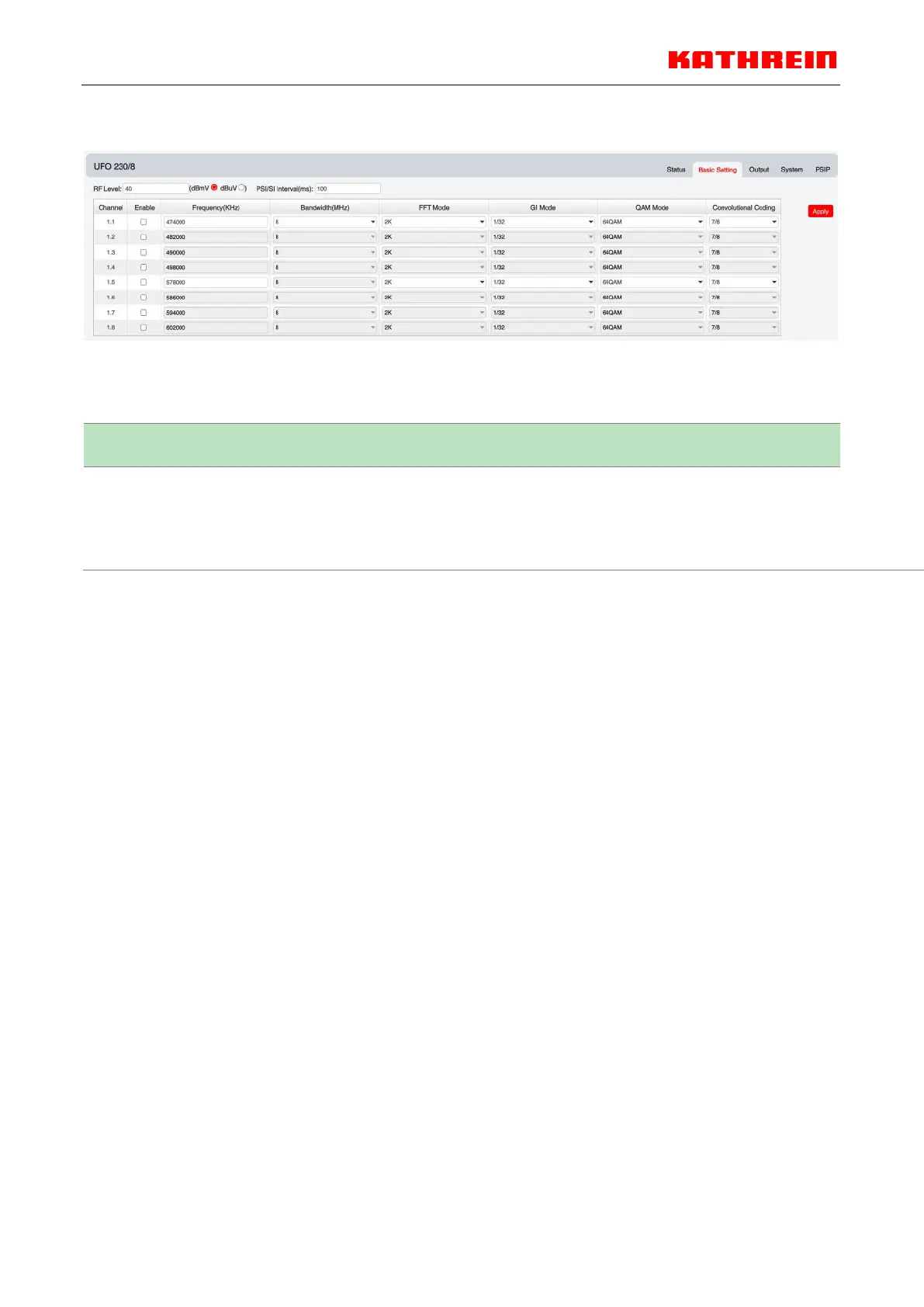
UFOpro User Guide
4
UFO 230/8>Basic Setting
Click the Apply button on the right side to make the change take effect.
Name Range Name Range
Bandwidth 6M, 7M, 8M RF level 0-31.5dBmv/60-91.5dBμ
v
Frequency (KHz) 48000~862000
UFO 230/8>Output
TS setting: Please refer to IP output configuration.
LCN setting: You need to add NIT stream of all frequencies in the base TS (frequency) which is
used for your STB auto search and identifies all the TS (frequencies) LCN information.
• Check or reset Original Network ID and TS ID of each TS (frequency). Each TS should have
different IDs.
• Fill the Original Network ID and TS ID of each TS (frequency) in the field of the base TS
(frequency) and then click Add to create a NIT stream for this TS (frequency).
• Click +Descriptor and Cable Descriptor. Then fill in the correct frequency and symbol rate
and choose the correct constellation of the TS (frequency) and then click OK (this operation
should be set on Modulator module only).
Click +Descriptor and add the LCN Descriptor to check all the programs which are contained
in this frequency. Then set programs LCN.
Bekijk gratis de handleiding van Kathrein UFO 102, stel vragen en lees de antwoorden op veelvoorkomende problemen, of gebruik onze assistent om sneller informatie in de handleiding te vinden of uitleg te krijgen over specifieke functies.
Productinformatie
| Merk | Kathrein |
| Model | UFO 102 |
| Categorie | Niet gecategoriseerd |
| Taal | Nederlands |
| Grootte | 9971 MB |