Kathrein UFO 102 handleiding
Handleiding
Je bekijkt pagina 2 van 53
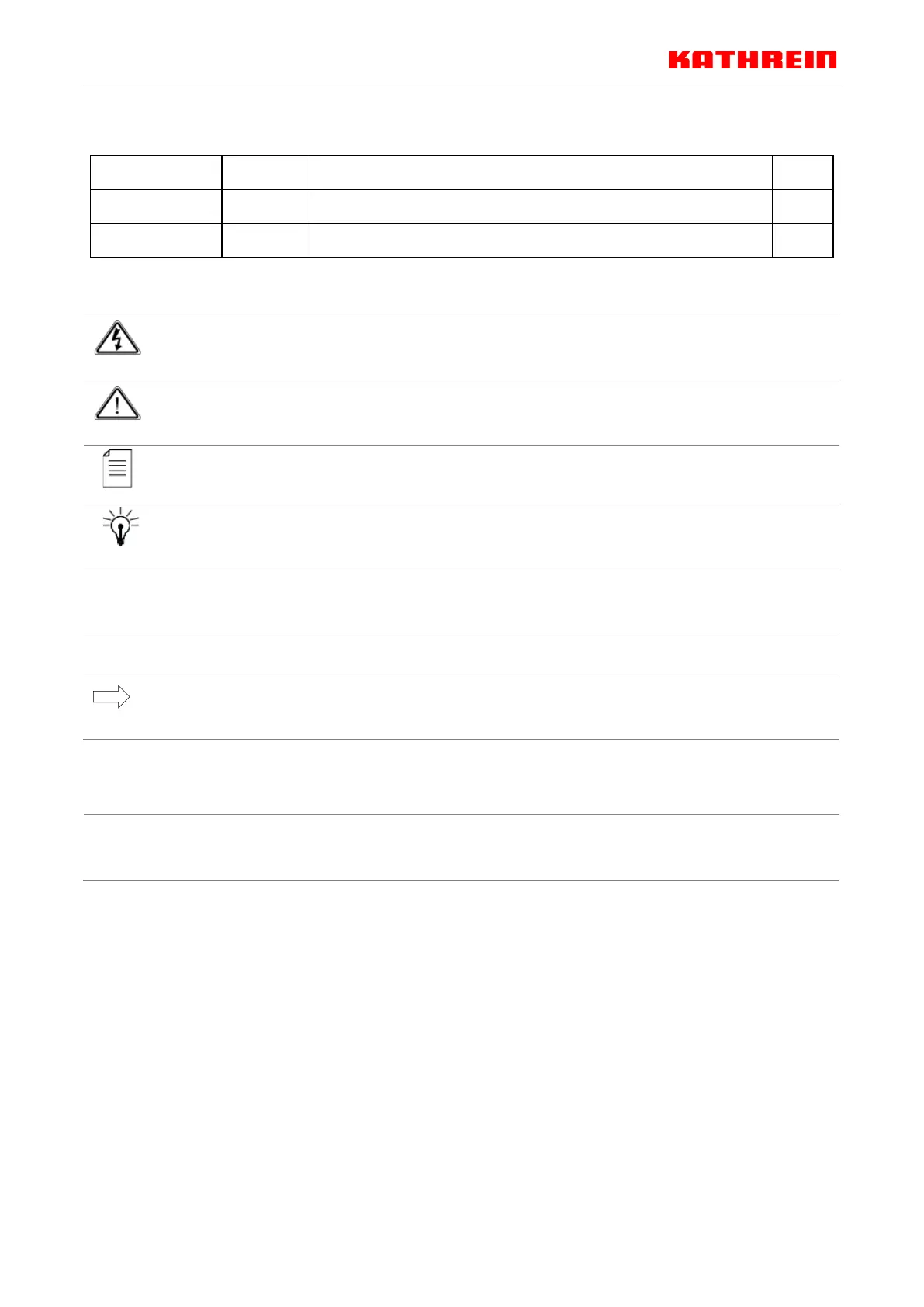
UFOpro User Guide
i
Revision History
Date Version Description Author
12.10.2023 1.0 First Draft KDS
This guide contains some symbols to call your attention.
DANGER
The DANGER symbol calls your attention to a situation that, if ignored, may cause
physical harm to the user.
CAUTION
The CAUTION symbol calls your attention to a situation that, if ignored, may cause
damage to Our product.
NOTE
The NOTE symbol calls your attention to important information.
TIP
The TIP symbol calls your attention to additional information that, if followed, can
make procedures more efficient.
Red Arrow
The Red Arrow symbols point to import details mention the context above or below
an image.
Blue Arrow
The Blue Arrow symbol indicates the motion path of an item in an operation step.
Thick Arrow
The thick Arrow symbol calls your attention to a series of operation steps
mentioned in the context.
This guide also contains the following text conventions.
Bold Italic
The bold Italic text indicates a button to click, an item in the drop-down menu to
select, or a certain item in the UI.
Bekijk gratis de handleiding van Kathrein UFO 102, stel vragen en lees de antwoorden op veelvoorkomende problemen, of gebruik onze assistent om sneller informatie in de handleiding te vinden of uitleg te krijgen over specifieke functies.
Productinformatie
| Merk | Kathrein |
| Model | UFO 102 |
| Categorie | Niet gecategoriseerd |
| Taal | Nederlands |
| Grootte | 9971 MB |