Kathrein UFO 102 handleiding
Handleiding
Je bekijkt pagina 14 van 53
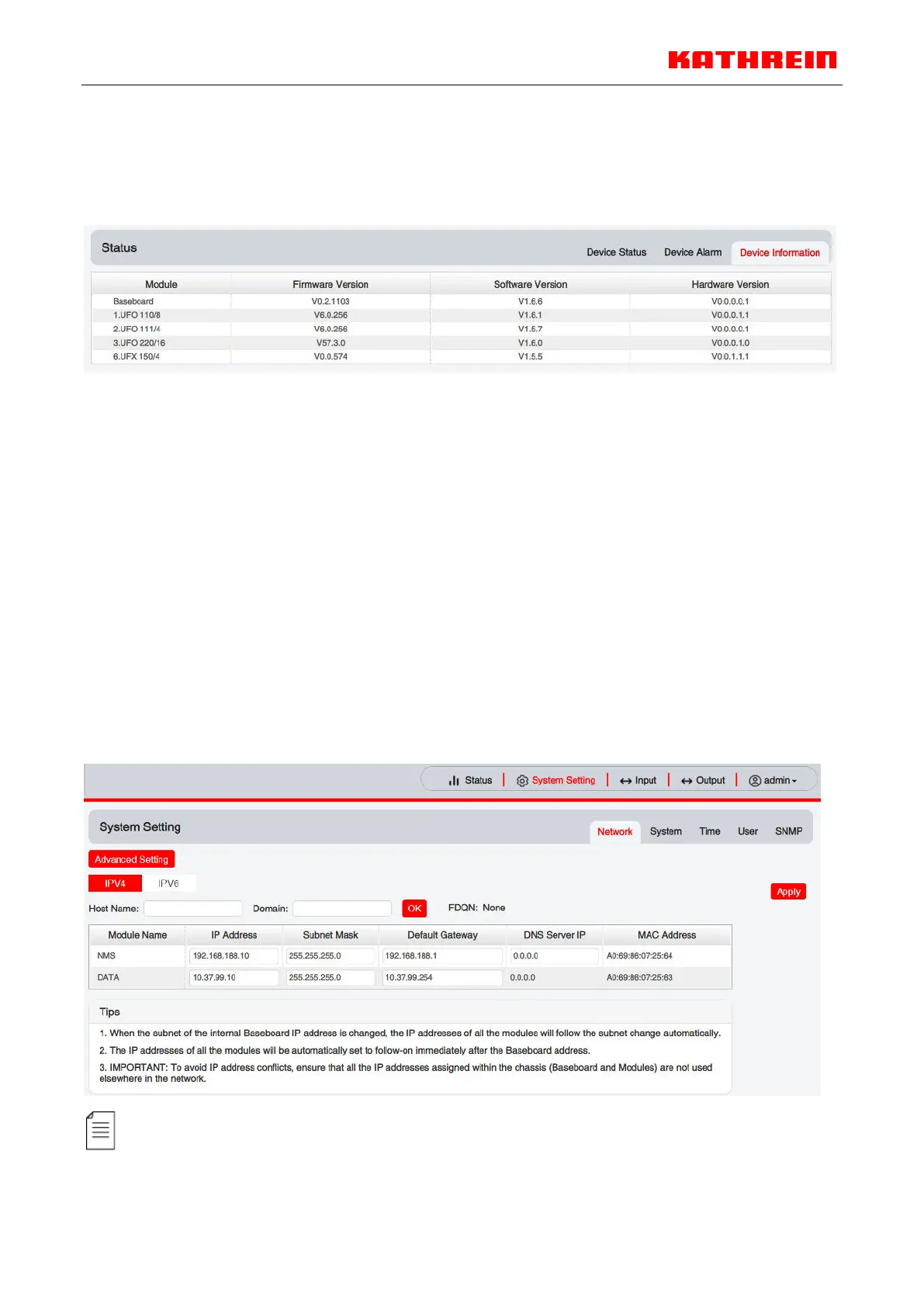
UFOpro User Guide
1
Status>Device Information
Device Information page shows the firmware version, software version, Build Version and
hardware version of baseboard and each inserted module.
4.3 System Setting
Click the System Setting on the top right corner to enter the system setting page where you can
find Network, Time Setting, System Manage, Password, NMS Register, Advanced Setting, and
SNMP
System Setting> Network
In Network page you can assign a static IP address to UFO 101’s baseboard. Click the Apply
button on the right side to make the change take effect.
Note to avoid IP conflict when you set the baseboard IP address. The occupied IP section will
be displayed in this page on the top red area.
Bekijk gratis de handleiding van Kathrein UFO 102, stel vragen en lees de antwoorden op veelvoorkomende problemen, of gebruik onze assistent om sneller informatie in de handleiding te vinden of uitleg te krijgen over specifieke functies.
Productinformatie
| Merk | Kathrein |
| Model | UFO 102 |
| Categorie | Niet gecategoriseerd |
| Taal | Nederlands |
| Grootte | 9971 MB |