Handleiding
Je bekijkt pagina 35 van 40
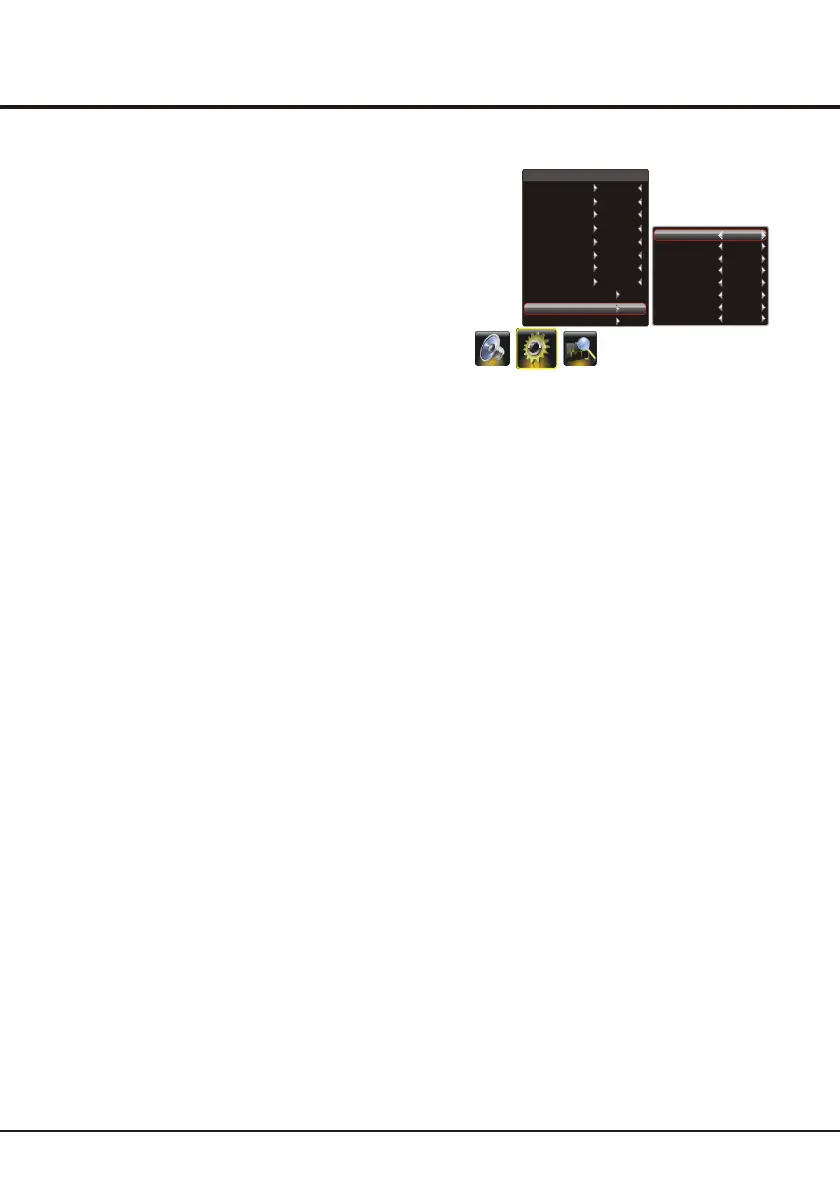
Color System: use the right direction or OK button
to display the selectable options, then press the up or
down direction button to select your desired color system
(Note: The available color system might differ depending
on the model.), and press OK to confirm.
CC Mode Choose the way closed captioning
information is shown on the screen. Closed captioning
is not available on all channels at all times. Only
specific programs encoded with closed-captioning
information are applicable.
CC ON Captioning information always appears, when
available.
CC On Mute Displays captioning information,
when available, whenever the TV's sound is muted by
pressing the MUTE button. The captioning information
is not displayed when the sound is not muted.
CC OFF No captioning information displayed.
CC Option Choose a captioning mode which is used for
displaying captioning information.
Watch Time Limit: Press the right or OK button to enter,
then use the number buttons to input the password (The
default is 0000). Then press the left or right direction
button to select the limit time. To cancel the limit, select
Off. And you can also change the password: select the
PW Modify item and press the right direction or OK button
to enter, then enter a new password twice.
Note: If you forget the password, enter 0432 to
override any existing codes.
Time Setting: Press the up or down direction button to
select the Time Setting item, then press the right
direction or OK button to enter.
Advanced Functions
10
Startup Setting: Sets the startup picture. You can set the
Default or captured picture as open picture.
For example, if you want to set a family photo as the
startup logo:
1. Connect a USB device to a USB socket and show the
photo.
2. Press Menu to display the play console, and use the
direction button to select Capture icon, then
press OK to capture the photo.
3. Press the up direction button to select LOGO1
and press OK to confirm.
4. Activate Startup Setting and select LOGO1, then
press OK to confirm. The TV will automatically display
the captured picture when turning on.
Go to page 12 for specific instructions.
left
or right
or down
Note: The LOGO1 item is only available when capturing a
picture and if selecting LOGO1, the TV will automatically
display the captured picture when turning on. If Off
selected, the TV Will not display any picture when turning
on.
Language: using the left or right direction button to
select your desired menu language.
Note: The available languages might differ depending
on the model.
Current Time: press the left, right, up, down direction
button to set the current time.
Turnon Mode: select the times to turn on the TV at a
specific time, press the left or right direction button to
toggle among Off, Once and Every Day.
Note: if Off selected, the Turnon Time, Wake Source
and Wake Channel are not adjustable.
Turnon Time: press the left, right, up, down direction
button to set the turnon time.
Wake Source: press the left or right direction
button to select the wake up signal source.
Wake Channel: press the left or right direction
button to select a wake up channel.
(Note: Only when the wake up source is TV, this
function can be available.)
Setting
Light Sensor
Smart Switch
Startup Setting
Language
Color System
CC Mode
CC Option
Watch Time Limit
Restore to Default
Off
Off
Default
English
Auto
CC OFF
CC1
DNR
High
Current Time
Turnon Mode
Turnon Time
Wake Source
Wake Channel
Turnoff Mode
Turnoff Time
Sleep Time
--:--
Off
--:--
TV
1
Off
--:--
Off
Time Setting
Turnoff Mode: select the times to turn on the TV at
a specific time, use the left or right direction button to
toggle among Off, Once and Every Day.
Note: if Off selected, the Turn Off Time is not adjustable.
Turn Off Time: press the left, right, up, down direction
button to set the turn off time.
Sleep Time: sets a period of time after which the TV
set goes into standby mode, use the left or right
direction button to set the period (120 minutes maximum).
To disable this function, select Off.
Restore to default: restores all the settings to defaulted
settings in factory.
Press Menu to return or Exit to close the menu.
Selecting a Signal Source or Look
over the Layout of Terminals
Display the menu by pressing the Menu button. Press the
left or right direction button to select the Source icon and
press the or down direction or OK button to display the up
Source menu.
Bekijk gratis de handleiding van Kalley K-LED39FHDN, stel vragen en lees de antwoorden op veelvoorkomende problemen, of gebruik onze assistent om sneller informatie in de handleiding te vinden of uitleg te krijgen over specifieke functies.
Productinformatie
| Merk | Kalley |
| Model | K-LED39FHDN |
| Categorie | Televisie |
| Taal | Nederlands |
| Grootte | 5363 MB |