Kali Audio SM-5 handleiding
Handleiding
Je bekijkt pagina 29 van 31
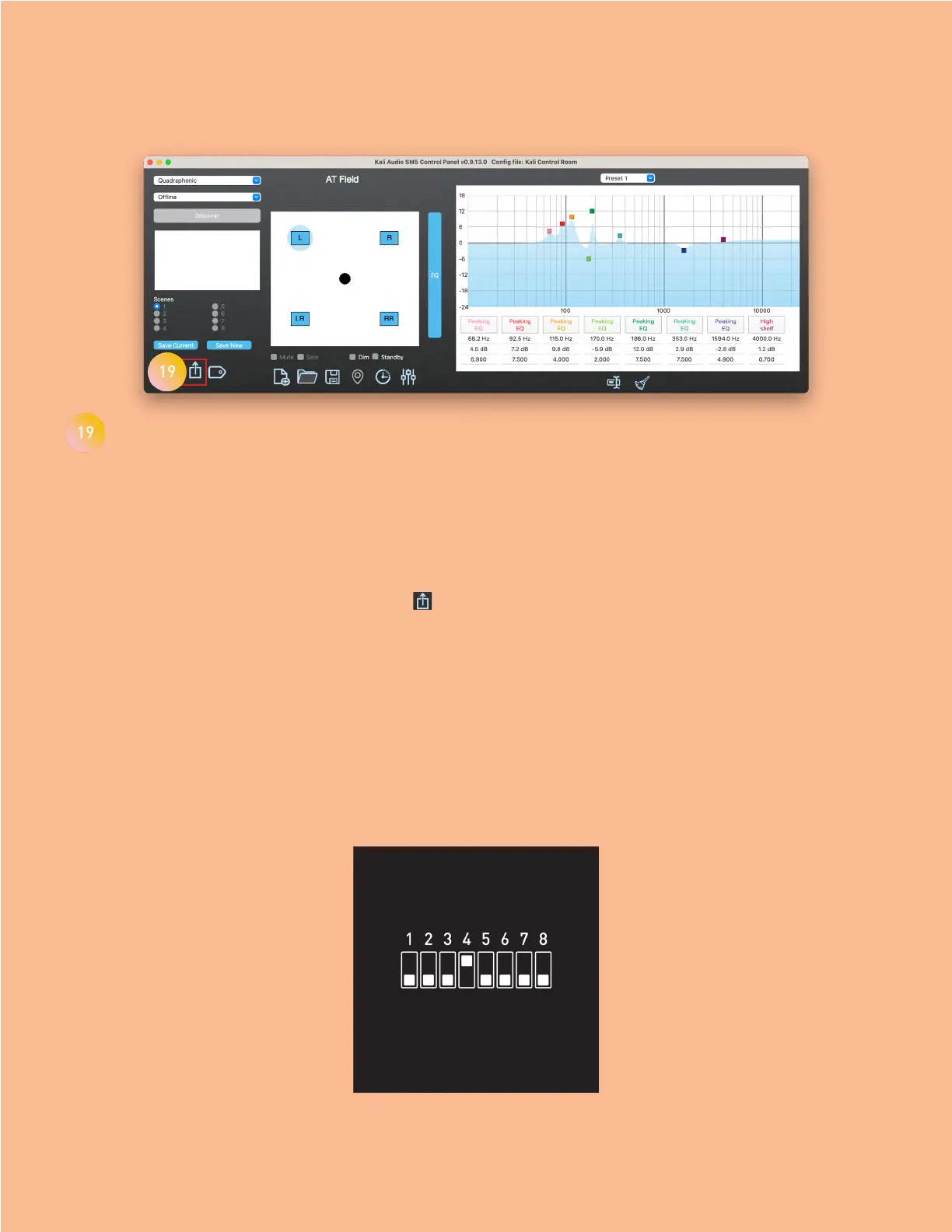
Kali Audio SM-5 Users’ Guide 29
Kali Control Panel
Offline Mode: Upload Tunings to Speakers
Upload Tunings
In online mode, tunings are automatically sent to the speakers as soon as you make them. There is no need to upload
tunings. As long as you have DIP switch 4 up on the back of the speaker, the speaker will continue to process whatever
tunings you build.
In offline mode, you need to upload the tunings into the speakers. As in online mode, DIP Switch 4 needs to be up in order
for the speakers to accept and process your tuning files.
Once you’ve built your configration, use the upload ( ) button to start this process.
The first step will be to insert a blank USB thumb drive that is formatted for FAT32. Your SM-5 shipped with a thumb drive,
and Kali recommends using that one. If you don’t have that one available, use a high-quality USB-A thumb drive. It is im-
portant that nothing at all is on this thumb drive.
KCP will walk you through the steps of saving one of the EQs to the thumb drive, then inserting that thumb drive into your
speaker to load the tuning(s). When the speaker has successfully taken the tuning, the LED will flash cyan (light blue) and
then return to its normal solid dark blue color.
KCP will direct you to insert the thumb drive back into your computer. It will overwrite the previous file with the file for the
next speaker.
Bekijk gratis de handleiding van Kali Audio SM-5, stel vragen en lees de antwoorden op veelvoorkomende problemen, of gebruik onze assistent om sneller informatie in de handleiding te vinden of uitleg te krijgen over specifieke functies.
Productinformatie
| Merk | Kali Audio |
| Model | SM-5 |
| Categorie | Niet gecategoriseerd |
| Taal | Nederlands |
| Grootte | 9653 MB |
