Kali Audio SM-5 handleiding
Handleiding
Je bekijkt pagina 26 van 31
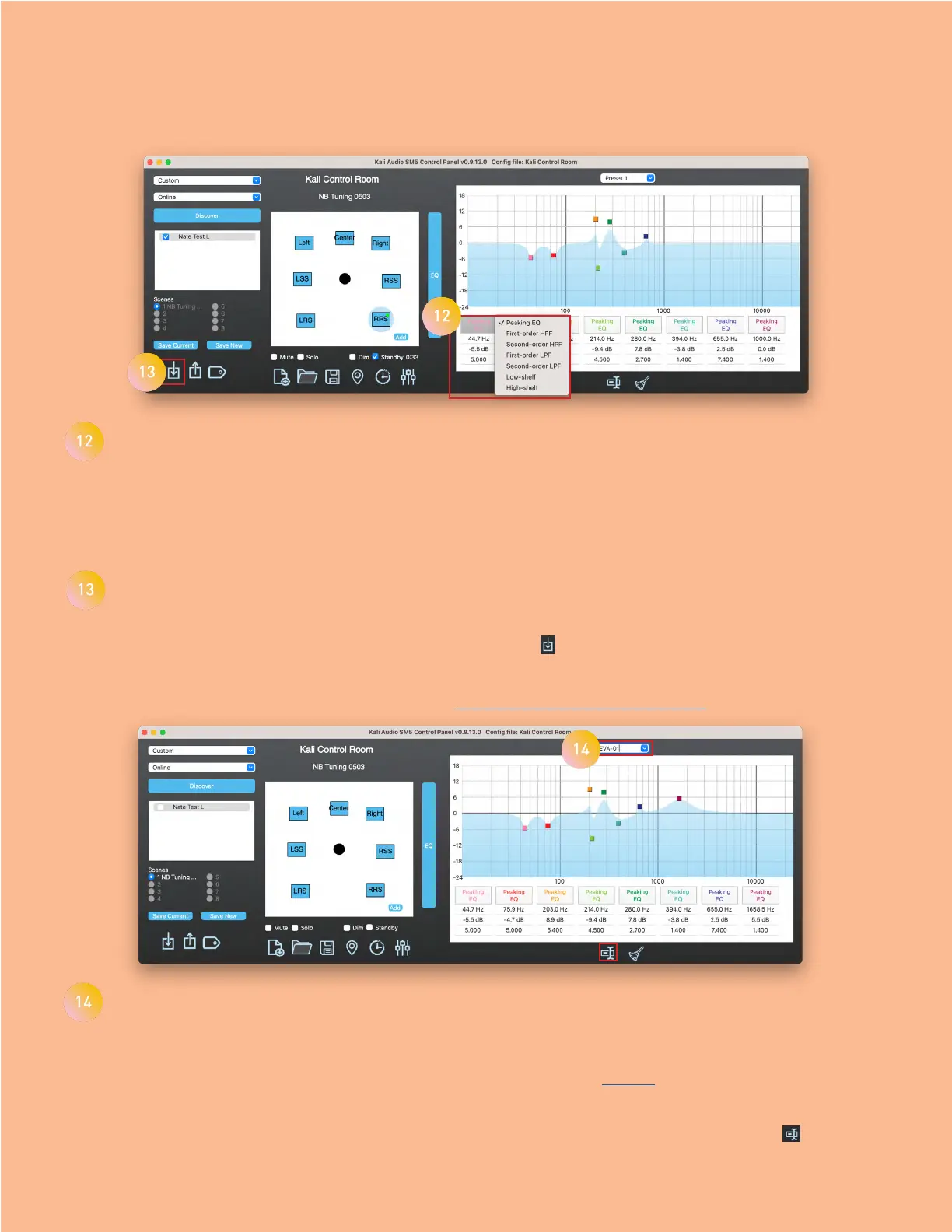
Kali Audio SM-5 Users’ Guide 26
Individual EQs
Individual EQs are displayed with their parameters below the frequency/amplitude chart. For each EQ, you can change the
type of EQ that the speaker will process. By default, they are each peaking EQs.
To fine tune EQ parameters, edit the values in the fields for each EQ. From top to bottom, those values are the frequency
of the EQ, the amplitude, and the Q.
Kali Control Panel
EQ Panel
EQ Preset
Each speaker can save up to 8 presets. These presets correspond to the boundary EQs that come loaded onto the speaker
by default. Presets are saved in the speaker, and do not require KCP to access. Turning DIP Switch 4 up on the back of the
speaker will switch from Kali’s boundary EQs to your user-defined presets. See page 15 of the user’s manual for a full
explanation of which DIP switch positions correspond to which preset numbers.
To rename these presets, you can click the name of the preset in the dropdown menu, or use the rename ( ) button.
Download EQs
EQs can also be created using Room EQ Wizard (REW,) a freeware room-tuning program. To load .keq files created in
REW, or in another instance of Kali Control Panel, click the download ( )button. This will open a finder window, where
you can locate a .keq file to load.
Instructions for building .keq files in REW can be found at kaliaudio.com/santa-monica-how-to
Bekijk gratis de handleiding van Kali Audio SM-5, stel vragen en lees de antwoorden op veelvoorkomende problemen, of gebruik onze assistent om sneller informatie in de handleiding te vinden of uitleg te krijgen over specifieke functies.
Productinformatie
| Merk | Kali Audio |
| Model | SM-5 |
| Categorie | Niet gecategoriseerd |
| Taal | Nederlands |
| Grootte | 9653 MB |
