Kali Audio SM-5 handleiding
Handleiding
Je bekijkt pagina 21 van 31
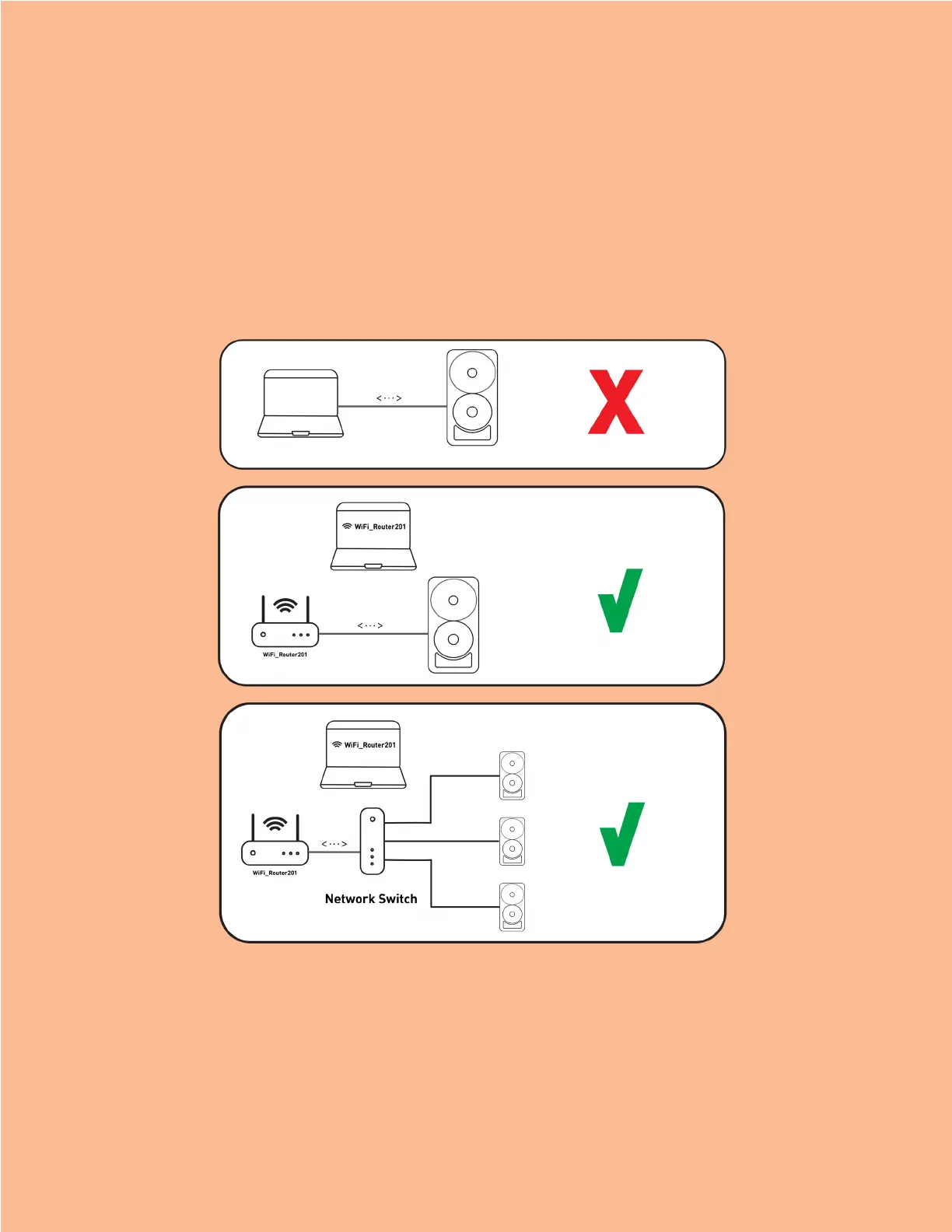
Kali Audio SM-5 Users’ Guide 21
Kali Control Panel
Online vs. Offline Mode
Configuring Online Mode
For online mode, you will need to connect each speaker in your system to your network via an ethernet cable. Your com-
puter running Kali Control Panel must be connected to that same network.
Connecting one end of an ethernet cable to your computer, and the other end to a Santa Monica speaker, will not work.
The recommended configuration is to connect each of your speakers to a network switch, and then connect that switch to
your modem or wireless router. You may also connect one or more speakers directly to your modem or wireless router.
Configuring Offline Mode
For offline mode, you will need a high-quality USB thumb drive that is formatted for FAT32. The speaker uses .keq files for
programming, and .bin files for firmware update. Whenever you’re saving a file to the USB drive to load into the speaker,
you’ll need to confirm that there is ONLY one .keq file or one .bin file on the USB drive. Having more than one file on the
drive will result in an unsuccessful load.
Bekijk gratis de handleiding van Kali Audio SM-5, stel vragen en lees de antwoorden op veelvoorkomende problemen, of gebruik onze assistent om sneller informatie in de handleiding te vinden of uitleg te krijgen over specifieke functies.
Productinformatie
| Merk | Kali Audio |
| Model | SM-5 |
| Categorie | Niet gecategoriseerd |
| Taal | Nederlands |
| Grootte | 9653 MB |
