Kali Audio SM-5 handleiding
Handleiding
Je bekijkt pagina 12 van 31
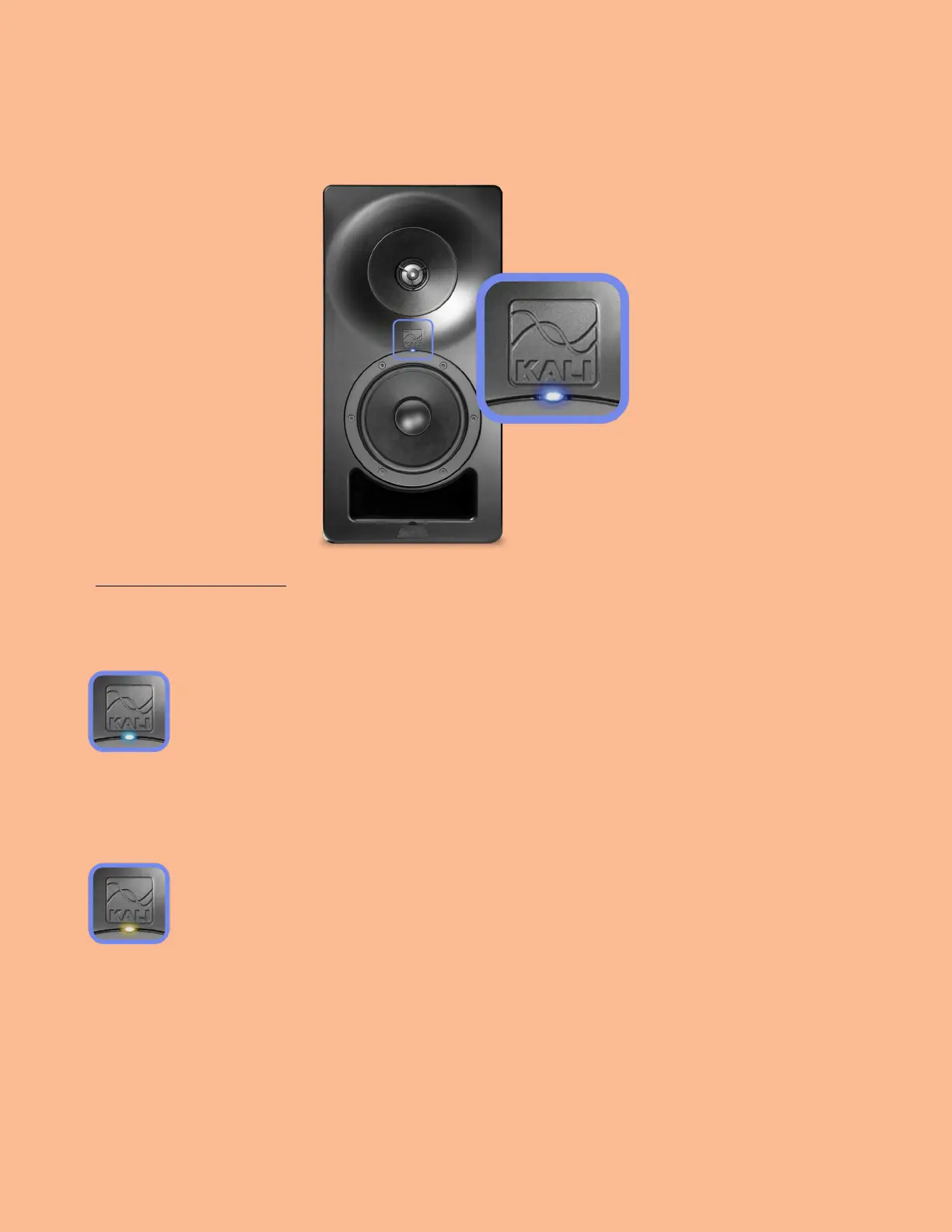
Kali Audio SM-5 Users’ Guide 12
Inputs and Controls
LED and Capacitive Touch Logo Features
Capacative Touch Logo
The KALI logo over the woofer on the SM-5 is a capicitive touch sensor, and controls several
useful features on the speaker.
Single Tap: User or Kali Tuning
Tap the Kali logo once to see if the speaker is processing a user tuning or one of
Kali’s default tunings.
The LED will flash light blue to indicate a user tuning, and then go back to dark
blue.
The LED will remain dark blue if the speaker is using one of Kali’s default tun-
ings.
Double Tap: Standby
Tap the Kali logo twice in quick succession to activate standby mode. The LED
will turn orange to indicate standby. To wake the speaker up, press and hold the
Kali logo, or simply send signal to the speaker.
Press and Hold: Wake Up
While in standby mode, press and hold the logo until it flashes orange. Wait sev-
eral seconds. The logo will illuminate orange again, and then switch to solid dark
blue once the speaker has woken up.
Bekijk gratis de handleiding van Kali Audio SM-5, stel vragen en lees de antwoorden op veelvoorkomende problemen, of gebruik onze assistent om sneller informatie in de handleiding te vinden of uitleg te krijgen over specifieke functies.
Productinformatie
| Merk | Kali Audio |
| Model | SM-5 |
| Categorie | Niet gecategoriseerd |
| Taal | Nederlands |
| Grootte | 9653 MB |
