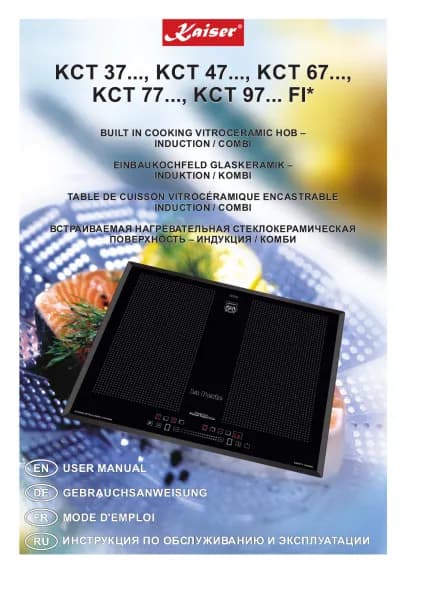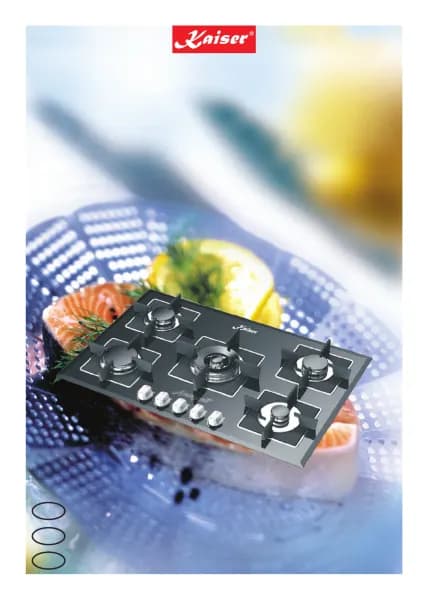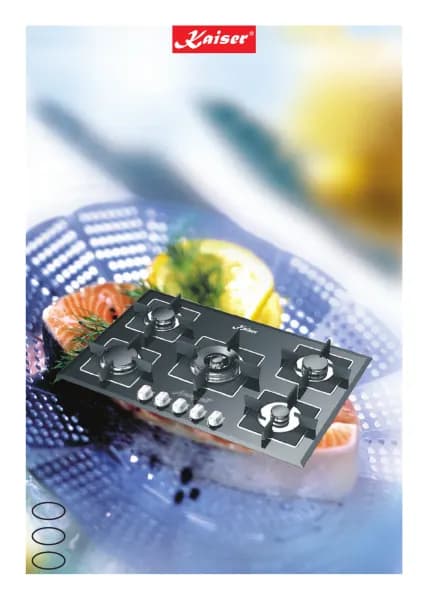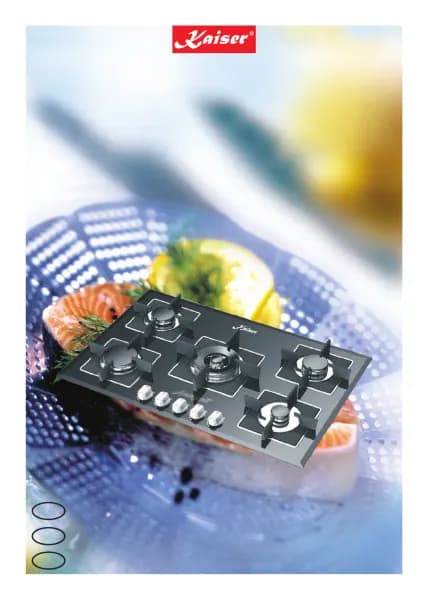Handleiding
Je bekijkt pagina 26 van 68

26
USAGE
COOKING ZONES CONTROL
Switching the Touch Control ON/
OFF
After mains voltage is applied the
control initializes for approx. 1
second before it is ready for
operation.
After a reset all displays and LEDs
glow for approx. 1 second. When
this time is over all displays
extinguish and the control is in the
stand-by mode.
• Touch the ON/ OFF key 1 to
turn on the hob’s control.
It comes a sound signal. The
displays of the heating fields and of
the timer show the symbols 2 (–).
After switching-ON the electronic
control remains activated for 1
minute.If no cooking zone or timer
selection follows within this period
of time, the electronic control
automatically switches off.
If the child lock feature was active
when switching on, the timer display
shows a symbol Lo, 4 – locked
(also refer to Key lock).
If a cooking zone has residual heat,
the display shows a symbol H, 3.
When the Touch Control is ON it can
be switched-OFF at any time by
operating the ON/ OFF key 1. This ,
is also valid if the control has been
locked (activated child lock feature).
EN
2
1
3
4
2
2
2
4
1
1 3 4 2
4
4
4
1
1
3
3
3
5
2 13
4 3 2 1
––
–
3 4 1
4
Control panels | Bedienblenden
Panneaux de commande | Панели управления
2
W
FFI I
I IIIII IIIIII
III III
IX IX
IX IXIX
VII VIIVII
VII VIIV V
V VV
Bekijk gratis de handleiding van Kaiser KCT 6745 FI ElfAD, stel vragen en lees de antwoorden op veelvoorkomende problemen, of gebruik onze assistent om sneller informatie in de handleiding te vinden of uitleg te krijgen over specifieke functies.
Productinformatie
| Merk | Kaiser |
| Model | KCT 6745 FI ElfAD |
| Categorie | Fornuis |
| Taal | Nederlands |
| Grootte | 11758 MB |
Caratteristiche Prodotto
| Apparaatplaatsing | Ingebouwd |
| Soort bediening | Touch |
| Kleur van het product | Gold, Ivory |
| Ingebouwd display | Ja |
| Timer | Ja |