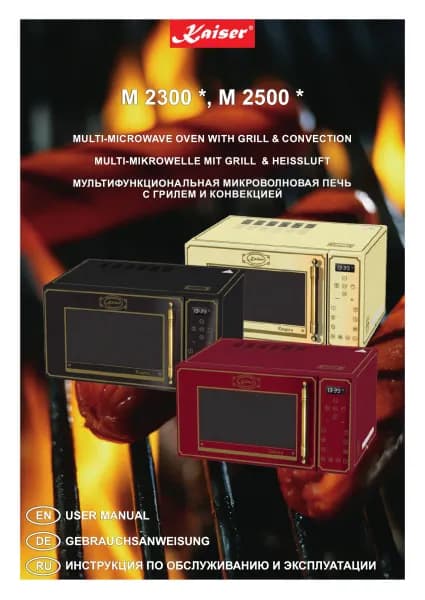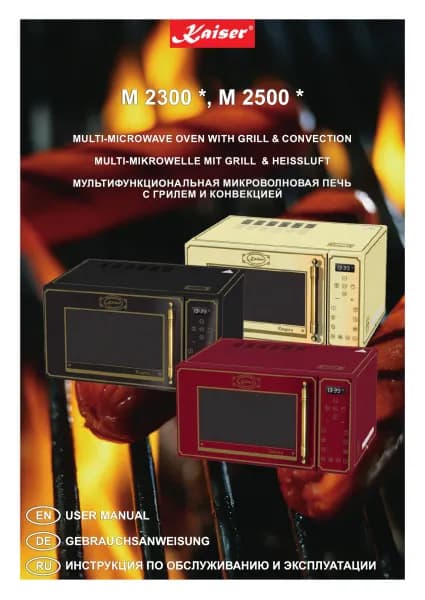Handleiding
Je bekijkt pagina 38 van 84
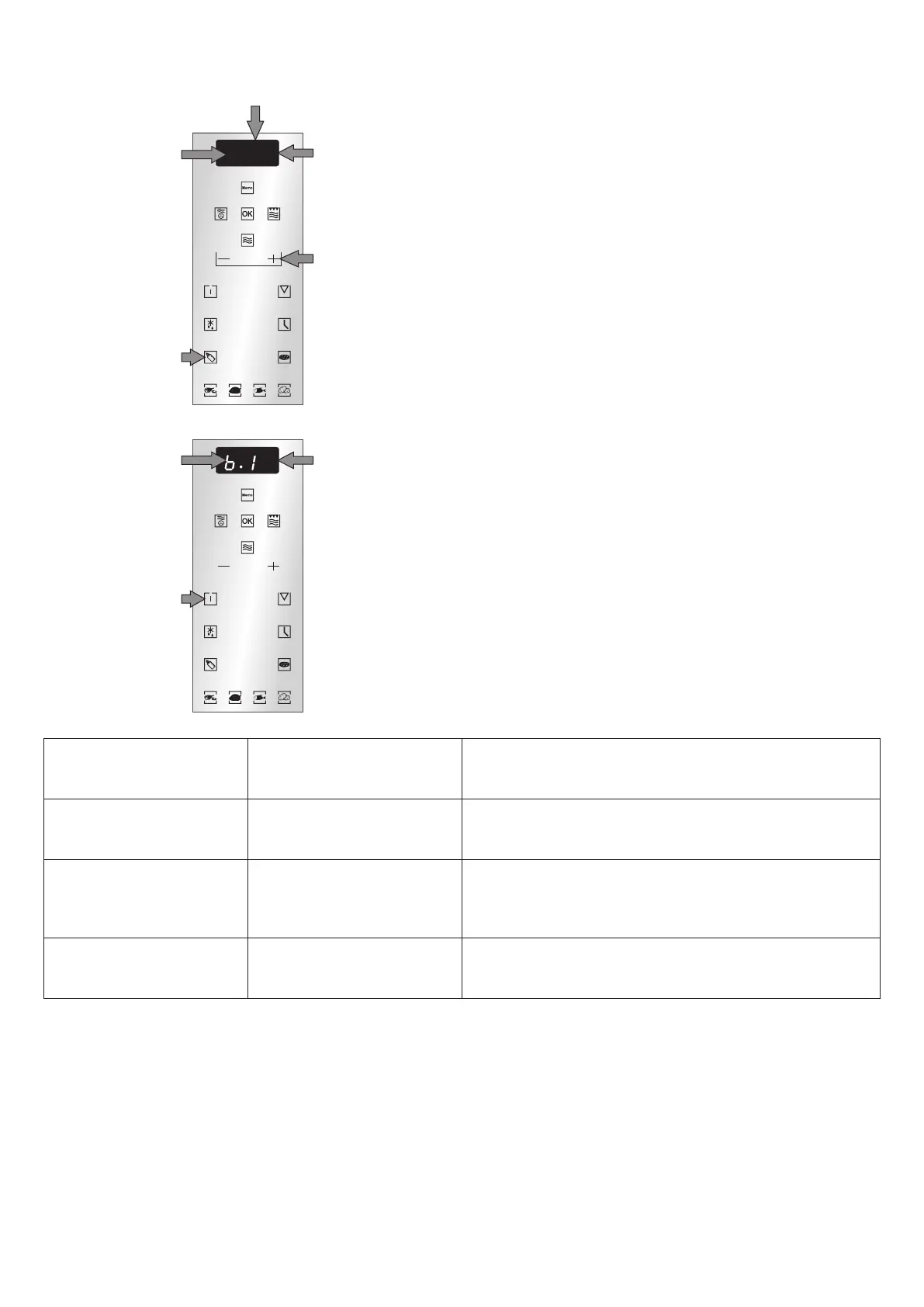
38
• Touch the Baby function key, 1.
Our programs are designed for the dairy and food from
the refrigerator. Milk and food of the room temperature
depends on the masse need from 5 to 20 seconds less.
• Start the chosen function by touching the key 7,
START.
The device will start to operate.
SPECIAL FUNCTIONS AUTO COOKING
The display 2 shows a symbol 3, AUTO to display a
special function and a symbol 4, AC-1 to show it’s
number.
The display 2 shows the respective indication 6: b.1,
b.2, b.3.
SPECIAL FUNCTION BABY
The oven has default cooking menu for simple
operation. Touch the key to select desired auto cooking
function. Choose the appropriate function according to
the food type and weight.
• Touch the keys, 5 to set the variant of the special
function Baby.
After heating, stir so that the heat would be evenly
distributed.
Before you give the food to your child, check the
temperature.
EN
Program
Программа
Programm
b.1
b.2
b.3
Product
Lebensmittel
Продукт
Preparation
Kalte Milch, 200 ml
Холодное молоко, 200 мл
Cold milk, 200 ml Take cold milk in bottle from the refrigerator and place it
on the turntable plate in the microwave.
Pour cold milk from the refrigerator into a container, add
3 spoons of oatmeal and place it on the turntable plate in
the microwave.
Take a cold meal from the refrigerator and place it on the
turntable plate in the microwave.
Каша геркулесовая, 200 мл
Porridge, 200 ml
Haferflocken-Brei, 200 ml
Fertige Gerichte, 220 g
Ready for use meals, 220 g
Готовые блюда, 220 г
4
6
3
AUTO
AUTO
1
AC - I
2
2
5
7
Bekijk gratis de handleiding van Kaiser Empire M 2530 RotEm, stel vragen en lees de antwoorden op veelvoorkomende problemen, of gebruik onze assistent om sneller informatie in de handleiding te vinden of uitleg te krijgen over specifieke functies.
Productinformatie
| Merk | Kaiser |
| Model | Empire M 2530 RotEm |
| Categorie | Magnetron |
| Taal | Nederlands |
| Grootte | 11945 MB |