Handleiding
Je bekijkt pagina 42 van 104
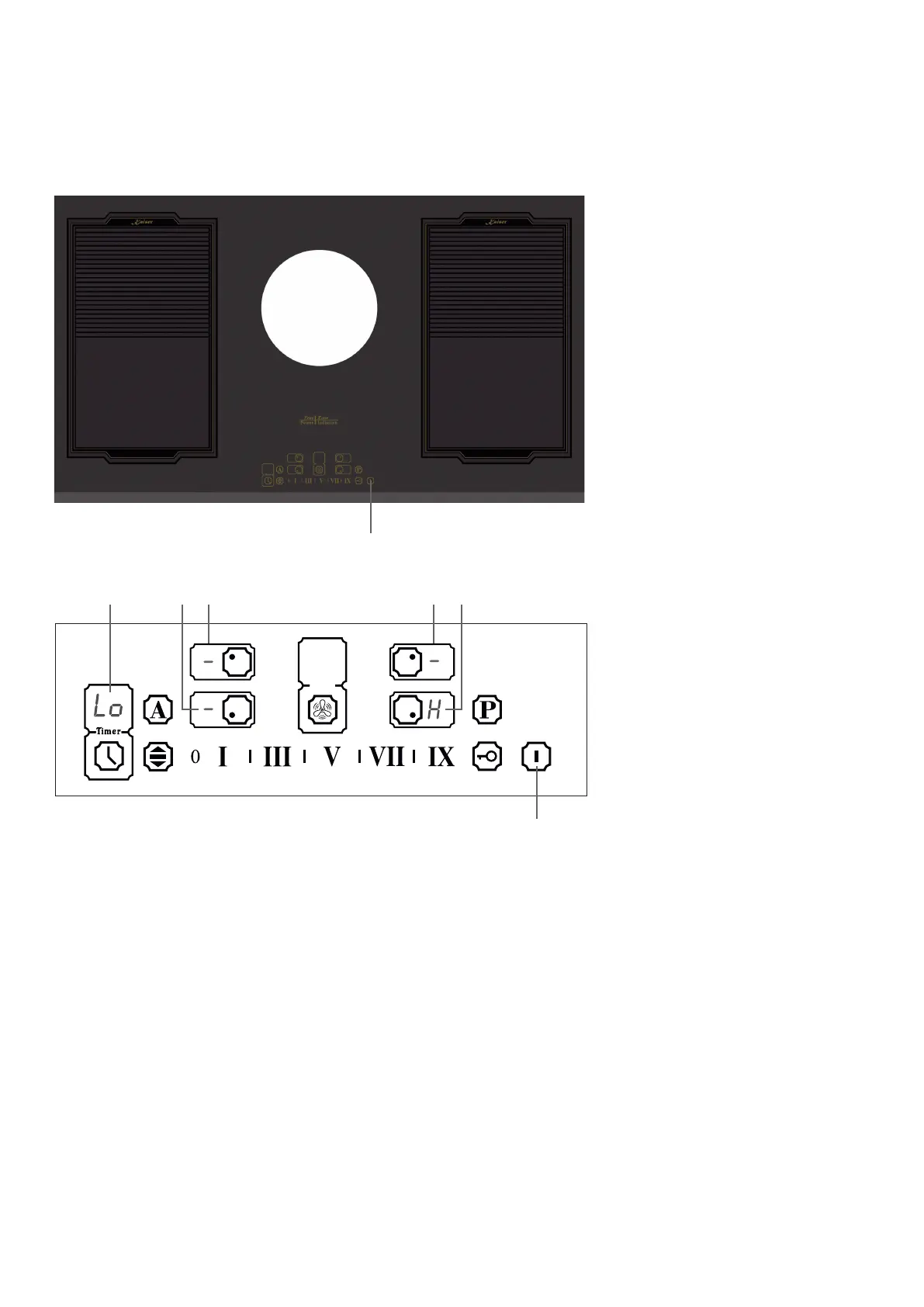
42
1
1242
2
3
1
1
2
2
23
4
ИСПОЛЬЗОВАНИЕ
УПРАВЛЕНИЕ
НАГРЕВАТЕЛЬНЫМИ
ПОЛЯМИ
После подключения к сети
сенсорный программатор
инициализируется примерно 1
сек., прежде чем он готов к
эксплуатации.
Включение/ Выключение
Раздается звуковой сигнал. На
дисплеях нагревательных полей
и таймера горят символы 2 (–).
Эл е к тр о н и к а о с та ет ся
активированной в течении 1
минуты после включения. Если в
течении этого времени не
происходит выбора
нагревательного поля или
таймера, программатор
автоматически отключается.
• Коснитесь кнопки ВКЛ/
ВЫКЛ 1, чтобы включить
программатор.
Если была активирована
блокировка от детей, то во время
вк люч ен ия н а ди сп лее
высветится символ Lo, 4 (locked
– з абл о ки р ова н о) ( с м.
Блокировка кнопок).
Посредством воздействия на
кнопку ВКЛ/ ВЫКЛ, 1 при
включенном программаторе,
нагревательную поверхность
можно в любой момент
выключить. Это действительно
даже при включенной блокировке
от детей.
Если какое-либо поле горячее,
высветится символ H, 3.
После включения все дисплеи
горят примерно 1 сек. По
истечении этого времени все
дисплеи гаснут и программатор
переходит в режим ожидания.
Nach einem Reset leuchten für 1
Sekunde alle Displays. Nach Ablauf
dieser Zeit werden alle Displays
wieder aus geschaltet, und die
Steuerung befindet sich im
Schlafmodus.
BENUTZUNG
• Berühren Sie die EIN/ AUS-
Taste 1, un die
K o c hf e l d st e u er u n g
anzuschalten.
KOCHFELDERSTEUERUNG
Nach Anlegen der Netzspannung
initialisiert sich die Steuerung für ca.
1 Sekunde bevor sie betriebsbereit
ist.
Die Elektronik bleibt nach dem Ein-
schalten für 1 Minute aktiviert.
Findet innerhalb dieser Zeit keine
Timer- oder Kochzonenanwahl
statt, schaltet die Elektronik
selbständig wieder aus.
EIN/ AUS-Schalten der Touch
Control
Es ertönt ein akustischen Signal.
Alle Kochzonen-und Timerdisplays
zeigen Symbole 2 (–).
Sollte eine Kochzone den Status
»Heiss« besitzen, wird ein
statisches Symbol H, 3 angezeigt.
Sollte zum Zeitpunkt des
Einschaltens die Kindersicherung
noch aktiv sein, wird auf Display
das Lo Symbol, 4 (wie locked)
a n g e z e ig t ( s i e h e a u c h
Tastensperre).
Durch Betätigung der EIN/ AUS-
Tasten, 1 EIN-Zustand der
Steuerung läßt sich die Touch
Control jederzeit wieder
ausschalten. Dies gilt auch dann,
wenn die Kindersicherung aktiviert
wurde.
UTILISATION
CONTRÔLE DES ZONES DE
CUISSON
Une fois que l’appareil est branché
à la tension du secteur, le panneau
de commande s’initialise pendant
environ 1 seconde avant qu'il ne
soit prêt à fonctionner.
Après une réinitialisation toutes les
indications d’affichage et les LED
s'illuminent pendant environ 1
seconde. Lorsque ce temps s’est
écoulé, toutes les indications
s'éteignent et le panneau de
commande rentre en mode veille.
• ,Touchez la touche ON/OFF
1 pour allumer lepanneau de
commande de la table de
cuisson.
Activation/désactivation du
panneau de commande tactile
Un signal sonore se fait entendre.
Les indictions d’affichage des zones
de chauffage et de la minuterie
montrent les symboles 2 (–).
Si une zone de cuisson a une
chaleur résiduelle, l'écran affichera
un symbole H, 3.
Si la fonction de verrouillage
commande / sécurité enfant était
active lors de la mise en marche,
l'affichage de la minuterie montre
un symbole (Voir section Lo, 4
Verrouillage des touches).
Lorsque le panneau de commande
tactile est activé, il peut être
désactivé à tout moment en utilisant
la touche ON/ OFF, 1. Ceci est
également valable s’il a été
verrouillé (fonctionnalité de
verrouillage commande/ sécurité
enfant activée).
Après sa mise en marche, le
p a n ne a u d e c o m m an d e
électronique reste activé pendant 1
minute. Si aucune sélection de zone
de cuisson ou de minuterie n’est
effectuée durant cette période de
temps, le panneau de commande
s’éteint automatiquement.
DE
RU
FR
#
If a cooking zone has residual heat,
the display shows a symbol H, 3.
Switching the Touch Control ON/
OFF
USAGE
COOKING ZONES CONTROL
• Touch the ON/ OFF key 1 to
turn on the hob’s control.
After switching-ON the electronic
control remains activated for 1
minute.If no cooking zone or timer
selection follows within this period
of time, the electronic control
automatically switches off.
After a reset all displays and LEDs
glow for approx. 1 second. When
this time is over all displays
extinguish and the control is in the
stand-by mode.
After mains voltage is applied the
control initializes for approx. 1
second before it is ready for
operation.
It comes a sound signal. The
displays of the heating fields and of
the timer show the symbols 2 (–).
When the Touch Control is ON it can
be switched-OFF at any time by
operating the ON/ OFF key 1. This ,
is also valid if the control has been
locked (activated child lock feature).
If the child lock feature was active
when switching on, the timer display
shows a symbol Lo, 4 – locked
(also refer to Key lock).
EN
Bekijk gratis de handleiding van Kaiser Empire KCT 9365 IEm, stel vragen en lees de antwoorden op veelvoorkomende problemen, of gebruik onze assistent om sneller informatie in de handleiding te vinden of uitleg te krijgen over specifieke functies.
Productinformatie
| Merk | Kaiser |
| Model | Empire KCT 9365 IEm |
| Categorie | Afzuigkap |
| Taal | Nederlands |
| Grootte | 9198 MB |







