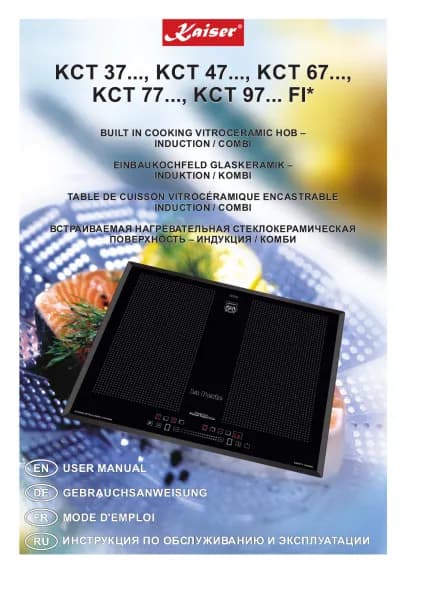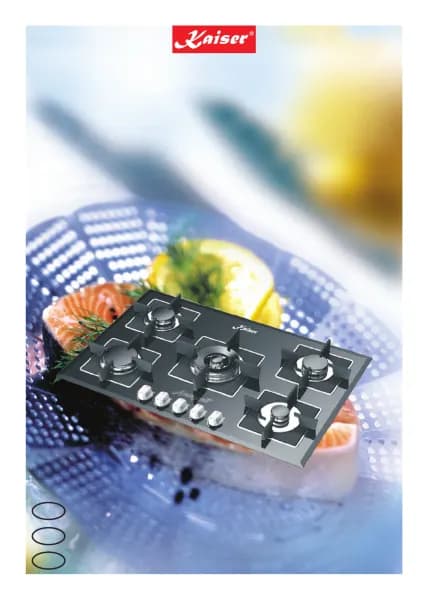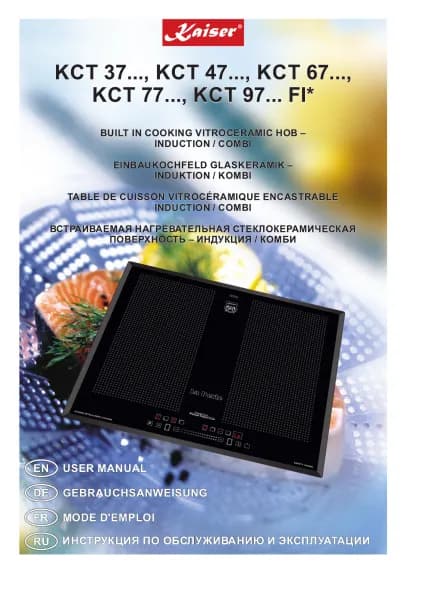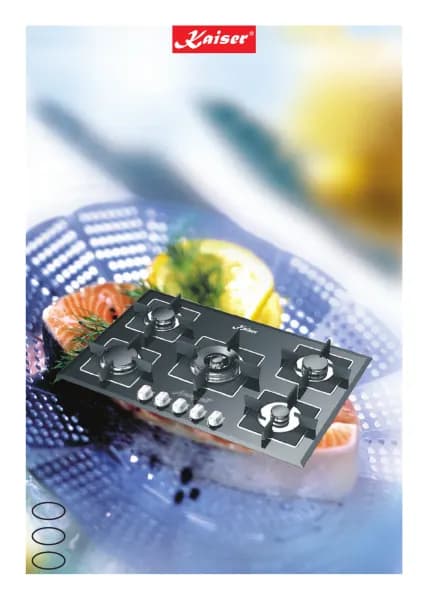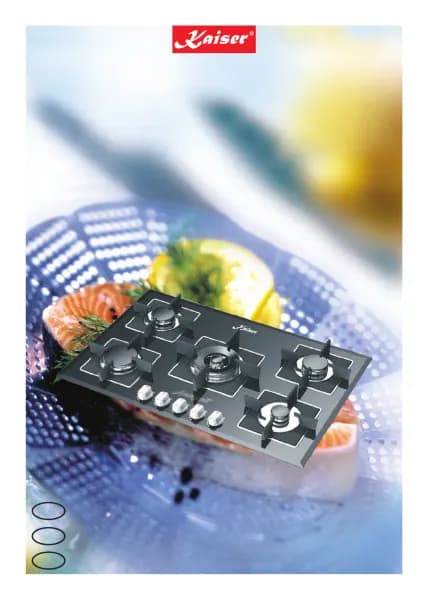Handleiding
Je bekijkt pagina 26 van 52

26
EN
1
4
4
H
O
3
O
O
8
8
8.
8.
The timer can be set for multiple fields simultaneously.
• Stop the signal of timer by touching any key.
Timer function
This function too simplifies operation by not requiring
human supervision during the cooking cycle. Once the
set time on the timer has elapsed, the cooking zone will
be switched off automatically.
If no zone has been programmed, the timer simply
operates as a minute counter (see the section «Using
the timer as a minute counter»).
It comes a sound signal. The decimal point of the
corresponding heating zone 4 blinks. The timer
displays show symbols 5, OO.
The indication of the heating level of the corresponding
heating zone illuminates. The decimal point 4 of the
relative cooking zone illuminates. It informs that timer
has been activated.
After timer duration finished cooking zone will off
automatically. It comes a sound signal.
• Turn on the timer by touching and holding the
keys 2 and 3 (– and +).
Using the timer function
• Select the cooking time between 0 to 99 minutes
by touching the buttons 2 or 3 (– or +). Touch and
hold down the keys 2 or 3 (– or +) to scroll the
time setting.
• Choose the cooking zone you need, for example
1 by touching the corresponding key.
Note that the timer function applies to the selected
cooking zone only.
The timer function will start up automatically.
It comes a sound signal. The indication of the heating
level of the corresponding heating zone shines brighter
than the other.
2
3
5
Bekijk gratis de handleiding van Kaiser Empire KCT 6395 IEm, stel vragen en lees de antwoorden op veelvoorkomende problemen, of gebruik onze assistent om sneller informatie in de handleiding te vinden of uitleg te krijgen over specifieke functies.
Productinformatie
| Merk | Kaiser |
| Model | Empire KCT 6395 IEm |
| Categorie | Fornuis |
| Taal | Nederlands |
| Grootte | 8029 MB |