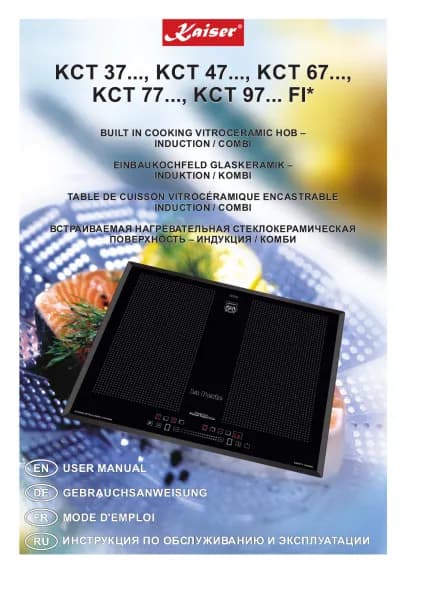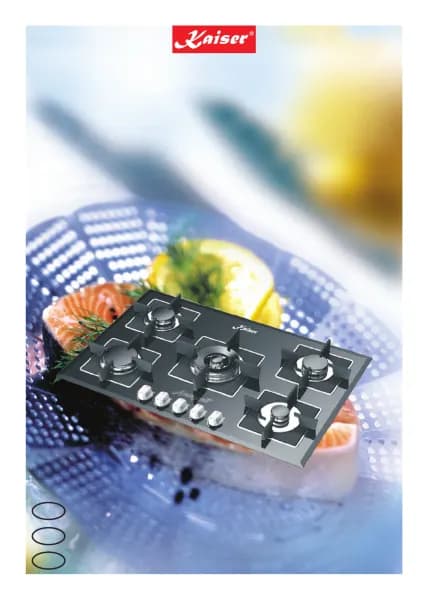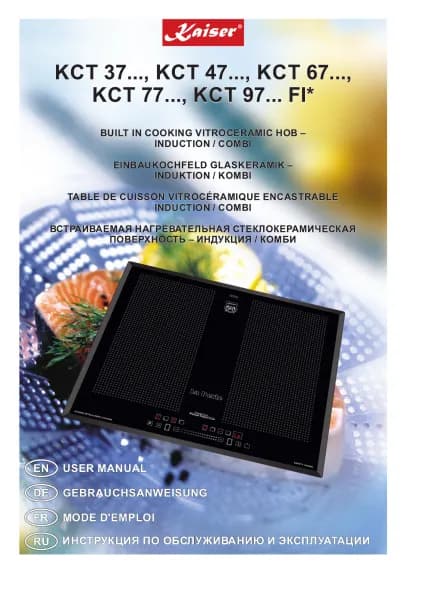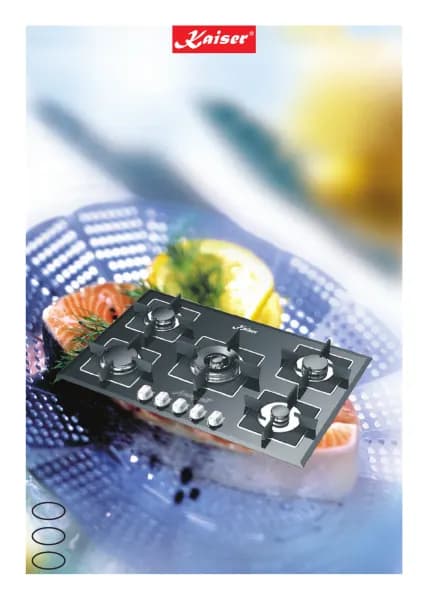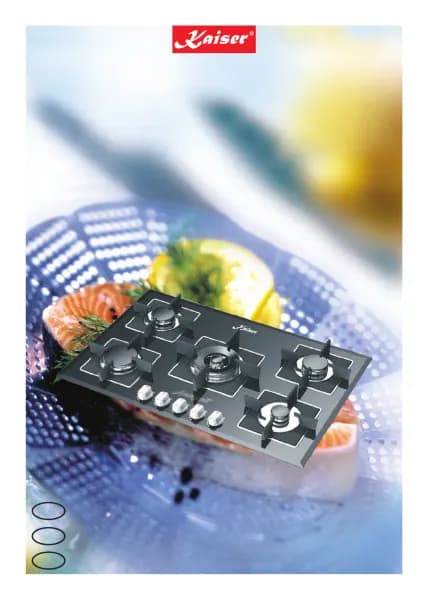Handleiding
Je bekijkt pagina 18 van 52
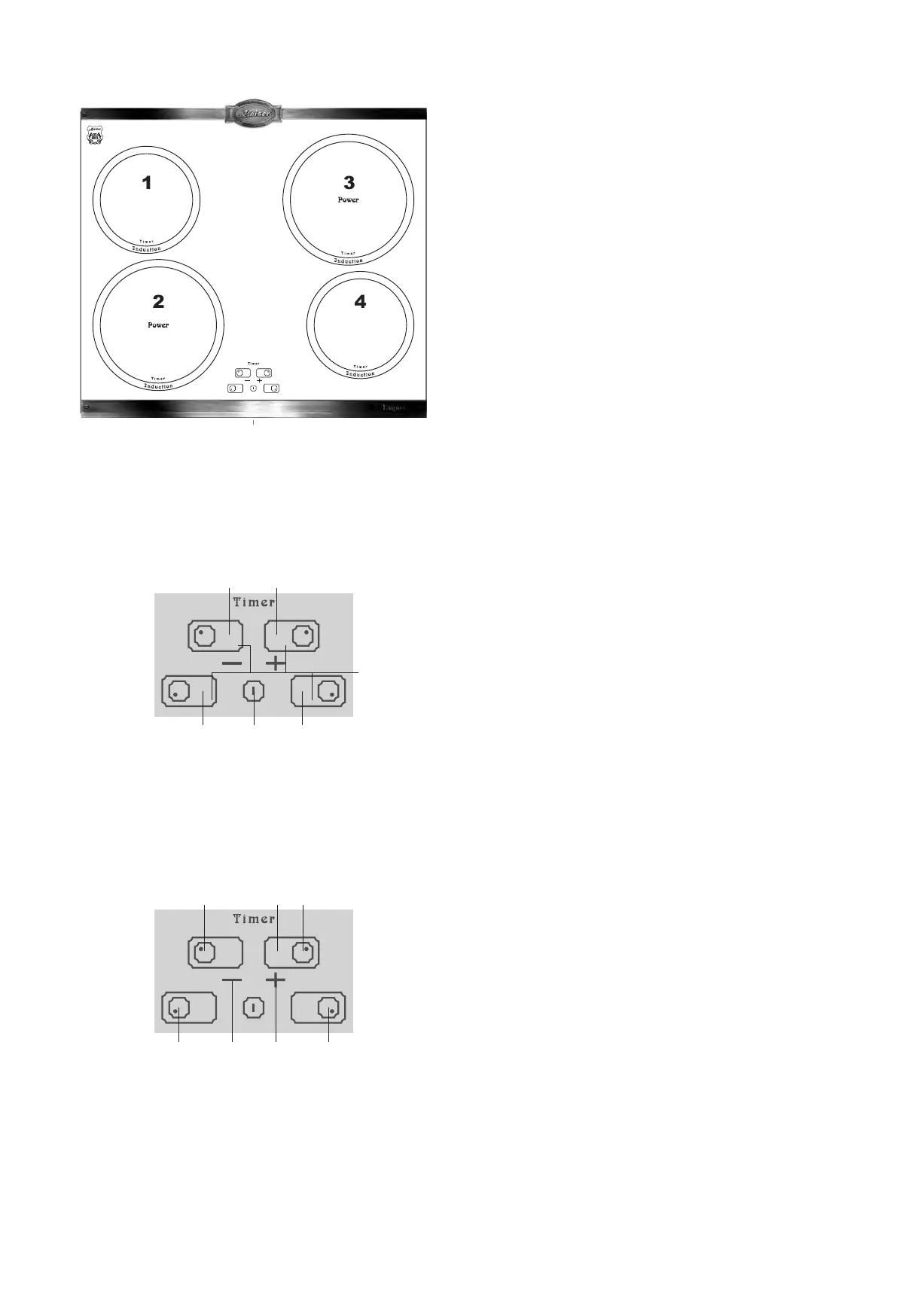
18
EN
2
1 3
4
5
6
8 912
10 13 14
6 6
6
10
7
O.
O
O.
O
O.
O
O.
O
* – Function Power
It comes a sound signal. The displays of the heating
fields and of the timer show the symbols 6 (O), the dots
symbols 7 blink.
If the control is ON the respective cooking zone can be
selected by operating a cooking zone select keys 8, 9,
10 or 11 of the respective cooking zone.
• Select a heating zone by buttons keys 8, 9, 10 or
11.
After switching-ON the electronic control remains
activated for 20 seconds.
If no cooking zone or timer selection follows within this
period of time, the electronic control automatically
switches off.
Switching a cooking zone ON and OFF
• Touch the ON/ OFF key 5 to turn on the hob’s
control.
It comes a sound signal. The heating zone’s display 12
(as sample) lights up, other displays shine dimly – the
heating zone is activated: it can be selected a heating
level keys 13, 14, set the timer.by touching the
EQUIPMENT
HEATING ELEMENTS
1.Cooking zone: Ø 180 mm, 2,2 kW
2.Cooking zone: Ø 220 mm, 2,2 kW (3,6 kW*)
4.Cooking zone: Ø 180 mm, 2,2 kW
3.Cooking zone: Ø 220 mm, 2,2 kW (3,6 kW*)
USAGE
COOKING ZONES CONTROL
After mains voltage is applied the control initializes for
approx. 0.5 seconds before it is ready for operation.
Switching the Touch Control ON/ OFF
After a reset all displays and LEDs glow for approx. 1
second. When this time is over all displays extinguish
and the control is in the stand-by mode.
Bekijk gratis de handleiding van Kaiser Empire KCT 6395 IEm, stel vragen en lees de antwoorden op veelvoorkomende problemen, of gebruik onze assistent om sneller informatie in de handleiding te vinden of uitleg te krijgen over specifieke functies.
Productinformatie
| Merk | Kaiser |
| Model | Empire KCT 6395 IEm |
| Categorie | Fornuis |
| Taal | Nederlands |
| Grootte | 8029 MB |