Handleiding
Je bekijkt pagina 30 van 116
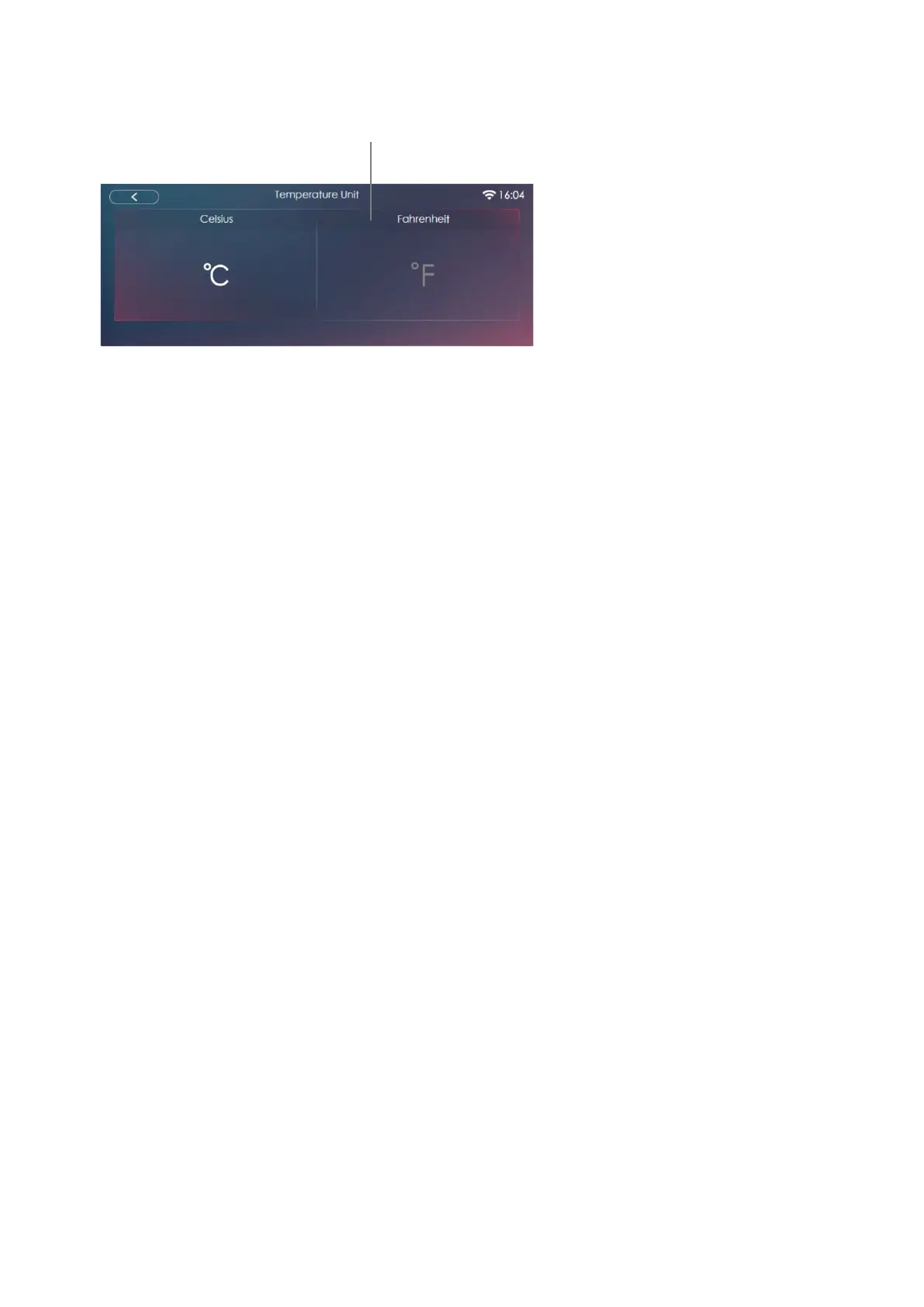
30
EN
TEMPERATURE UNITS SETTING
Turn on the device by touching the
display. The display will show the
Home page.
• Find the "Settings" symbol and
select it by tapping with your fin-
gers.
• Find "Temperature Unit" in the
Settings menu and select it by
tapping with your fingers.
•
Select the desired temperature
unit 2: °C for Celsius or °F for
Fahrenheit. The selected unit will
be marked with
The selected parameter is automati-
cally set when removing the fingers
from the screen
2
Bekijk gratis de handleiding van Kaiser Empire EH 6341, stel vragen en lees de antwoorden op veelvoorkomende problemen, of gebruik onze assistent om sneller informatie in de handleiding te vinden of uitleg te krijgen over specifieke functies.
Productinformatie
| Merk | Kaiser |
| Model | Empire EH 6341 |
| Categorie | Oven |
| Taal | Nederlands |
| Grootte | 21913 MB |



