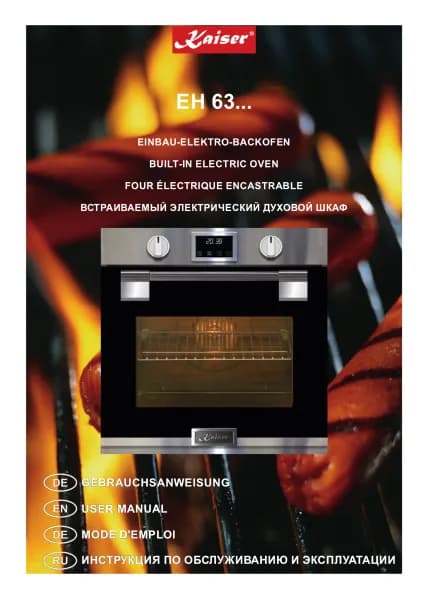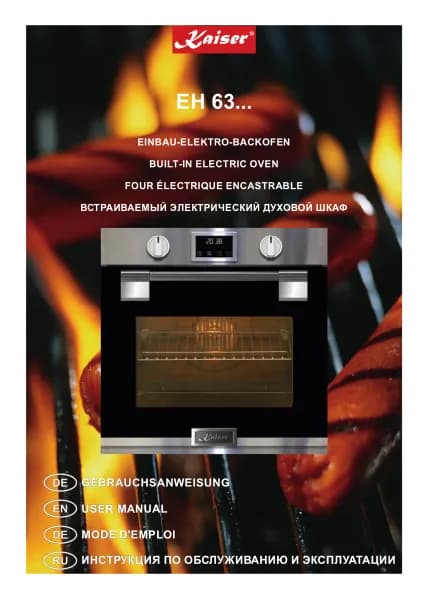Handleiding
Je bekijkt pagina 20 van 76
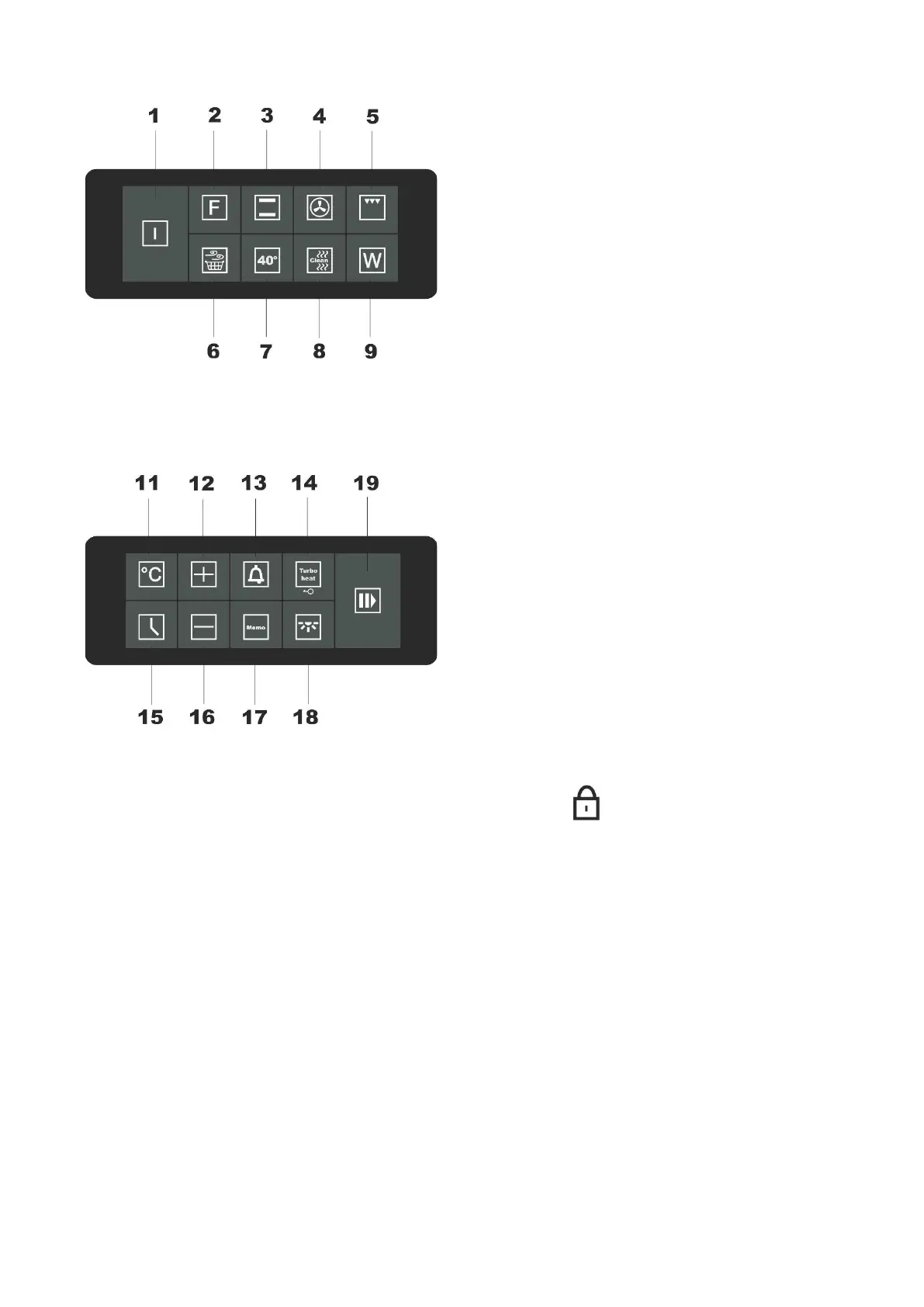
20
EN
EQUIPMENT
MULTIFUNCTION OVEN CONTROL
The oven's operating mode is controlled by
pressing the touch buttons.
To turn the oven on or off, press button 1.
• Select the operating mode 2 (or shortcut
buttons 3-7) of the oven
• Set the required temperature 11 with the
buttons 16 or 12 (- or +)
• Set the required cooking time 15 using the
buttons 16 or 12 (- or +)
• Start the oven by pressing the Start button
19
If the recipe recommends putting the food into a
preheated oven, use the special preheat function
CHILD LOCK
To lock the oven, press button 14 for 3 seconds.
The symbol
appears on the display - the
oven is locked.
To unlock the oven, press button 14 again for 3
seconds. The lock symbol goes out.
OVEN LIGHT
The oven is equipped with an oven light. The oven
light stays active during oven operations. If you
want to check the state of the dish after it has been
prepared, press button 18.
Bekijk gratis de handleiding van Kaiser EH 6306 RS, stel vragen en lees de antwoorden op veelvoorkomende problemen, of gebruik onze assistent om sneller informatie in de handleiding te vinden of uitleg te krijgen over specifieke functies.
Productinformatie
| Merk | Kaiser |
| Model | EH 6306 RS |
| Categorie | Oven |
| Taal | Nederlands |
| Grootte | 11710 MB |
Caratteristiche Prodotto
| Apparaatplaatsing | Ingebouwd |
| Soort bediening | Touch |
| Kleur van het product | Black, Stainless steel |
| Deurscharnieren | Neer |
| Ingebouwd display | Ja |