Handleiding
Je bekijkt pagina 32 van 60
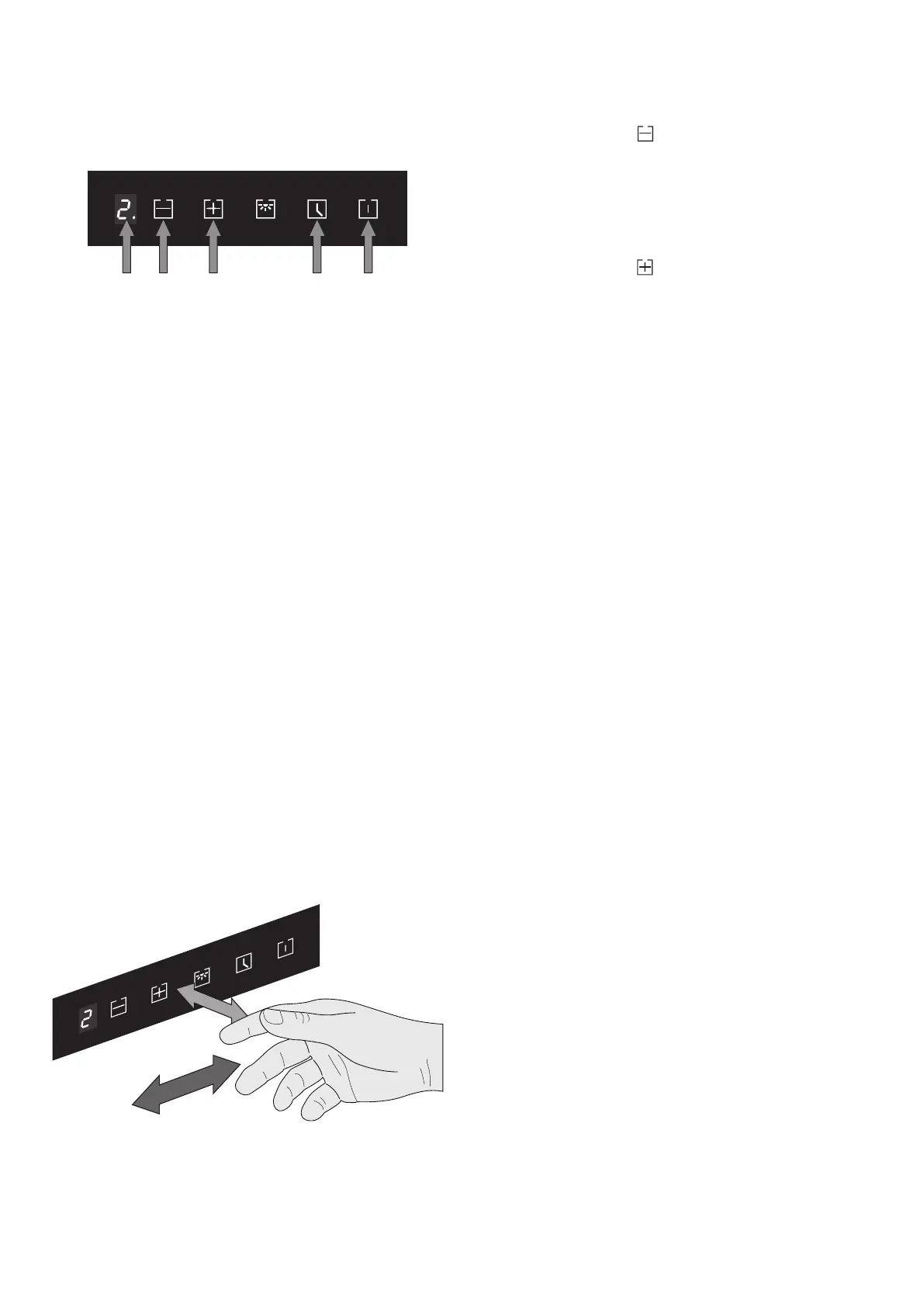
32
EN
1
3
4
5
Touch Free
2
Changing fan speed
• Touch the key 1 to decrease the fan speed.
The backlight of button is on, the cooker hood's fan
speed goes lower. The display 2 shows the fan speed.
The backlight of button is on, the cooker hood's fan
speed goes higher. The display 2 shows the fan speed.
According the European Norms 65/2014 and 66/2014
the hood with motor power more that 260 W may work
on high speed 3 only 7 minutes, after 7 minutes the
speed is changed to medium speed 2 automatically.
Timer setting
• Touch the key 3 to increase the fan speed.
The timer key 4 functions when the motor and lighting is
ON only. The timer setting is 5 minutes and could be
repeat setting.
When the timer is set, if adjusting the speeds, the timer
will re-calculate the functioning time.
• To reduce the motor speed, gently sweep your
hand from right to left along the control panel at a
distance of 3-5 cm from the hood glass.
• Activate the cooker hood by touching the key 5.
• To activate the hood, touch the key 5 again.
When the time is up, the cooker hood will be turn off and
the light will be off.
Automatic contactless control Touch Free
• To increase the motor speed, gently sweep your
hand from left to right along the control panel at a
distance of 3-5 cm from the hood glass.
The cooker hood goes into stand-by mode approx. 40
minutes after the end of operation.
Bekijk gratis de handleiding van Kaiser AT 7410 F Eco, stel vragen en lees de antwoorden op veelvoorkomende problemen, of gebruik onze assistent om sneller informatie in de handleiding te vinden of uitleg te krijgen over specifieke functies.
Productinformatie
| Merk | Kaiser |
| Model | AT 7410 F Eco |
| Categorie | Afzuigkap |
| Taal | Nederlands |
| Grootte | 10688 MB |
Caratteristiche Prodotto
| Soort bediening | Touch |
| Kleur van het product | Zwart |
| Ingebouwd display | Ja |
| Gewicht | 12500 g |
| Breedte | 700 mm |







