Handleiding
Je bekijkt pagina 4 van 104
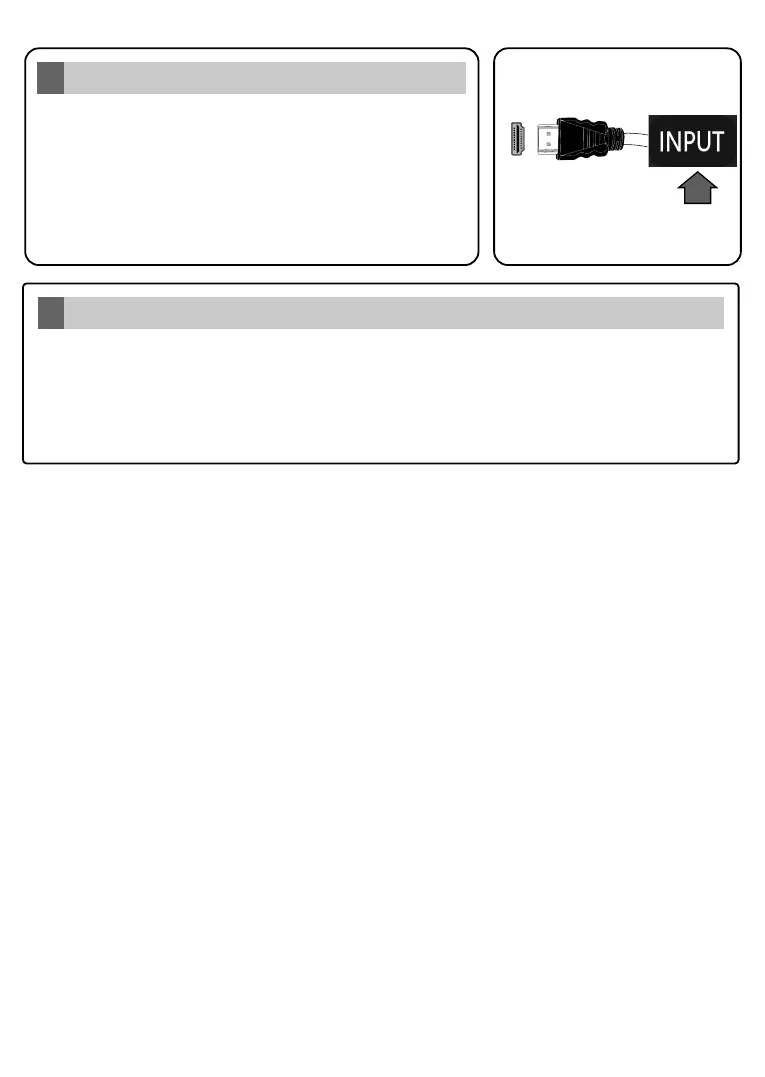
English
Auto Setup procedure
6
PLEASE ENSURE BOTH UNITS ARE SWITCHED OFF
BEFORE CONNECTING. Use a HDMI to HDMI cable to
connect the two unts together. To select the HDMI nput,
press the Input button on the remote control. Each tme t s
pressed the on-screen menu confrms your selecton.
* The appearance of the Input button may dffer dependng on the
model of the remote control
HDMI nput
5
SOURCESOURCE
To HDMI connecton
on the devce
Note: For detaled nformaton and nstructons on the ntal setup process refer to the Insructon
Book of ths TV.
Follow the on-screen nstructons to complete the ntal setup process. Use the drectonal buttons
and the OK button on the remote to select, set, confrm and proceed.
When turned on for the frst tme, the language selecton optons lsted on the screen. Select the
desred language from the lst and press OK to contnue.
Bekijk gratis de handleiding van JVC LT-32VDH5400, stel vragen en lees de antwoorden op veelvoorkomende problemen, of gebruik onze assistent om sneller informatie in de handleiding te vinden of uitleg te krijgen over specifieke functies.
Productinformatie
| Merk | JVC |
| Model | LT-32VDH5400 |
| Categorie | Televisie |
| Taal | Nederlands |
| Grootte | 13146 MB |
