Handleiding
Je bekijkt pagina 13 van 46
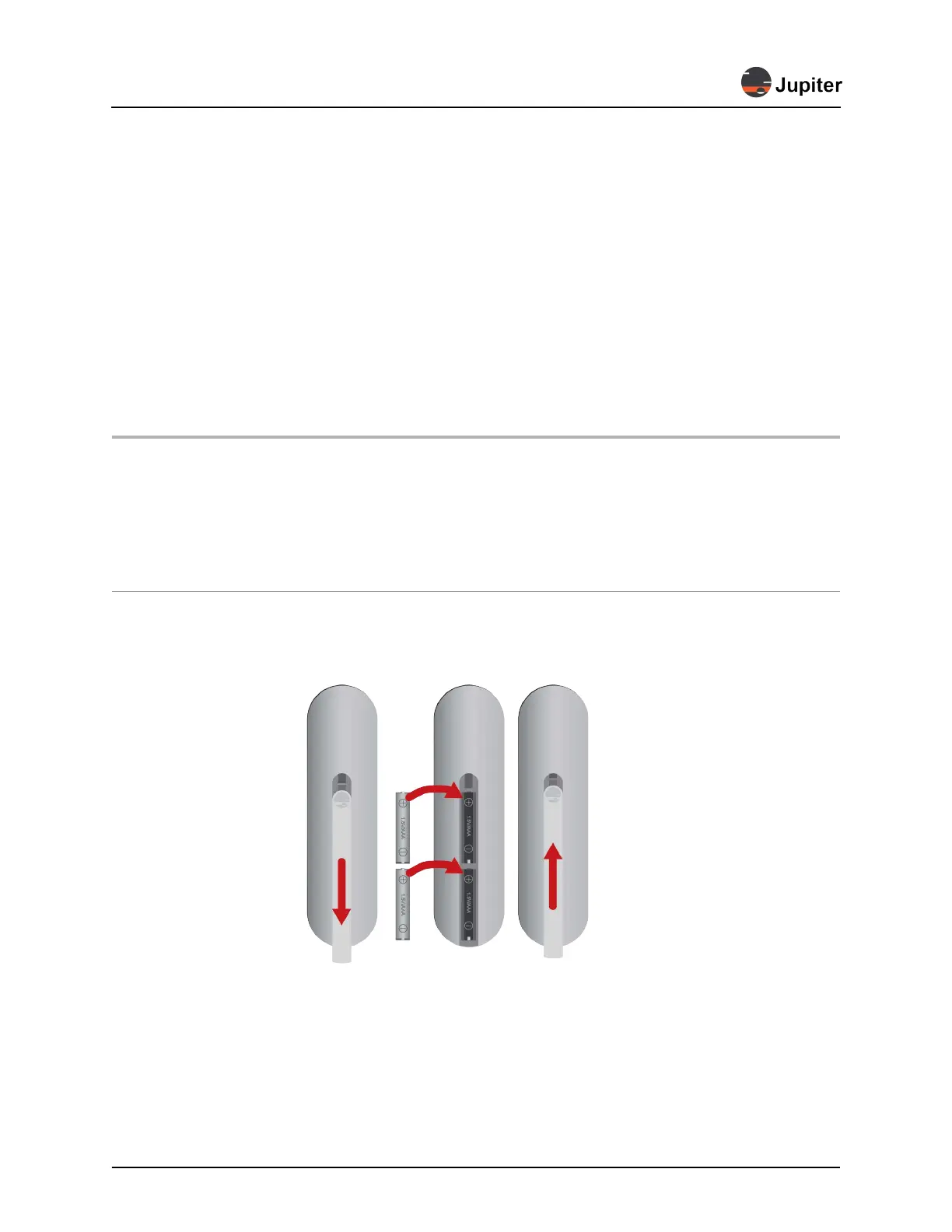
Views of Your Pana 105T
Pana 105T User Manual 9
For effective use of the remote:
• Ensure there is a clear path between the remote control and the Remote Sensor window on
the Pana display. The remote works within a 30° angle from perpendicular to the screen
• If the effective range of the remote control decreases, or it stops working, replace the
batteries with new batteries
• The remote control may fail to operate if the infrared remote sensor is exposed to bright
sunlight or fluorescent lighting
Ambient light conditions may possibly impede the operation of the remote control. If the functioning of
the remote control seems to not be working properly, point the remote control at the Remote Sensor
window on the Pana display, and repeat the operation.
2.2.1.2 Batteries for Remote Control
The remote control uses two AAA batteries.
Battery Cautions!
• Please make sure the battery is disposed of properly or recycled after using
• Keep batteries away from children
• Do not throw batteries into fire
• Use only the correct battery type. There is a risk of fire or explosion if the batteries
are replaced by an incorrect type
Install Batteries
Figure 2.3: Battery installation
1 Open back battery cover of remote control
2 Install AAA type batteries according to the corresponding electrode, make sure battery positive
and negative poles are correct (+ to +, - to -); please do not mix using old and new batteries
3 After batteries are installed, replace the battery cover and close it until it clicks shut
Bekijk gratis de handleiding van Jupiter Pana 105T, stel vragen en lees de antwoorden op veelvoorkomende problemen, of gebruik onze assistent om sneller informatie in de handleiding te vinden of uitleg te krijgen over specifieke functies.
Productinformatie
| Merk | Jupiter |
| Model | Pana 105T |
| Categorie | Monitor |
| Taal | Nederlands |
| Grootte | 7427 MB |
