Handleiding
Je bekijkt pagina 7 van 42
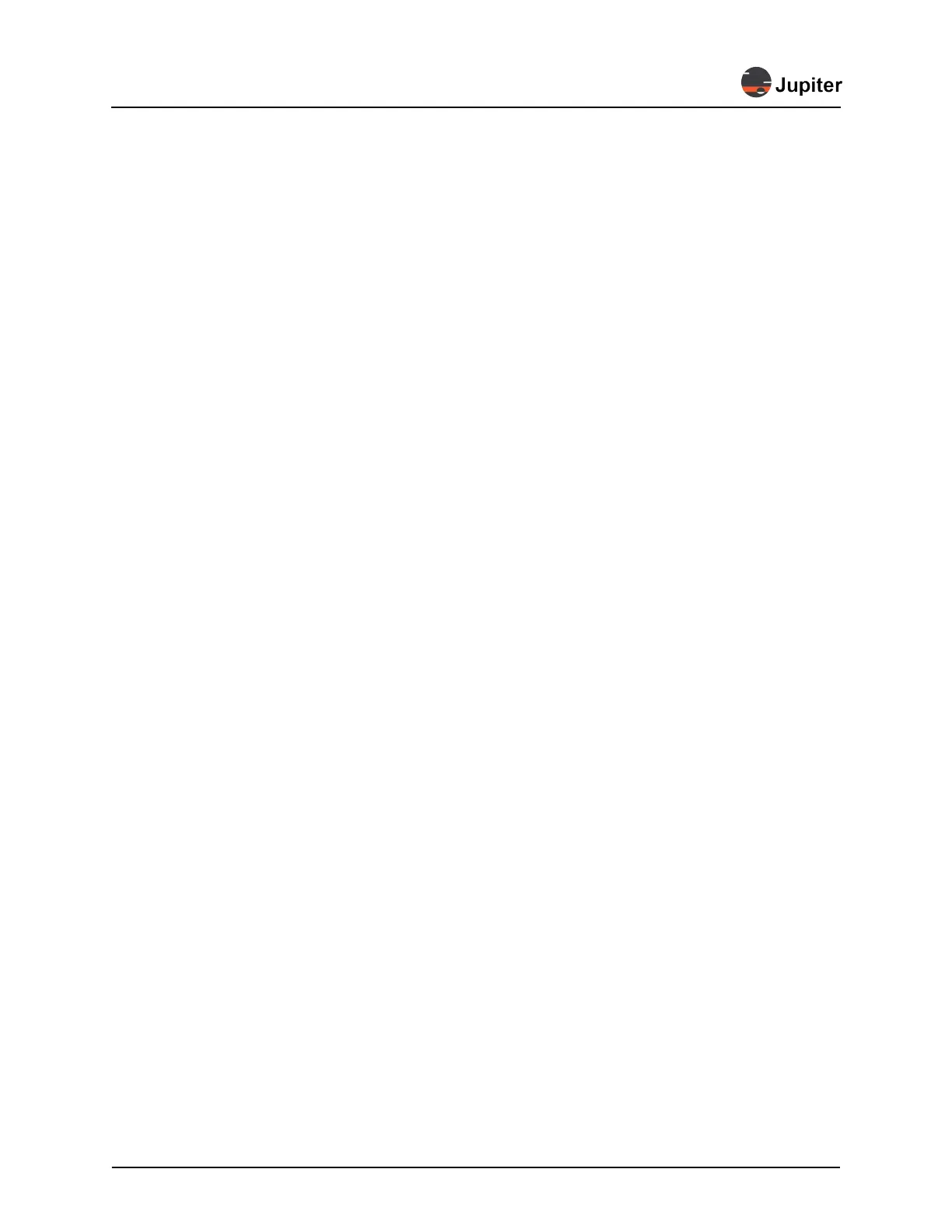
Receiving and Inspecting Shipment
Pana 105D User Manual 3
1.5 Receiving and Inspecting Shipment
The first thing you should do upon receipt of the Pana shipment is to check the shipment monitors and follow
the directions in this section.
1.5.1 Shipment Monitors
On either end of the shipping container are shipment monitors which are triggered by events which occur
during shipment. The tilt monitor has an indicator which turns red when the container has been tilted. The
shock monitor has an indicator which turns red when an impact exceeds an acceptable level.
1.5.2 What To Do If Either or Both Shipment Monitors Are Triggered
1 Accept the shipment (Do not refuse the shipment)
2 Add a notation to the shipping receipt
3 When you open the shipping container inspect the Pana monitor for damage. See Section 1.5.3
Inspection Procedure below.
4 If any damage is discovered, request immediate inspection from the carrier
1.5.3 Inspection Procedure
1 Visually inspect the shipping container
If any damage is discovered, request immediate inspection from the carrier.
2 Unpack the Pana. See Section 1.6 Unpack the Pana
3 Look for any visible damage to the screen or other parts of the Pana
4 Look for and document any dents, scratches, or other visible signs of damage to the screen or the
enclosure
5 While still in the lower shipping container, plug in power, turn on power, connect to a video source,
such as a 128 gray and a full 255 white from a paint program and visually inspect the screen
Bekijk gratis de handleiding van Jupiter Pana 105, stel vragen en lees de antwoorden op veelvoorkomende problemen, of gebruik onze assistent om sneller informatie in de handleiding te vinden of uitleg te krijgen over specifieke functies.
Productinformatie
| Merk | Jupiter |
| Model | Pana 105 |
| Categorie | Monitor |
| Taal | Nederlands |
| Grootte | 7543 MB |
