Handleiding
Je bekijkt pagina 17 van 42
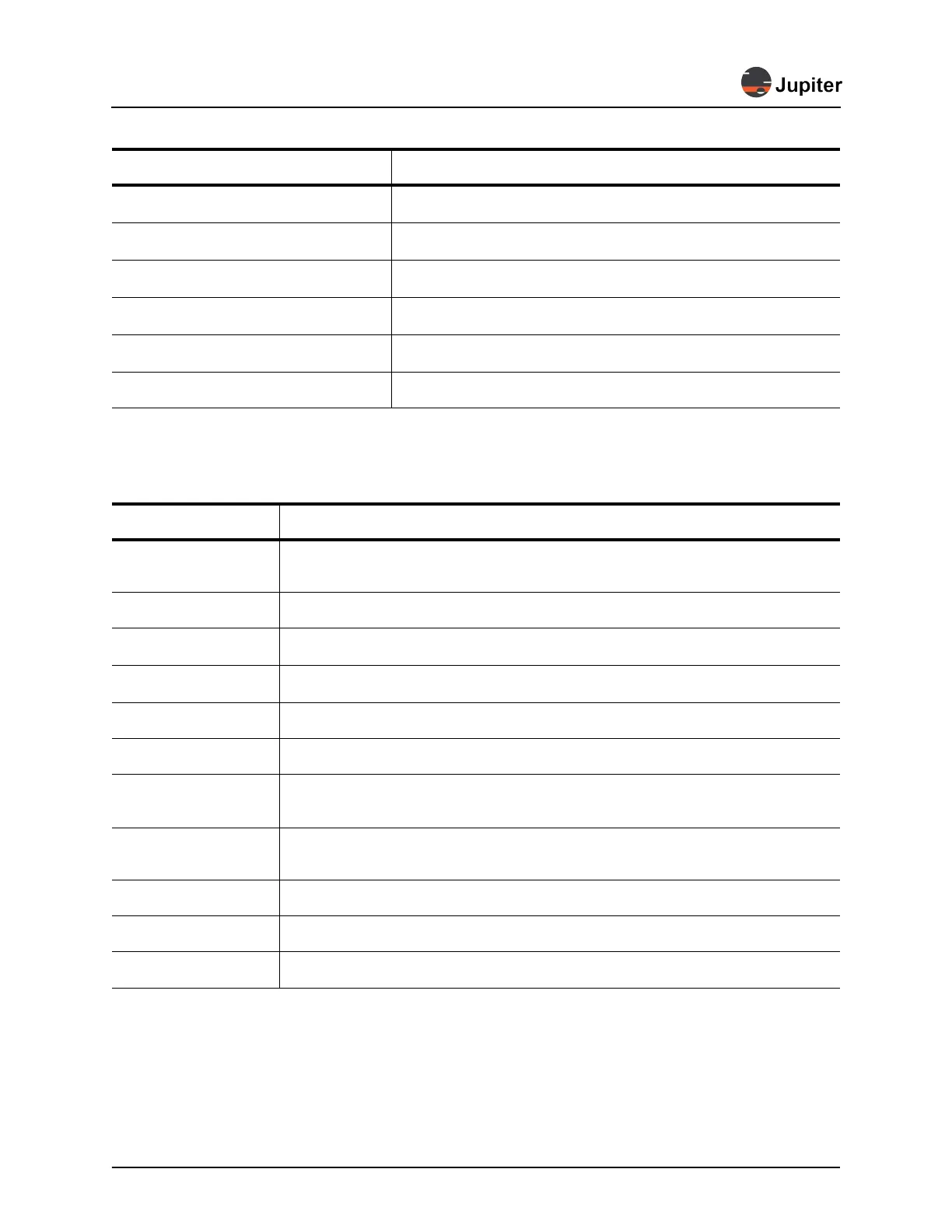
Specifications
Pana 105D User Manual 13
2.3.2 Connector Specifications
Pixel Pitch
0.4785(H) x 0.4785(V) mm
Response Time (Typical)
8ms
Viewing Angle
H/V 178°/178°
On Screen Display Language
English (Default), Chinese
Color Settings
3200K, 5000K, 6500K, 9300K, 12000K, User Mode
Preset Modes Standard, Game, Movie, Photo, Vivid, User
Table 2.2: Interface Specifications
Interface Label Description
OPS slot
Slot for optional Open Pluggable Specification device. Adds computing capability to
displays.
Power Power cable appropriate for region. Power cord (ships with product)
HDMI IN
HDMI 2.0 x 1 (HDMI 2.0, 1.4)
DP IN
DisplayPort 1.4 x 1 (DP 1.4, 1.2, and 1.1)
DP OUT Display Port 1.4, Supports MST
USB USB 2.0 Gen1 (A type) x 4
USB-C
USB TYPE C 3.0 x 1 (also known as USB Type-C and USB-C), Provides 65W PD output.
DP1.4 alt. mode, HDCP 2.2
OPTICAL (Audio
Output Interface)
S/PDIF Optical Fiber x 1
HEADPHONE 3.5mm x1
NETWORK RJ45 Ethernet
RJ45/RS 232 RJ45 connector with RS 232 protocol for local serial control
Table 2.1: Screen Specifications
Item Description
Bekijk gratis de handleiding van Jupiter Pana 105, stel vragen en lees de antwoorden op veelvoorkomende problemen, of gebruik onze assistent om sneller informatie in de handleiding te vinden of uitleg te krijgen over specifieke functies.
Productinformatie
| Merk | Jupiter |
| Model | Pana 105 |
| Categorie | Monitor |
| Taal | Nederlands |
| Grootte | 7543 MB |
