Junker JB55X02ITE handleiding
Handleiding
Je bekijkt pagina 17 van 60
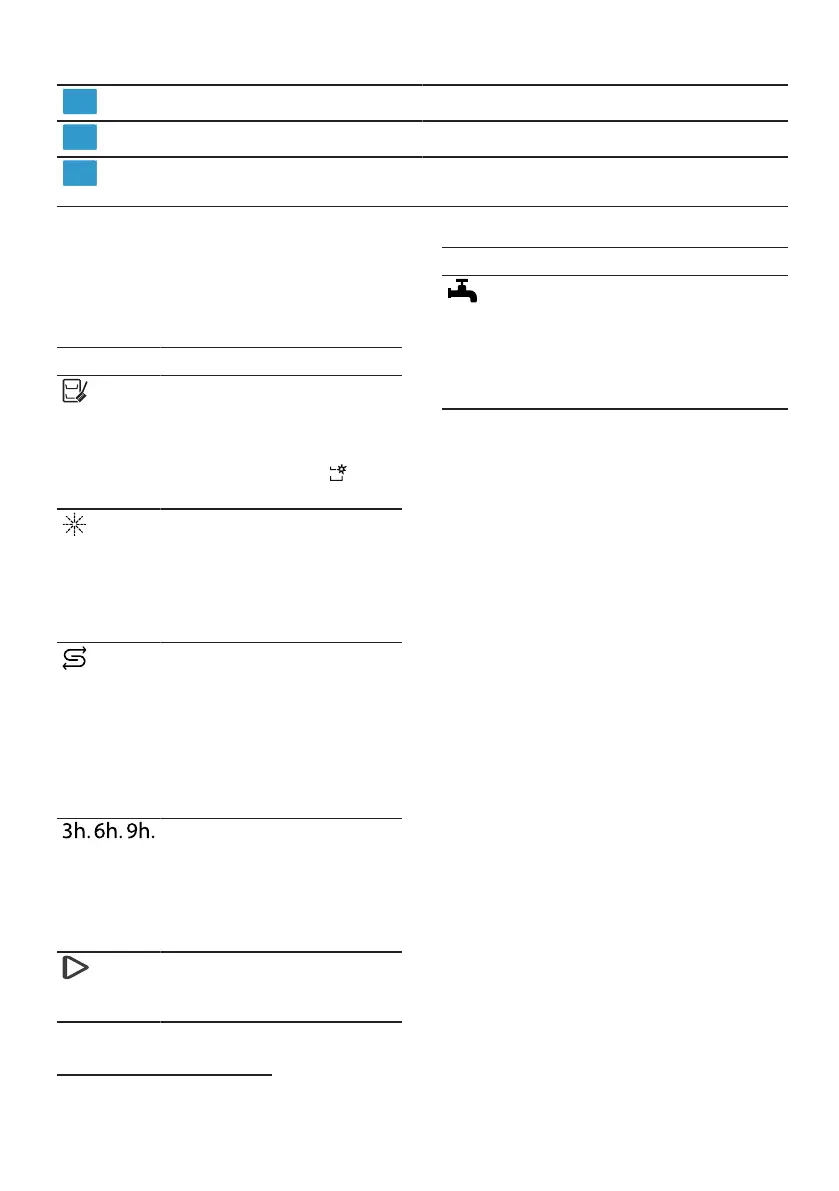
Familiarising yourself with your appliance en
17
9
Water supply display Display for water supply
10
Door handle
1
Open the appliance door.
11
Special salt refill indicator Water softening system
→"Adding special salt", Page23
1
Depending on the appliance specifications
Symbols on the display
1
The display shows the following sym-
bols depending on the model. See
here for an explanation.
Symbol Description
If the symbol for ma-
chine care lights up on
the display, run machine
care.
→"Machine Care ",
Page36
If the rinse aid refill indic-
ator lights up on the dis-
play, top up with rinse
aid.
→"Adding rinse aid",
Page25
If the special salt refill in-
dicator lights up on the
display, add special salt
to the dispenser for spe-
cial salt just before the
programme starts.
→"Adding special salt",
Page23
If you have activated the
electronic start timer, the
relevant symbol lights up
on the display.
→"Setting timer pro-
gramming", Page32
If you have started a pro-
gramme, the symbol
lights up on the display.
Symbol Description
If the water inflow or
drainage malfunctions,
the symbol lights up or
flashes on the display.
→"Troubleshooting",
Page40
1
Depending on the appliance specifications
Bekijk gratis de handleiding van Junker JB55X02ITE, stel vragen en lees de antwoorden op veelvoorkomende problemen, of gebruik onze assistent om sneller informatie in de handleiding te vinden of uitleg te krijgen over specifieke functies.
Productinformatie
| Merk | Junker |
| Model | JB55X02ITE |
| Categorie | Vaatwasser |
| Taal | Nederlands |
| Grootte | 5006 MB |