Jung TKASVAL114WW handleiding
Handleiding
Je bekijkt pagina 14 van 24
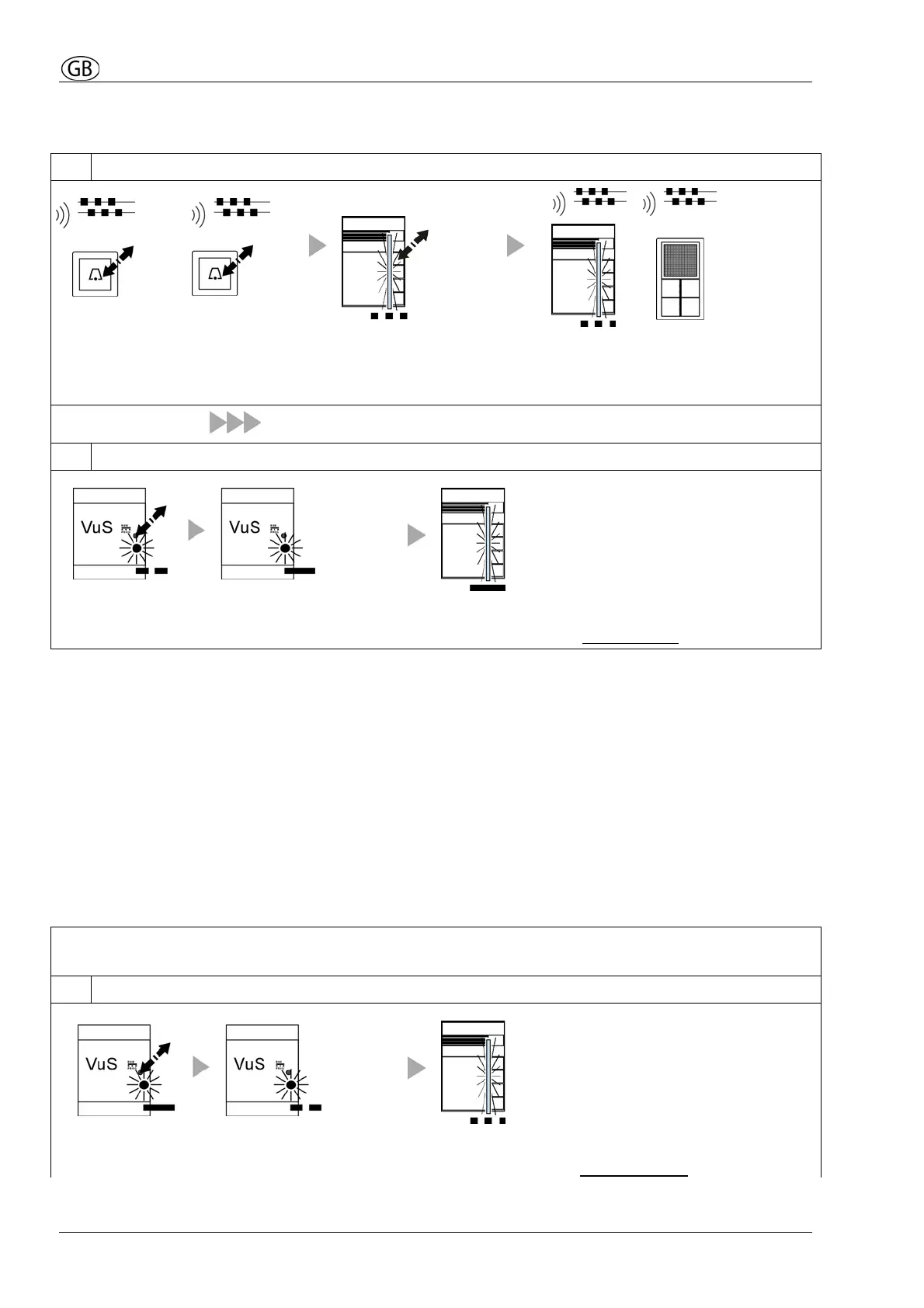
14
2b By means of floor button (indoor station is not accessible)
+
Press floor bell button briefly two
times in succession, a ring tone is
sounded each time
Press button briefly ... a positive acknowledge tone
sounds at the outdoor station and a
ring tone sounds at the indoor station
1)
Repeat steps until all bell buttons have been programmed
3 Finishing
press briefly LED lights up
Outdoor station in idle mode
Programming mode of the system
is switched off
1) If instead a programming block tone is audible, the outdoor station has been given a programming block.
The programming block can only be cancelled using the commissioning software.
Programming a second indoor station to a bell button (parallel call)
The parallel call triggers 2 indoor station from one bell button of the outdoor station. The
floor button only triggers the hard-wired indoor station.
To give the bell button and floor button the same functionality, the parallel function must be
used. In this case several indoor stations respond both to the same bell button and to the
same floor button. The parallel function must be set using the commissioning software.
Note: Repeated programming of an already programmed bell button always only changes the second serial number. If you
wish to change the serial number that was programmed first, you have to delete both serial numbers and then reprogram
both serial numbers again.
1 Initiation
press briefly LED flashes
Outdoor station in programming mode: flashes,
programming mode of the system is
switched on
Bekijk gratis de handleiding van Jung TKASVAL114WW, stel vragen en lees de antwoorden op veelvoorkomende problemen, of gebruik onze assistent om sneller informatie in de handleiding te vinden of uitleg te krijgen over specifieke functies.
Productinformatie
| Merk | Jung |
| Model | TKASVAL114WW |
| Categorie | Bewakingscamera |
| Taal | Nederlands |
| Grootte | 3069 MB |