Jung FMGCR1700 handleiding
Handleiding
Je bekijkt pagina 36 van 94
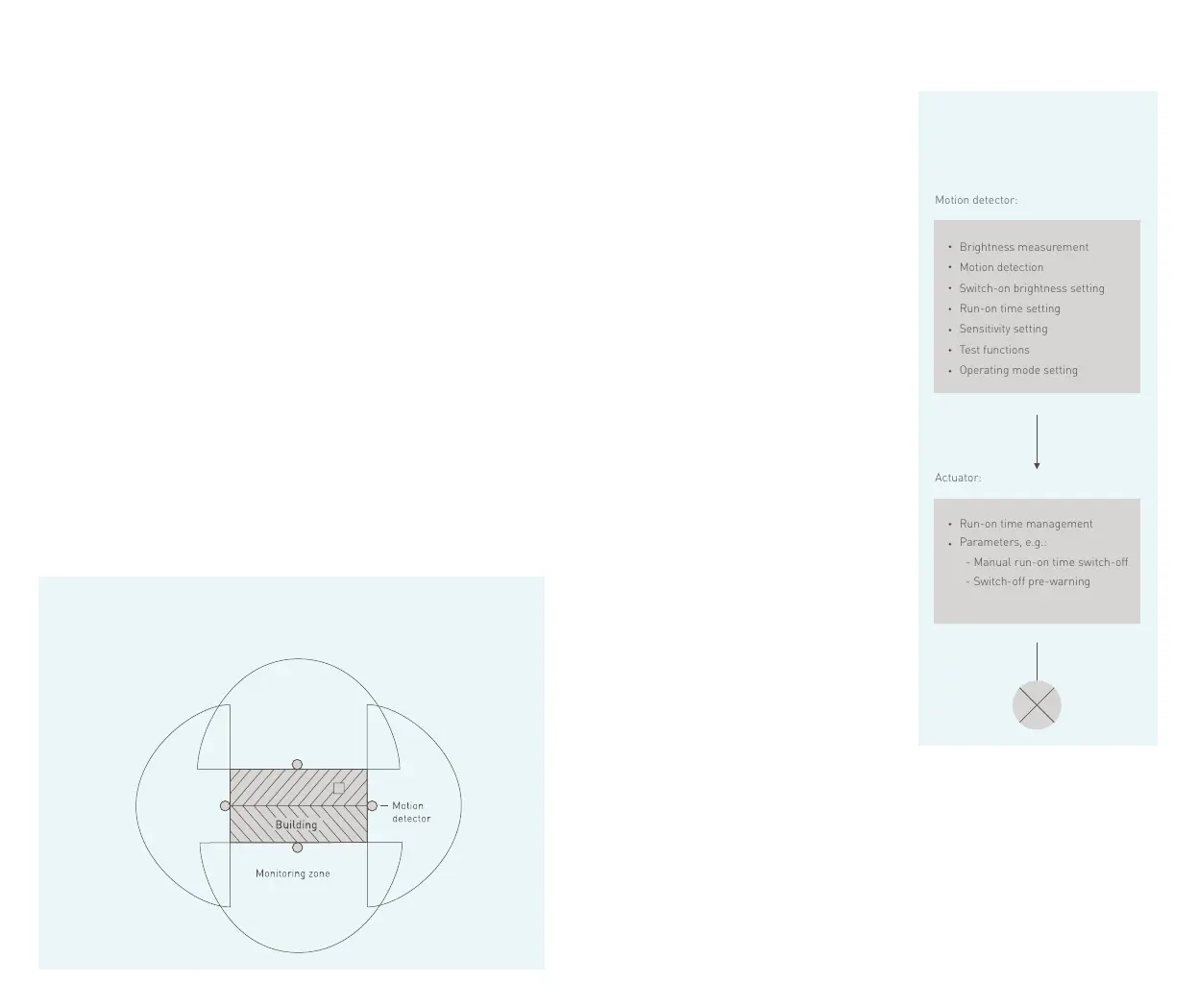
these lights separately using the
networking function.
Creating a comprehensive
monitoring zone
Several eNet motion detectors that
monitor just one building front can
be combined to create a compre-
hensive monitoring zone, by con-
necting all the motion detectors to
one or more eNet light actuators.
This creates an area around the
building in which the lights are acti-
vated automatically when someone
approaches.
Automation with motion and
brightness information in the
eNet SMART HOME
An eNet motion detector can
transmit information about the
ambient brightness in its instal-
lation location and about human
presence in its monitoring field to
an eNet server. This information
can be used for an extremely wide
range of applications with the
help of the automation functions
in the eNet SMART HOME app,
e. g. with If-Then rules. Here are
some examples:
• If the outside motion detector
reports a brightness value be-
low 80 lux, the path lighting is
switched on automatically. No
motion needs to be detected for
this to happen. A timing function
can then be used to switch the
lighting off again at 11 pm. The
eNet motion detector can also
be connected to an eNet actu-
ator, which is switched on for
3 minutes when motion is detect-
ed in the dark.
• If the owner would like to be
informed of someone entering
their premises at an early stage,
during the daytime they can set
a light inside the house to brief-
ly flash if motion is detected. All
you need for this is an If-Then
rule and an eNet switching/
push-button actuator that is con-
figured for flashing operation.
eNet motion detectors with
sentinel or presence detector
functions
Motion detectors are sorted into
two typical application fields on the
market and, as a consequence, also
have different technical designs:
Sentinels are motion detectors that
are used on stairs, in hallways and
on paths, for example. Here, their
job is to detect moving people –
i. e. fairly dynamic movements – as
quickly as possible and to switch
on the light to prevent hazardous
situations on the stairs in the dark.
You do not need to be able to switch
off the light manually in this appli-
cation. Here, the desired run-on
time always elapses and the light
switches off if the run-on time is
not restarted by more motion being
detected.
Brightness measurement
Motion detection
Switch-on brightness setting
Run-on time setting
Sensitivity setting
Test functions
Operating mode setting
Motion detector:
Run-on time management
Parameters, e.g.:
- Manual run-on time switch-off
- Switch-off pre-warning
Actuator:
Distribution of functions between
the motion detector and the
actuator
Comprehensive monitoring zone made up of four
eNet motion detectors
7372 eNet _ Automatic light
Bekijk gratis de handleiding van Jung FMGCR1700, stel vragen en lees de antwoorden op veelvoorkomende problemen, of gebruik onze assistent om sneller informatie in de handleiding te vinden of uitleg te krijgen over specifieke functies.
Productinformatie
| Merk | Jung |
| Model | FMGCR1700 |
| Categorie | Niet gecategoriseerd |
| Taal | Nederlands |
| Grootte | 24644 MB |





