Juki MS-1261A-DWS handleiding
Handleiding
Je bekijkt pagina 84 van 88
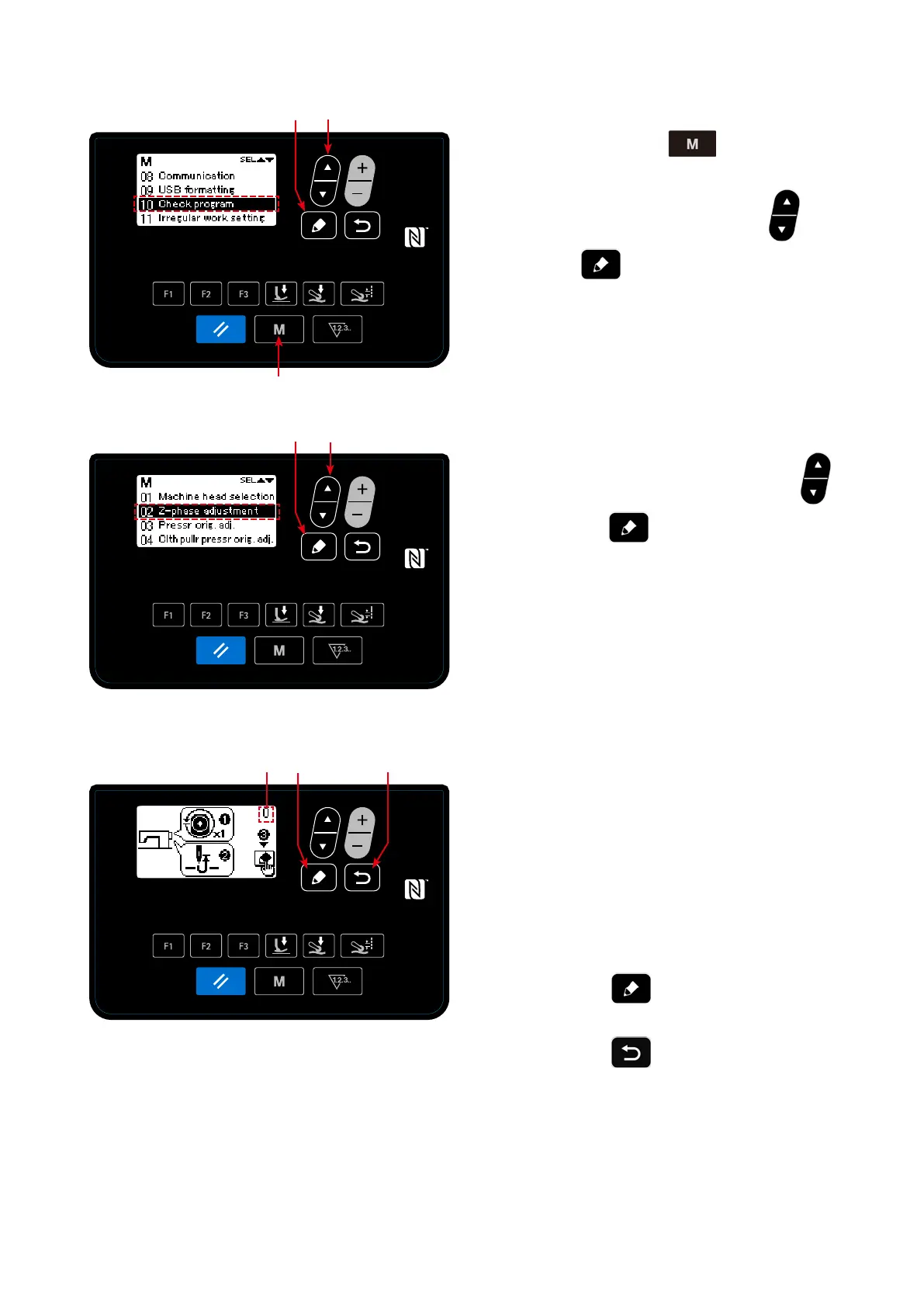
– 81 –
3) Select "02 Z-phase adjustment" by pressing
❷
. Then, press
❸
to display the Phase Z
adjustment screen.
4) Manually give a turn to the pulley to detect the
edge of the phase-Z signal.
When the phase Z is detected, the numeric value
B
of the main shaft angle changes from 0 (zero).
(Allow the main shaft angle display to become
any value other than 0 (zero).)
Turn the pulley to bring the needle bar to the up-
per dead position.
5) When you press
❸
, the corrected value of
the phase Z is determined.
6) When you press
❹
, the adjusted content
is determined and the screen returns to the check
program selection screen.
<Z-phase adjustment screen>
<Check program selection screen>
1) On the edit screen, keep
❶
held pressed
for six seconds.
2) Select "10 Check program" by pressing
❷
.
Then, press
❸
to display the "Check pro-
gram selection" screen.
5-5-2. Adjusting the phase Z of the main shaft motor
B
❸
❹
❷❸
❶
❷
❸
Bekijk gratis de handleiding van Juki MS-1261A-DWS, stel vragen en lees de antwoorden op veelvoorkomende problemen, of gebruik onze assistent om sneller informatie in de handleiding te vinden of uitleg te krijgen over specifieke functies.
Productinformatie
| Merk | Juki |
| Model | MS-1261A-DWS |
| Categorie | Naaimachine |
| Taal | Nederlands |
| Grootte | 11719 MB |







