Juki MS-1261A-DWS handleiding
Handleiding
Je bekijkt pagina 62 van 88
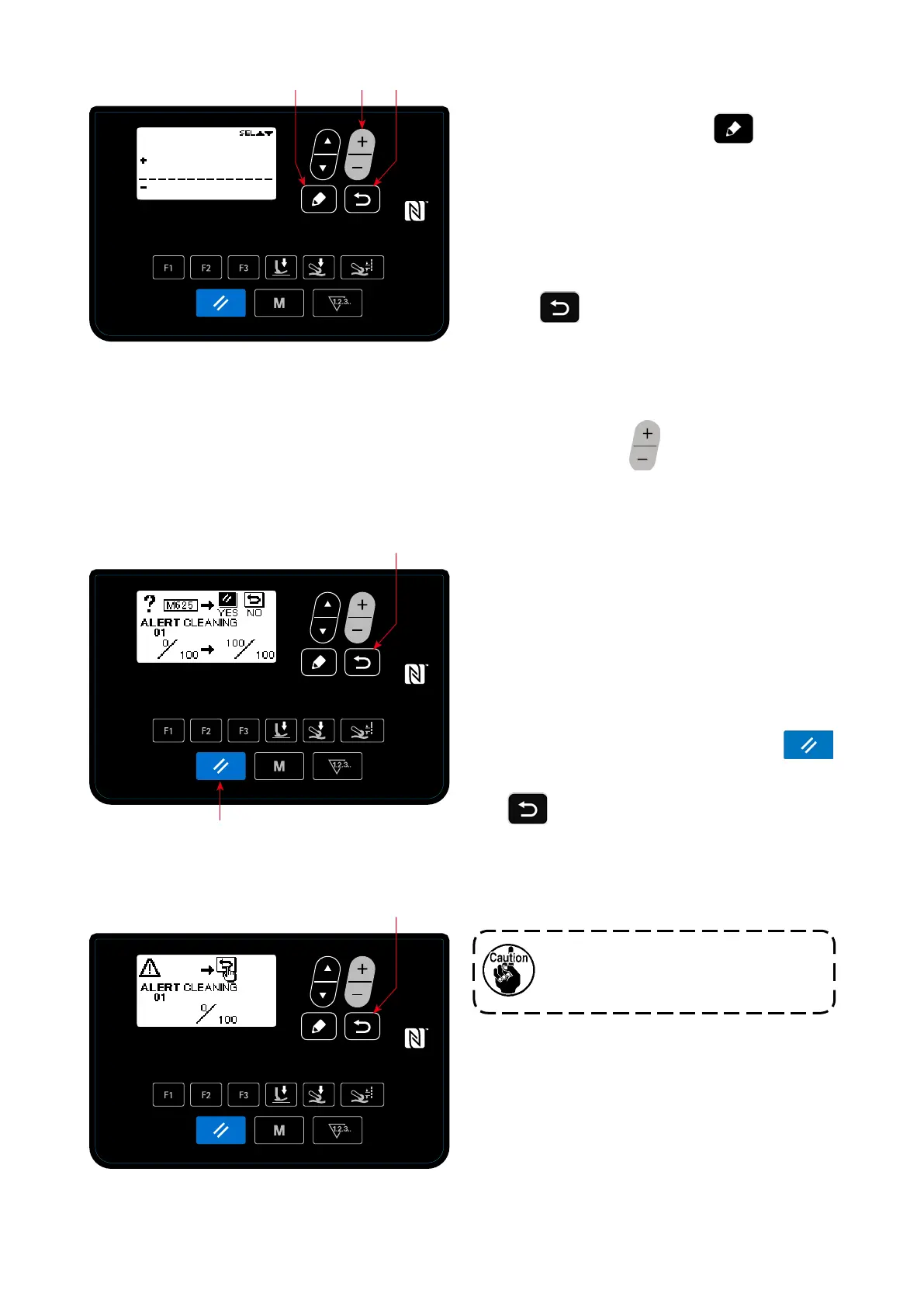
– 59 –
<Warning counter comment input screen>
<Warning screen (in the case clearing of the counter
by operator is allowed)>
<Warning screen (in the case clearing of the counter
by operator is prohibited)>
③
Adding a comment to the warning
Select the comment on the warning counter de-
tails setting screen. Then press
❼
to dis-
play the warning counter comment input screen.
The comment you input will be displayed on the
screen when the relevant warning is generated.
It is therefore recommended to input a comment
that represents details of the maintenance (for
example, CLEANING) for convenience.
When
❽
is pressed, the screen returns to
the warning counter details setting screen.
④
Enabling the warning function
Select "ON" on the warning number selection
screen by pressing
❻
to enable the warning
function.
(2) Cancelling the warning function
①
A warning is generated
When the warning counter value reaches the set
value at the completion of sewing, the warning
screen is displayed.
②
Closing the warning screen
The warning counter is reset and the screen is re-
turned to the previous screen by pressing
❷
on the warning screen.
If
❽
is pressed, the screen will return to
the previous screen without resetting the warning
counter. In this case, the warning screen will be
displayed every time the sewing machine com-
pletes sewing until the warning counter is reset.
Operation of the reset key (as described
in
②
.) is enabled in the case clearing of
the counter by operator is allowed.
❷
❻
❼
❽
❽
❽
Bekijk gratis de handleiding van Juki MS-1261A-DWS, stel vragen en lees de antwoorden op veelvoorkomende problemen, of gebruik onze assistent om sneller informatie in de handleiding te vinden of uitleg te krijgen over specifieke functies.
Productinformatie
| Merk | Juki |
| Model | MS-1261A-DWS |
| Categorie | Naaimachine |
| Taal | Nederlands |
| Grootte | 11719 MB |







