Juki MS-1261A-DWS handleiding
Handleiding
Je bekijkt pagina 58 van 88
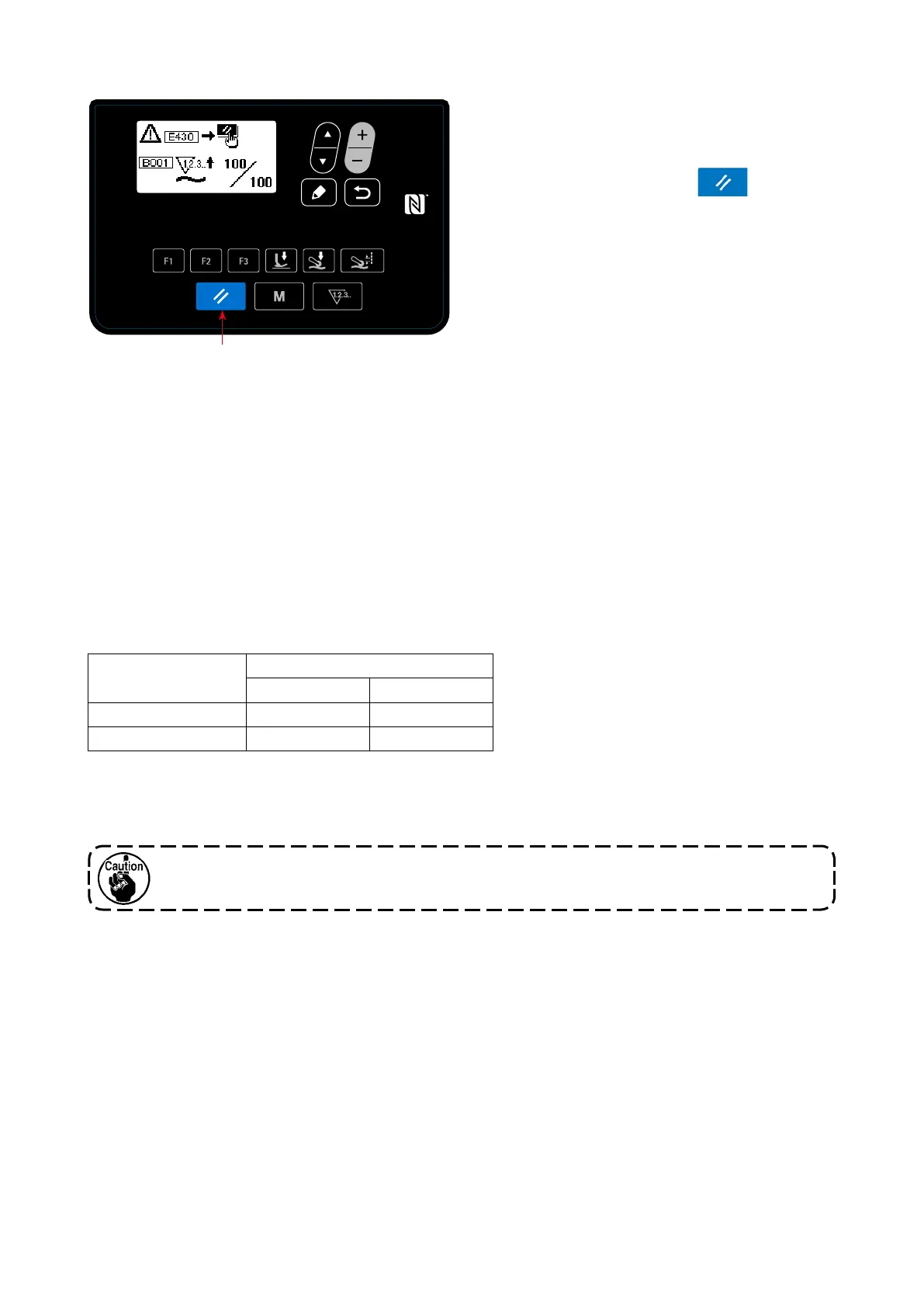
– 55 –
<Count-completion screen>
(3) How to reset the count-completion state
When the predetermined conditions are satised
during sewing, the count-completion screen is dis-
played.
The counter is reset by pressing
❷
.
Then, the mode is returned to the sewing mode. In
this mode, the counter starts counting again.
4-5-3. Cylinder function of the cloth puller
The pressure of the cloth puller can be increased / decreased by changing over the set value of U231.
By adjusting the set value of U231 in combination with the set value of the cloth puller pressure key, the pres-
sure of the cloth puller can be set as given in the table below.
It should also be remembered that the air cylinder should be placed in OFF when sewing a light-weight mate-
rial.
Air cylinder (U231)
Cloth puller pressure
MAX (160) MIN (0)
ON (0) 23 kgf 11 kgf
OFF (1) 12 kgf 0 kgf
* In the case the air pressure is set to 0.3 MPa
Return the screen to the sewing screen. Depress the back part of the pedal to reect the changeover you
have carried out on the previous screen.
The air pressure should be set to 0.3 MPa or less. If the sewing machine is used with a higher
air pressure, the machine failure can be caused.
❷
Bekijk gratis de handleiding van Juki MS-1261A-DWS, stel vragen en lees de antwoorden op veelvoorkomende problemen, of gebruik onze assistent om sneller informatie in de handleiding te vinden of uitleg te krijgen over specifieke functies.
Productinformatie
| Merk | Juki |
| Model | MS-1261A-DWS |
| Categorie | Naaimachine |
| Taal | Nederlands |
| Grootte | 11719 MB |







