Juki MS-1261A-DWS handleiding
Handleiding
Je bekijkt pagina 51 van 88
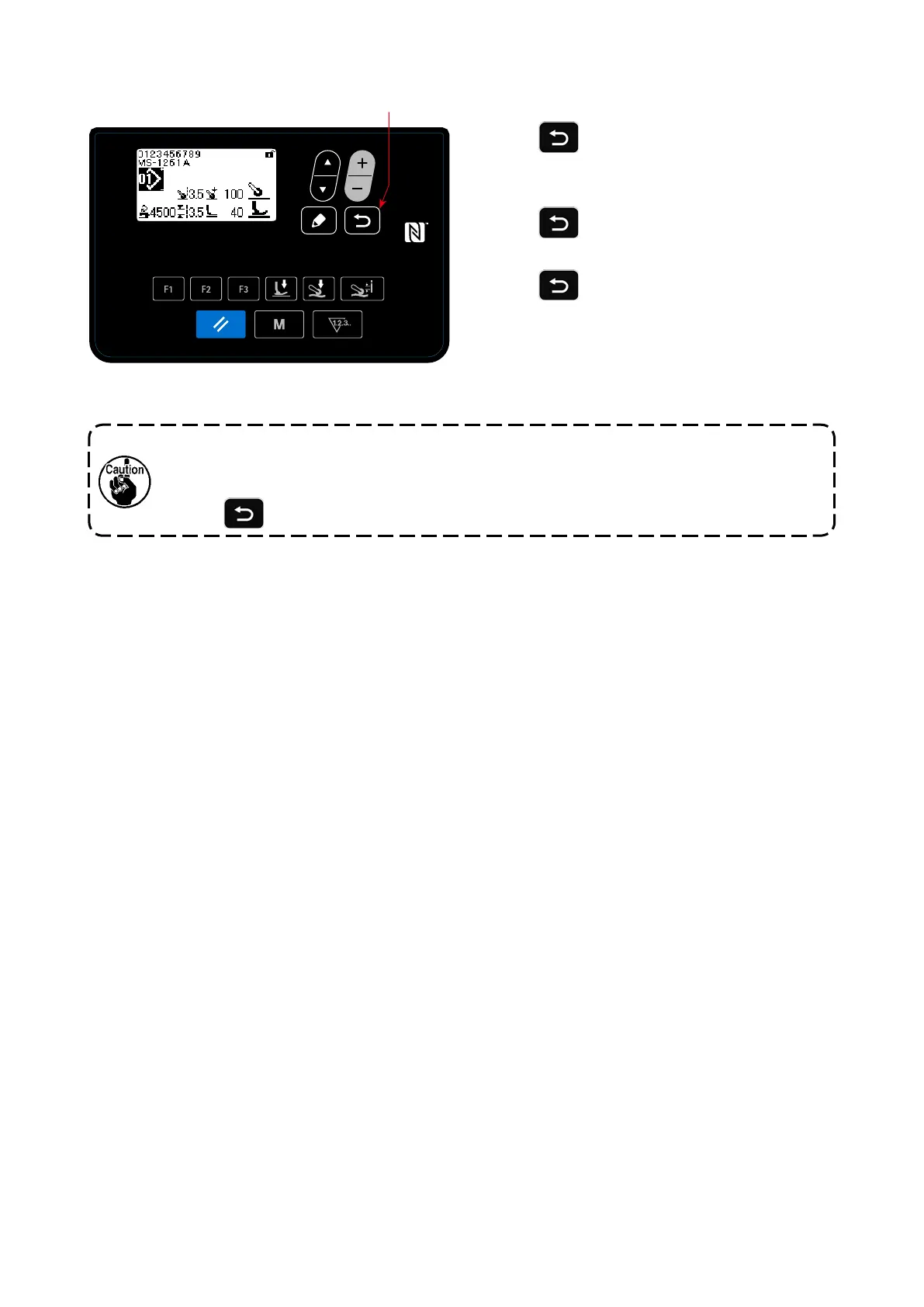
– 48 –
③
Conrming the data entered
1. Press
❽
to conrm the data and return the
current screen to the memory switch category
selection screen.
Press
❽
again to return the current screen
to the mode screen.
Press
❽
yet again to return the current
screen to the sewing screen.
<Sewing screen>
The memory switch setting screen can also be displayed by pressing the F key to which the
memory switch has been registered on the sewing screen.
In such a case, the memory switch setting screen will be returned to the sewing screen by
pressing
❽
.
❽
Bekijk gratis de handleiding van Juki MS-1261A-DWS, stel vragen en lees de antwoorden op veelvoorkomende problemen, of gebruik onze assistent om sneller informatie in de handleiding te vinden of uitleg te krijgen over specifieke functies.
Productinformatie
| Merk | Juki |
| Model | MS-1261A-DWS |
| Categorie | Naaimachine |
| Taal | Nederlands |
| Grootte | 11719 MB |







