Juki MS-1261A-DWS handleiding
Handleiding
Je bekijkt pagina 41 van 88
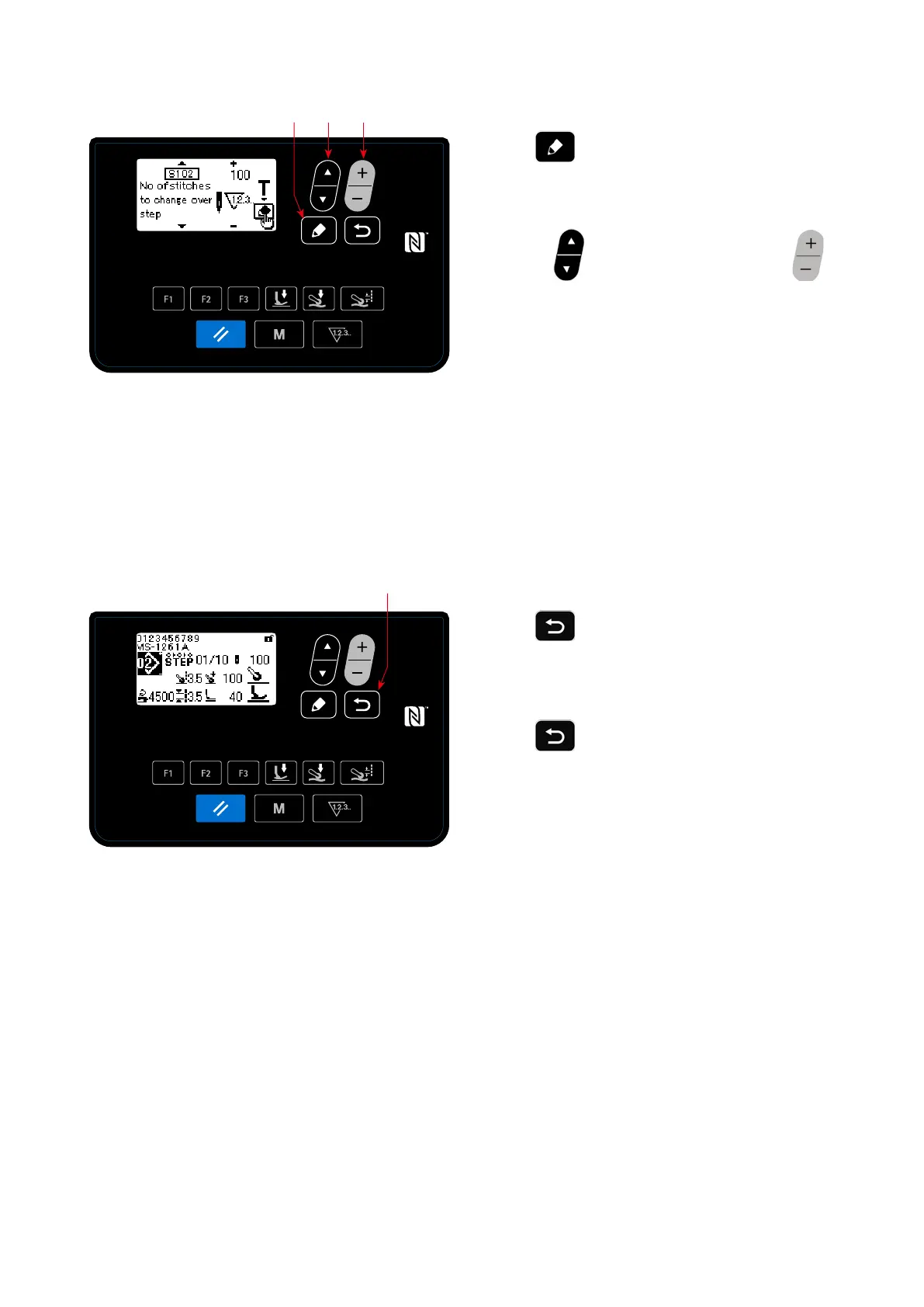
– 38 –
< Sewing screen (Step sewing pattern) >
< Step sewing pattern step edit screen >
③
Editing the selected step
1. When
❼
is pressed while the step is being
selected, the step sewing pattern step edit screen
is displayed.
2. Select the sewing data item you want to edit by
pressing
❺
. Edit the item by pressing
❻
.
Refer to
"4-4-9. List of sewing data" p. 41
for
details.
* When the edit key is pressed while the number of
stitches of "S102 Step changeover condition" is
being selected, the number of stitches teaching
screen is displayed. Refer to
"4-4-7. How to carry
out the teaching of the number of stitches" p.
39
for the number of stitches teaching function.
④
Sewing the sewing pattern you have edited
When
❽
is pressed, the edited data is con-
rmed, and the screen returns to the step sewing
pattern edit screen.
The data you have set is reected on the screen.
When
❽
is pressed again, the screen
returns to the sewing screen for the step sewing
pattern that has been edited.
❻❺❼
❽
Bekijk gratis de handleiding van Juki MS-1261A-DWS, stel vragen en lees de antwoorden op veelvoorkomende problemen, of gebruik onze assistent om sneller informatie in de handleiding te vinden of uitleg te krijgen over specifieke functies.
Productinformatie
| Merk | Juki |
| Model | MS-1261A-DWS |
| Categorie | Naaimachine |
| Taal | Nederlands |
| Grootte | 11719 MB |







