Juki MS-1261A-DWS handleiding
Handleiding
Je bekijkt pagina 39 van 88
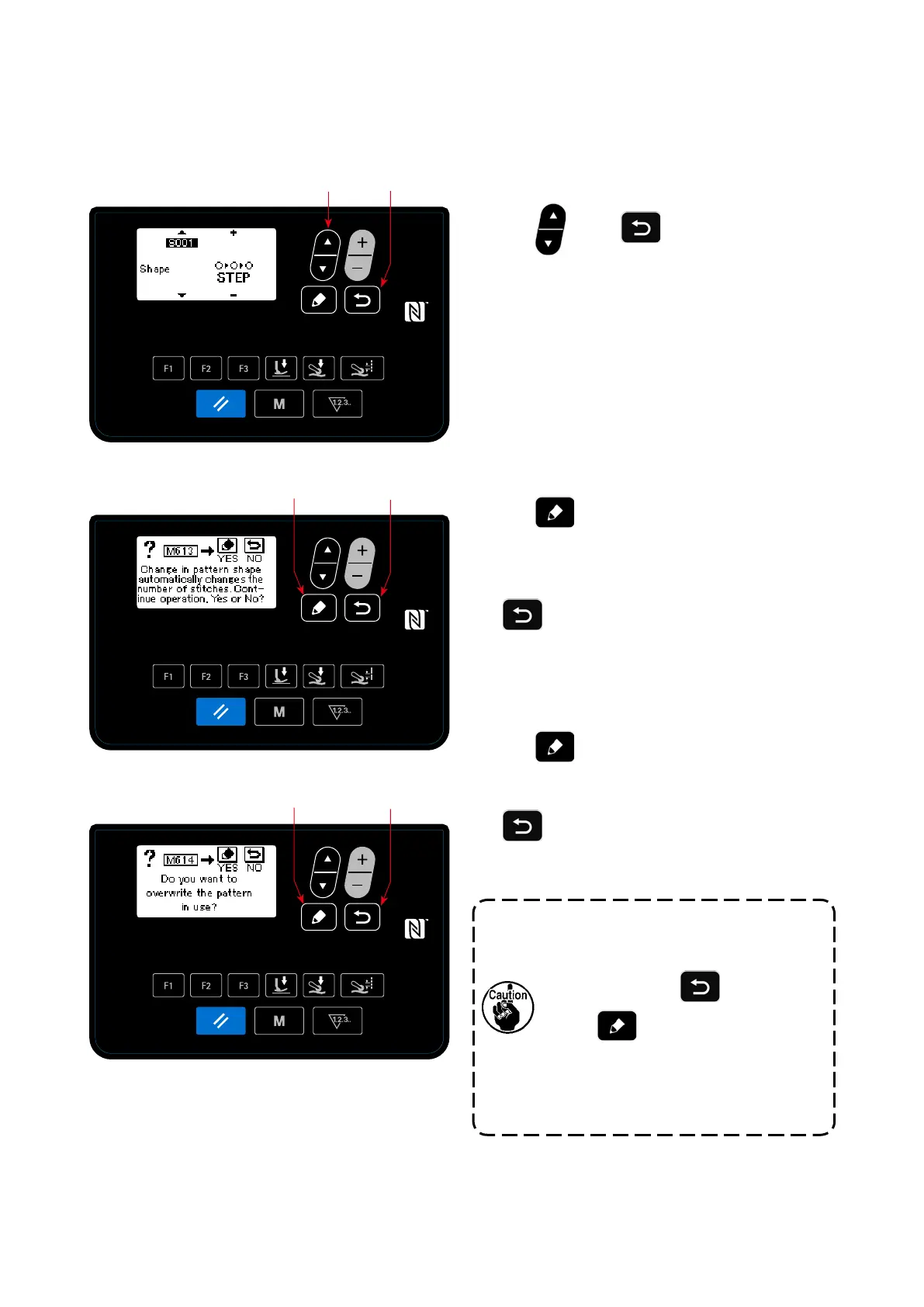
– 36 –
< Sewing pattern edit screen >
< M613 Message screen >
< M614 Message screen >
No step sewing pattern is registered in the sewing machine at the time of purchase. It is, therefore, neces-
sary to create a step sewing pattern using one of the below-stated procedures.
(1) Changing the shape of a free sewing pattern to a step sewing pattern
①
Starting the change in shape
When
❺
(or
❽
) is pressed after
changing "S001 Shape" to the step sewing on
the sewing data edit screen for the free sewing
pattern, "Are you sure you want to continue? Yes /
No" message is displayed.
When
❼
is pressed after the aforemen-
tioned message is displayed, "Are you sure you
want to overwrite the pattern in use? Yes / No"
message is displayed.
If
❽
is pressed, the change in shape is
cancelled and the screen returns to the sewing
data edit screen.
②
Changing the shape
When
❼
is pressed, the shape is changed
to a step sewing. Then, the screen returns to the
sewing screen.
If
❽
is pressed, the screen for selecting a
pattern number with which a step sewing pattern
is newly created.
In the case there is no pattern number
with which a new pattern is created, the
message "Overwrite" message is dis-
played by pressing
❽
.
When
❼
is pressed after the
aforementioned screen is displayed, the
screen for selecting the pattern number
of the pattern to be overwritten with a
step sewing pattern.
(2) Creating a new step sewing pattern
Refer to
"4-5-4. How to copy / newly create a pattern" p. 56
for details.
❺
❽
❽
❽
❼
❼
Bekijk gratis de handleiding van Juki MS-1261A-DWS, stel vragen en lees de antwoorden op veelvoorkomende problemen, of gebruik onze assistent om sneller informatie in de handleiding te vinden of uitleg te krijgen over specifieke functies.
Productinformatie
| Merk | Juki |
| Model | MS-1261A-DWS |
| Categorie | Naaimachine |
| Taal | Nederlands |
| Grootte | 11719 MB |







