Juki MS-1261A-DWS handleiding
Handleiding
Je bekijkt pagina 31 van 88
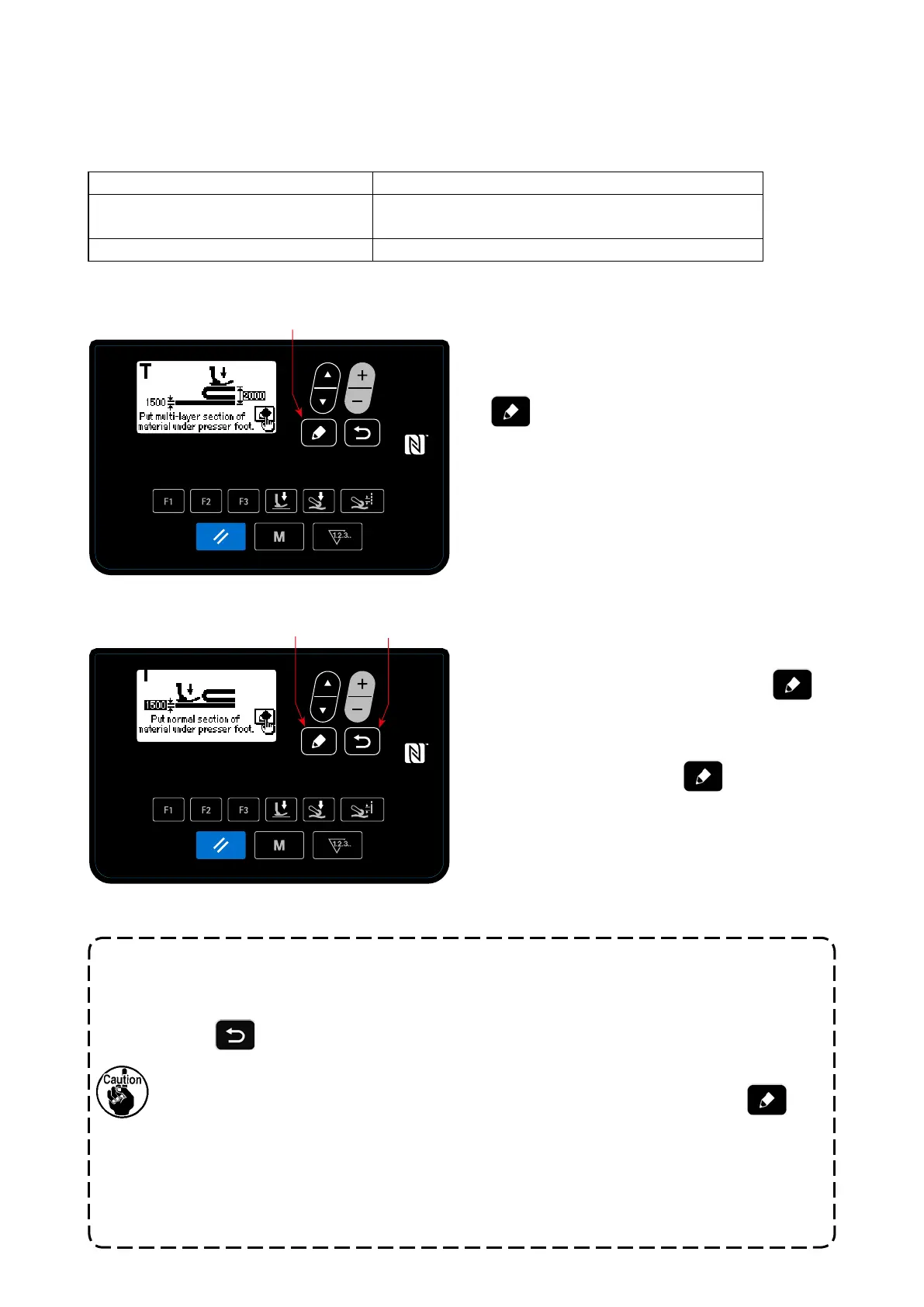
– 28 –
4-4-4. How to carry out teaching of the multi-layered section of material
It is possible to perform teaching of the thresholds of the lower part (thinner part) and of the upper part (thicker
part) of multi-layered section of material while using the actual sewing product.
Sewing data items that can be used for teaching are as follows:
< Teaching screen
for the lower part of multi-layered section >
< Teaching screen
for the upper part of multi-layered section >
①
Teaching of the multi-layered section starts and
the teaching screen for the lower part of multi-lay-
ered section is displayed by pressing edit key
❼
after selecting the aforementioned data
on the sewing data edit screen.
Sewing pattern that is currently selected Sewing data that can be used for teaching
Free sewing patter S011 Multi-layered section changeover sensor ON value
S021 Multi-layered section changeover sensor OFF value
Step sewing pattern "S103 Step changeover" sensor *
1. When the pedal is depressed during teaching of the multi-layered section of material, the
sewing machine operates. It is convenient to depress the pedal to feed the material until the
upper part of multi-layered section is brought to the presser foot after having carried out
teaching of the lower part of multi-layered section.
2. If the
❽
is pressed in the aforementioned
②
or
③
, the sewing machine will quit from
the teaching of the multi-layered section of material and the screen will return to the sewing
data edit screen.
3. If the feed dog appears above the throat plate in the aforementioned
②
or
③
, the
❼
cannot be operated.
4. Be aware that the sensor may detect the multi-layered section of material by mistake by
excessively decreasing the aforementioned data value.
5. The "S021 (Multi-layered portion changeover OFF sensor value) takes eect when the "S017
(Number of stitches to be sewn on the multi-layered portion) is 0 (zero). In the case you want
to use the sewing machine while setting the S017 to 0 (zero), the S021 must be set without
exceptions. For the default pattern data, the S017 is set to a value other than 0 (zero).
②
Put the lower layer before the multi-layered por-
tion of material under the presser foot. Sew the
material by several stitches. Then, press
❼
to display the teaching screen for the upper layer
of multi-layered portion of material.
③
Teaching screen returns to the sewing data edit
screen by pressing edit key
❼
after placing
the upper part of multi-layered section under the
presser foot.
Value of the data selected in the aforementioned 1)
will be automatically changed to the intermediate
value between the thickness of lower part and that
of upper part of multi-layered section.
* "S103 Step changeover sensor value" can only be selected in the case "S101 Step changeover" is set to the
material thickness sensor value.
❼
❼
❽
Bekijk gratis de handleiding van Juki MS-1261A-DWS, stel vragen en lees de antwoorden op veelvoorkomende problemen, of gebruik onze assistent om sneller informatie in de handleiding te vinden of uitleg te krijgen over specifieke functies.
Productinformatie
| Merk | Juki |
| Model | MS-1261A-DWS |
| Categorie | Naaimachine |
| Taal | Nederlands |
| Grootte | 11719 MB |







