Joy-it RB-P-XPLR-SET handleiding
Handleiding
Je bekijkt pagina 34 van 37
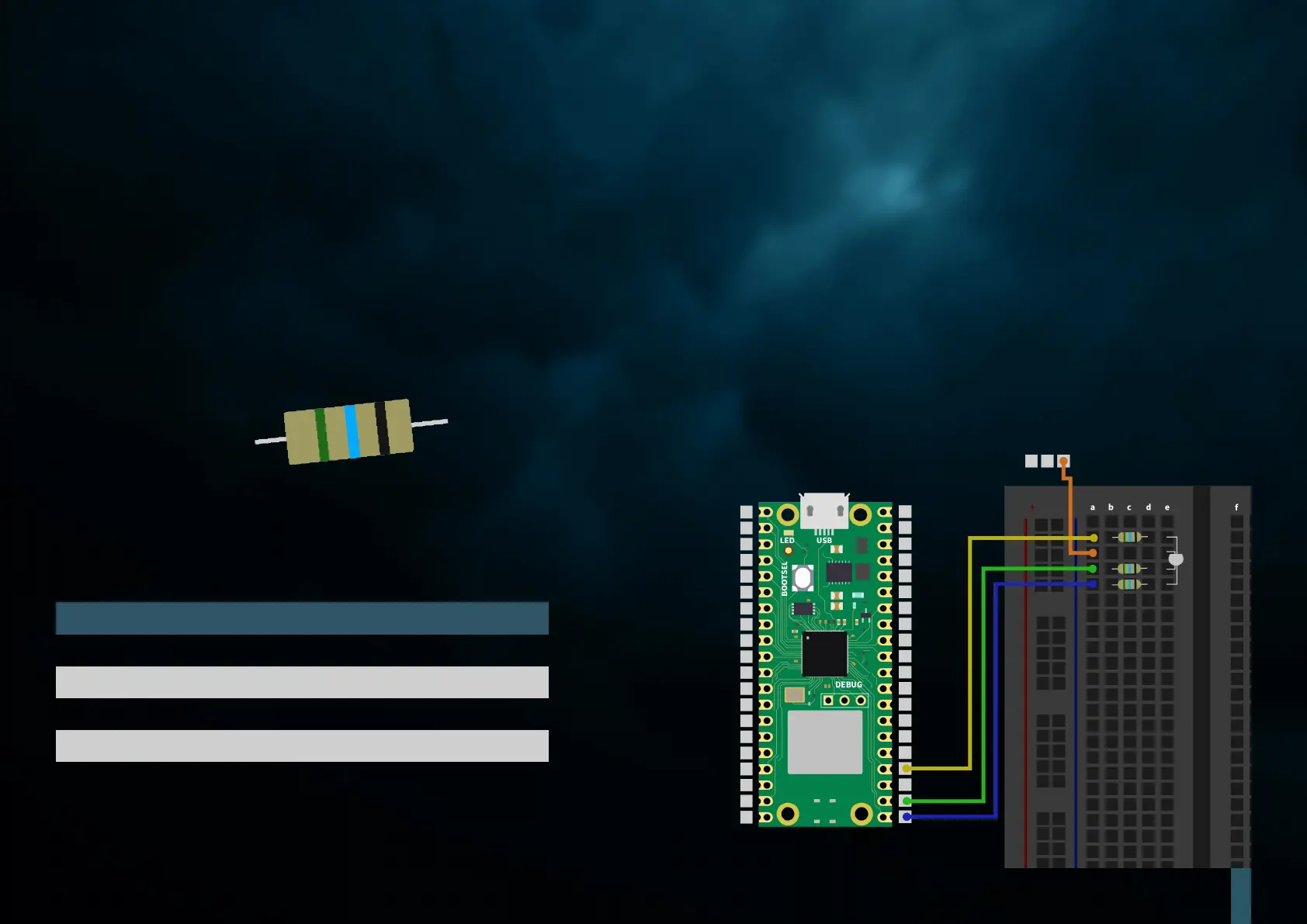
5.8 RGB LED CONTROL
In the eighth and final project in our electronics series, we will focus on the color control of RGB LEDs using the integrated buttons on the Explorer Board.
RGB LEDs are special light-emitting diodes that combine red, green and blue (RGB) light to display a wide range of colors. By adjusting the intensity of each
color component individually, we can create almost any color.
In this project, we connect the RGB LED to the breadboard and use the existing buttons to control the colors of the LED. Each button is assigned to a color
(red, green, blue).
34
RGB LED: An RGB LED combines red, green and blue in a single point of light. By changing the brightness of
each of the three colors, almost any color can be created. This is done by pulse width modulation (PWM), which
controls the intensity of each color. Thus, RGB LEDs with only three colors enable a wide color spectrum, ideal
for colorful lighting projects.
First connect the RGB LED to the breadboard as follows. Please note that each of the three color channels also
requires a series resistor here. You should use the 56 Ω resistor (green-blue-black) here.
ATTENTION! For this project it is necessary to set the switch for
the TFT to OFF and for the BUTTONS to ON.
RASPBERRY PI PICO RGB-LED
GP18
GP17
GND
GP16
First pin
Third pin
Second pin
Fourth pin
Bekijk gratis de handleiding van Joy-it RB-P-XPLR-SET, stel vragen en lees de antwoorden op veelvoorkomende problemen, of gebruik onze assistent om sneller informatie in de handleiding te vinden of uitleg te krijgen over specifieke functies.
Productinformatie
| Merk | Joy-it |
| Model | RB-P-XPLR-SET |
| Categorie | Niet gecategoriseerd |
| Taal | Nederlands |
| Grootte | 21690 MB |



