Joy-it RB-P-XPLR-SET handleiding
Handleiding
Je bekijkt pagina 22 van 37
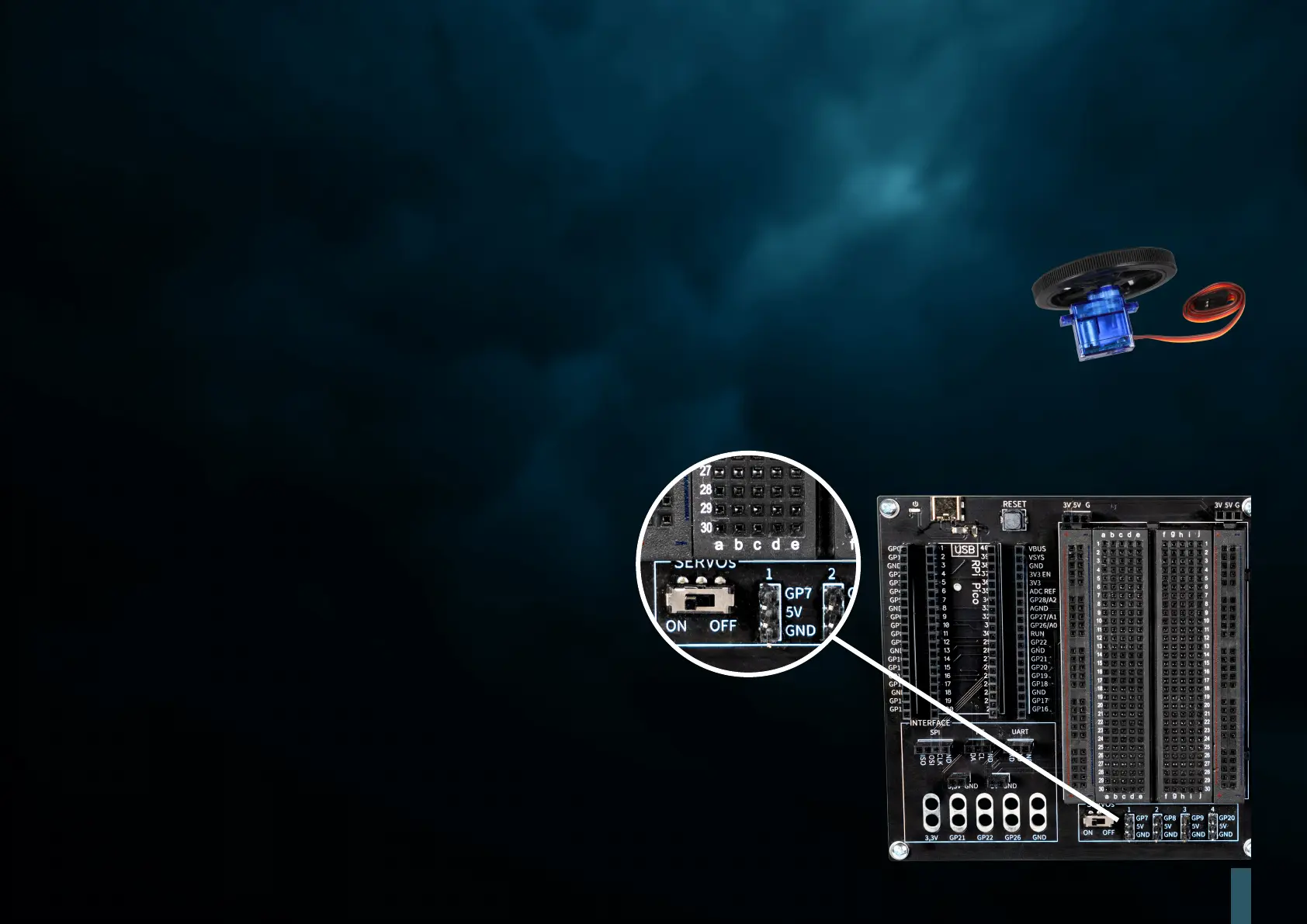
5.3 SERVO CONTROL
Welcome to the third project in our series of exciting electronics adventures with the Explorer Set! This time it's all about movement and control. Our aim
is to program and control a servo motor so that its direction of rotation can be controlled by simply pressing a button. This project not only provides an
excellent introduction to the world of motor control, but also shows how to reinforce interactions through visual feedback on a TFT display.
22
SERVOMOTOR: A servo consists of an electric motor with gearbox and control electronics. On the output side
of the gearbox there is a gear wheel on which the servo wheel is mounted. Servos are used in model making, for
example to control the wing or rudder position of an airplane or ship. More and more servos are also being used
in automotive engineering to automatically close doors, for window regulators, mirrors and other adjustable
elements.
First connect the servo motor to the SERVO INTERFACE with the number 1 on your Explorer Board.
ATTENTION! For this project it is necessary to set the switch for
the TFT DISPLAY, the BUTTONS and the SERVOS to ON.
Bekijk gratis de handleiding van Joy-it RB-P-XPLR-SET, stel vragen en lees de antwoorden op veelvoorkomende problemen, of gebruik onze assistent om sneller informatie in de handleiding te vinden of uitleg te krijgen over specifieke functies.
Productinformatie
| Merk | Joy-it |
| Model | RB-P-XPLR-SET |
| Categorie | Niet gecategoriseerd |
| Taal | Nederlands |
| Grootte | 21690 MB |



