Jolin Krono handleiding
Handleiding
Je bekijkt pagina 1 van 4
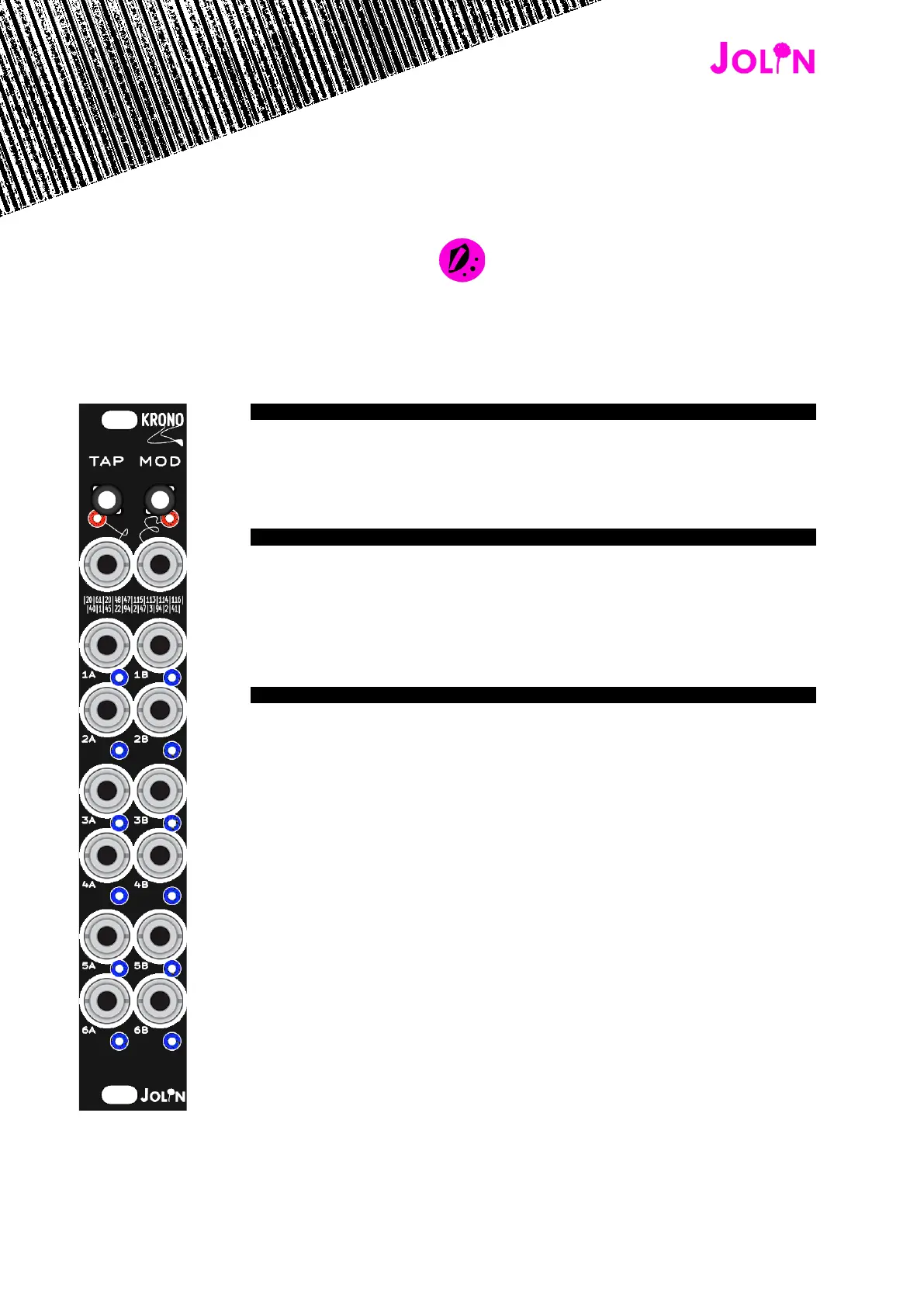
1
KRONO
Multi-modal Programmable Clock Generator
KRONO is a 4HP programmable multi-mode clock and rhythm generator module featuring tap tempo,
state persistence, CV group swap and 12 independent outputs
why
• To copy, sync and multiply clocks with algorithmic flexibility
• To generate complex, evolving, and synchronized clock patterns via multiple outputs.
• To explore algorithmic rhythms (euclidean, chaos, polyrhythms) and musical ratios.
• To sync your system using tap tempo or external clock sources.
• To instantly save and recall the state for each operational mode.
with
• Sequencers: Drive step progression with synchronized clocks and various rhythmic
divisions/multiplications.
• Drum Modules / Samplers: Create dynamic, polyrhythmic, or probabilistic percussion patterns.
• Modular Effects (Delay, Chorus, etc.): Synchronize effect parameters to the master tempo.
• LFOs / Envelopes / VCAs: Trigger modulations and gates with rhythmic precision and
mathematical/musical relationships.
• Logic Modules: Combine KRONO's outputs to create even more intricate trigger sequences.
how
Set the Base Tempo:
• Tap Tempo: Rhythmically press the TAP button at least 3 times. KRONO record and averages the
intervals. The Aux LED blinks on each valid update. This base tempo is always present on outputs
1A and 1B.
• External Clock: Send a clock signal to the TAP input. KRONO automatically syncs after validating
stable pulses and coping the external input clock. The Aux LED will blink when the new tempo is
copied. At this stage you can then remove the external clock jack and use it somewhere else in
your system.
Select Operational Modes:
1. Press and hold the TAP button until the Status LED becomes steady and then release it.
2. Click the MOD button X times to select mode X (two clicks will select mode 2, etc.).
3. Click TAP to confirm the selection of mode X and activate it.
• The Status LED blinks X times to indicate the active mode. The Aux LED blinks upon confirmation.
• Automatic Save: Upon confirming a mode selection, KRONO automatically saves the current
tempo (from Tap or Ext Clock) and the Swap state (see below) associated with that specific mode
to the internal Flash memory – this will be preserved on power cycles.
Swap Groups A/B:
• Give the MOD button a short press or send a gate signal to the MOD in to swap.
• This action inverts the function/pattern assignment between the Group A outputs (2A-6A) and
Group B outputs (2B-6B). For example, in Euclidean mode, the K/N patterns swap between the
two groups.
• The Aux LED blinks to confirm the swap.
• The Swap state (active/inactive) is saved along with the base tempo when selecting a mode.
TIP: If you want to save the current tempo or swap state without changing the mode, simply re-select the
current mode.
Bekijk gratis de handleiding van Jolin Krono, stel vragen en lees de antwoorden op veelvoorkomende problemen, of gebruik onze assistent om sneller informatie in de handleiding te vinden of uitleg te krijgen over specifieke functies.
Productinformatie
| Merk | Jolin |
| Model | Krono |
| Categorie | Niet gecategoriseerd |
| Taal | Nederlands |
| Grootte | 1008 MB |