JMAZ Mad Par RB handleiding
Handleiding
Je bekijkt pagina 43 van 63
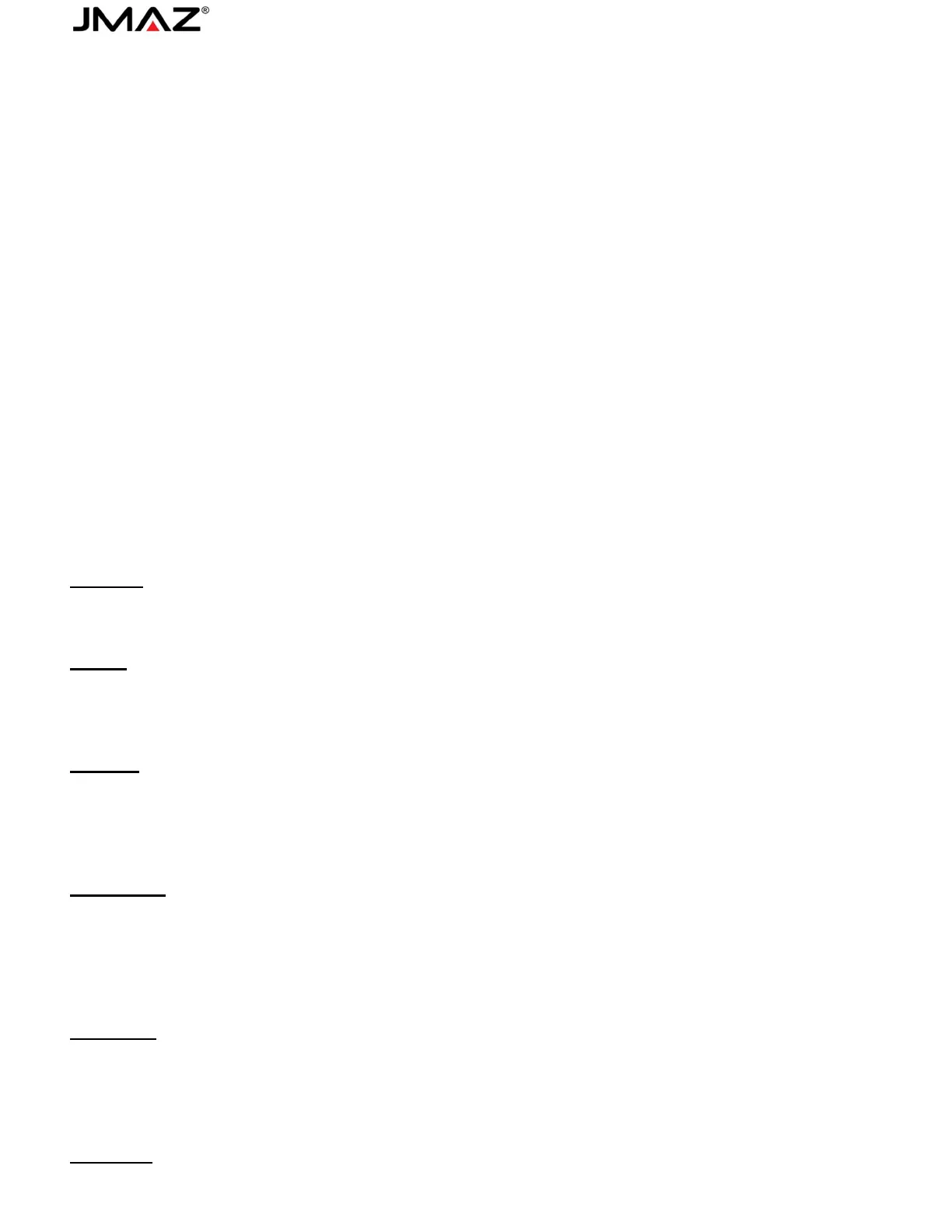
42
Press Enter.
Manual Mode:
To set the custom color on the MAD PAR RB, follow the instructions below:
Press Menu, or Up and Down arrows until you see Manual on the display.
Press Enter.
On Dimmer, press Enter and select a value between 0-255.
Press Enter once you’ve found your desired value.
Use Up and Down arrows to select the Strobe: 0-255.
Press Enter once you’ve found your desired value.
Use Up and Down arrows to select the Red Color Value: 0-255.
Press Enter once you’ve found your desired value.
Use Up and Down arrows to select the Green Color Value: 0-255.
Press Enter once you’ve found your desired value.
Use Up and Down arrows to select the Blue Color Value: 0-255.
Press Enter once you’ve found your desired value.
Use Up and Down arrows to select the White Color Value: 0-255.
Press Enter once you’ve found your desired value.
Use Up and Down arrows to select the Amber Color Value: 0-255.
Press Enter once you’ve found your desired value.
Use Up and Down arrows to select the UV Color Value: 0-255.
Press Enter once you’ve found your desired value.
Settings:
To access the Settings Menu Page, follow the instructions below:
Press Menu, or Up and Down arrows until you see Setting on the Display.
Power:
Use Up and Down arrows until you see Power on the Display.
Press Enter.
Select from: 25%, 50%, 75%, and 100% to select the level of brightness for the MAD PAR RB.
Dimmer:
Use Up and Down arrows until you see Dimmer on the Display.
Press Enter.
Use Up and Down arrows to select between: OFF, Dim 1, Dim 2, Dim 3, Dim 4
Press Enter once you’ve found your desired selection.
Host/Guest.
Use Up and Down arrows until you see Host/Guest on the Display.
Press Enter.
Use Up and Down arrows to select either from Guest or Host. Guest will be the slave light, and Host
will be the Master light.
Press Enter once you’ve found your desired selection.
Password:
Use Up and Down arrows until you see Password on the Display.
Press Enter.
Use Up and Down arrows to select between LOCK-30s, LOCK60s, and OFF.
Press Enter once you’ve found your desired selection.
Backlight:
Bekijk gratis de handleiding van JMAZ Mad Par RB, stel vragen en lees de antwoorden op veelvoorkomende problemen, of gebruik onze assistent om sneller informatie in de handleiding te vinden of uitleg te krijgen over specifieke functies.
Productinformatie
| Merk | JMAZ |
| Model | Mad Par RB |
| Categorie | Niet gecategoriseerd |
| Taal | Nederlands |
| Grootte | 7493 MB |







