JMAZ Electro Panel W8 handleiding
Handleiding
Je bekijkt pagina 39 van 56
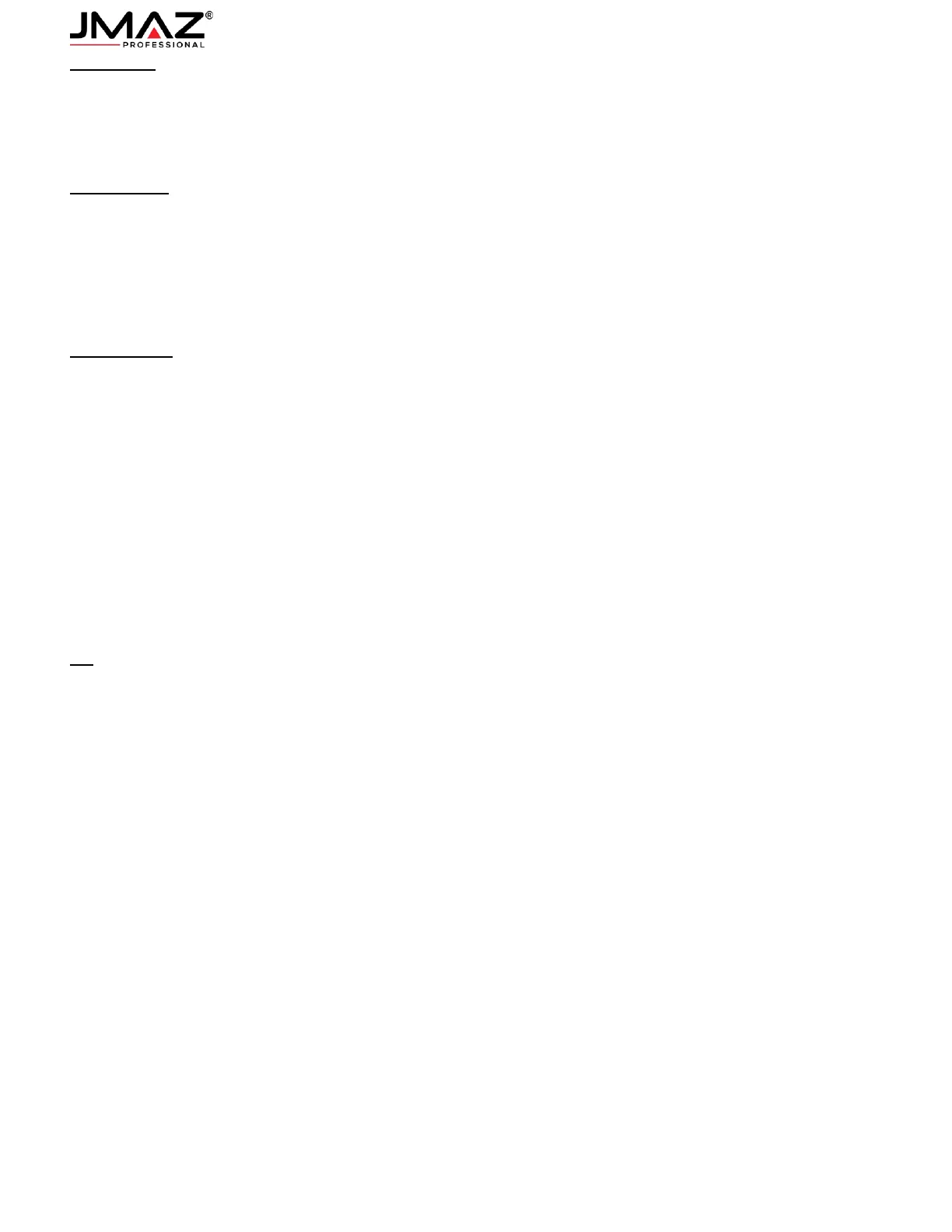
38
IR Setting:
• Use Up and Down arrows until you see IR Setting is on the Display.
• Press Enter.
• Use Up and Down arrows to select ON or OFF.
• Press Enter once you’ve found your desired selection.
Emergency:
To access the Emergency Setting, follow the instructions below:
• Use Up and Down arrows until you see Emergency on the display.
• Press Enter.
• Use Up and Down arrows to select your desired Emergency Mode selection: Off, Color, White,
Blackout
• Press Enter.
System Info:
To access the System Info Page, follow the instructions below:
• Press Menu or Up and Down arrows until you see SYS INFO on the Display.
• Press Enter.
• Use Up and Down arrows to select Temp., this will display the current Temperature of the fixture.
• Press Enter.
• Use Up and Down arrows to select Fix Hours, this will display the total lifetime of the fixture being
powered on.
• Press Enter
• Use Up and Down arrows to select Cur Hours, this will display the number of hours the fixture has
been powered on during this session.
• Press Enter
• Use Up and Down arrows to select Software, this will display the currently installed firmware version.
• Press Enter.
ID:
To access the ID page, follow the instructions below:
• Press Menu, or Up and Down arrows until you see ID on the display.
• Press Enter.
• Use Up and Down arrows to select from 1 – 10.
• Press Enter once you’ve found your desired selection.
All fixtures under the ID mode will be set as DMX Channel 4 with the pre-assigned DMX to the following
ID’s:
ID 1 = DMX Address 1
ID 2 = DMX Address 5
ID 3 = DMX Address 9
ID 4 = DMX Address 13
ID 5 = DMX Address 17
ID 6 = DMX Address 21
ID 7 = DMX Address 25
ID 8 = DMX Address 29
ID 9 = DMX Address 33
ID 10 = DMX Address 37
ID 11 = DMX Address 41
ID 12 = DMX Address 45
Bekijk gratis de handleiding van JMAZ Electro Panel W8, stel vragen en lees de antwoorden op veelvoorkomende problemen, of gebruik onze assistent om sneller informatie in de handleiding te vinden of uitleg te krijgen over specifieke functies.
Productinformatie
| Merk | JMAZ |
| Model | Electro Panel W8 |
| Categorie | Niet gecategoriseerd |
| Taal | Nederlands |
| Grootte | 6905 MB |







