JMAZ Electro Panel W8 handleiding
Handleiding
Je bekijkt pagina 31 van 56
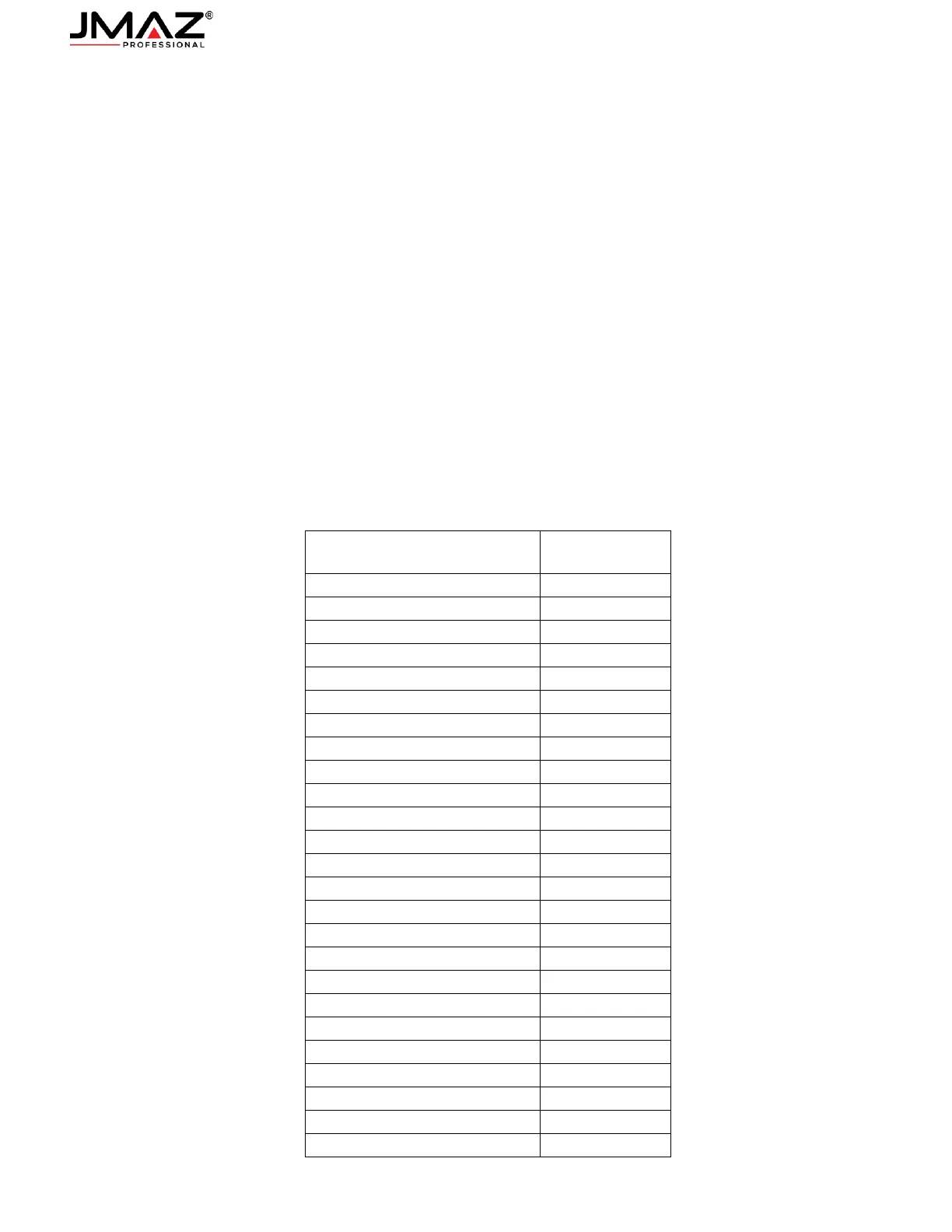
30
Auto (Total: 72 Auto Programs)
Pressing the Auto Button will set the Fixture into “Auto” Program Mode
Press Buttons 1 – 12 to select your desired Auto Program (1-12 Only)
After the 12
th
Program, please use the Up and Down Buttons to cycle through other Auto Programs (Programs
13-72)
CCT (Correlated Color Temperature, 2300K-8500K)
Pressing the CCT Button will set the Fixture into the CCT Mode
Pressing Buttons 1 – 12 will adjust the Preset Color Temperature
Button 1 = 2300K
Button 2 = 3200K
Button 3 = 4000K
Button 4 = 4500K
Button 5 = 5000K
Button 6 = 5600K
Button 7 = 6000K
Button 8 = 6500K
Button 9 = 7000K
Button 10 = 7500K
Button 11 = 8000K
Button 12 = 8500K
Pressing the Up and Down Buttons will adjust the Color Temperature in 100K intervals.
CCT
Button on
Remote
2300K
1
2400K
2500K
2600K
2700K
2800K
2900K
3000K
3100K
3200K
2
3300K
3400K
3500K
3600K
3700K
3800K
3900K
4000K
3
4100K
4200K
4300K
4400K
4500K
4
4600K
4700K
Bekijk gratis de handleiding van JMAZ Electro Panel W8, stel vragen en lees de antwoorden op veelvoorkomende problemen, of gebruik onze assistent om sneller informatie in de handleiding te vinden of uitleg te krijgen over specifieke functies.
Productinformatie
| Merk | JMAZ |
| Model | Electro Panel W8 |
| Categorie | Niet gecategoriseerd |
| Taal | Nederlands |
| Grootte | 6905 MB |







