JIMMY JV10 Pro handleiding
Handleiding
Je bekijkt pagina 8 van 88
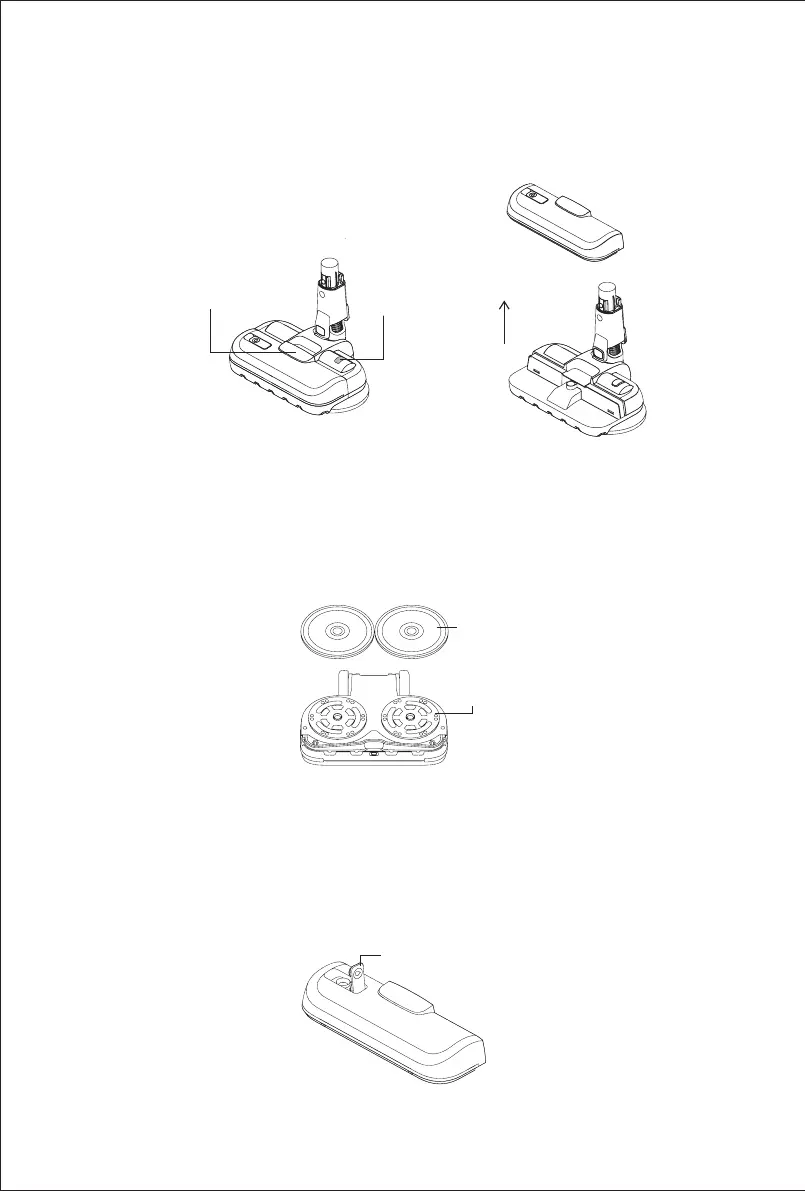
6
Assemble and disassemble the mop on the wet polishing head
[JV10 Pro Aqua only]
1. Align the central hole of the mop with the turntable, and attach it to the Velcro on turntable for
use.
2. Peal the mop off the wet polishing head, and you can reuse it after washing and drying.
Attention: Mop or wet polishing head can be purchased at JIMMY distributor or customer service
center.
Injection plug
Mop
Turntable
Clean water tank
handle
Spray button
Assemble and disassemble the clean water tank of wet polishing head
[JV10 Pro Aqua only]
1. To detach the clean water tank from the wet polishing head, pull the clean water tank handle.
2. To install the clean water tank and press down until it is securely in place.
How to ll water in the clean water tank [JV10 Pro Aqua only]
1. Flip up the water lling plug of the clean water tank.
2. Fill the clean water tank with clean water.
3. After the clean water tank is full, press the injection plug down rmly to secure it in place.
Attention: To prevent damage to the clean water tank, do not ll it with any alcoholic or corrosive
solution.
Bekijk gratis de handleiding van JIMMY JV10 Pro, stel vragen en lees de antwoorden op veelvoorkomende problemen, of gebruik onze assistent om sneller informatie in de handleiding te vinden of uitleg te krijgen over specifieke functies.
Productinformatie
| Merk | JIMMY |
| Model | JV10 Pro |
| Categorie | Stofzuiger |
| Taal | Nederlands |
| Grootte | 7150 MB |