JIMMY JV10 Pro handleiding
Handleiding
Je bekijkt pagina 14 van 88
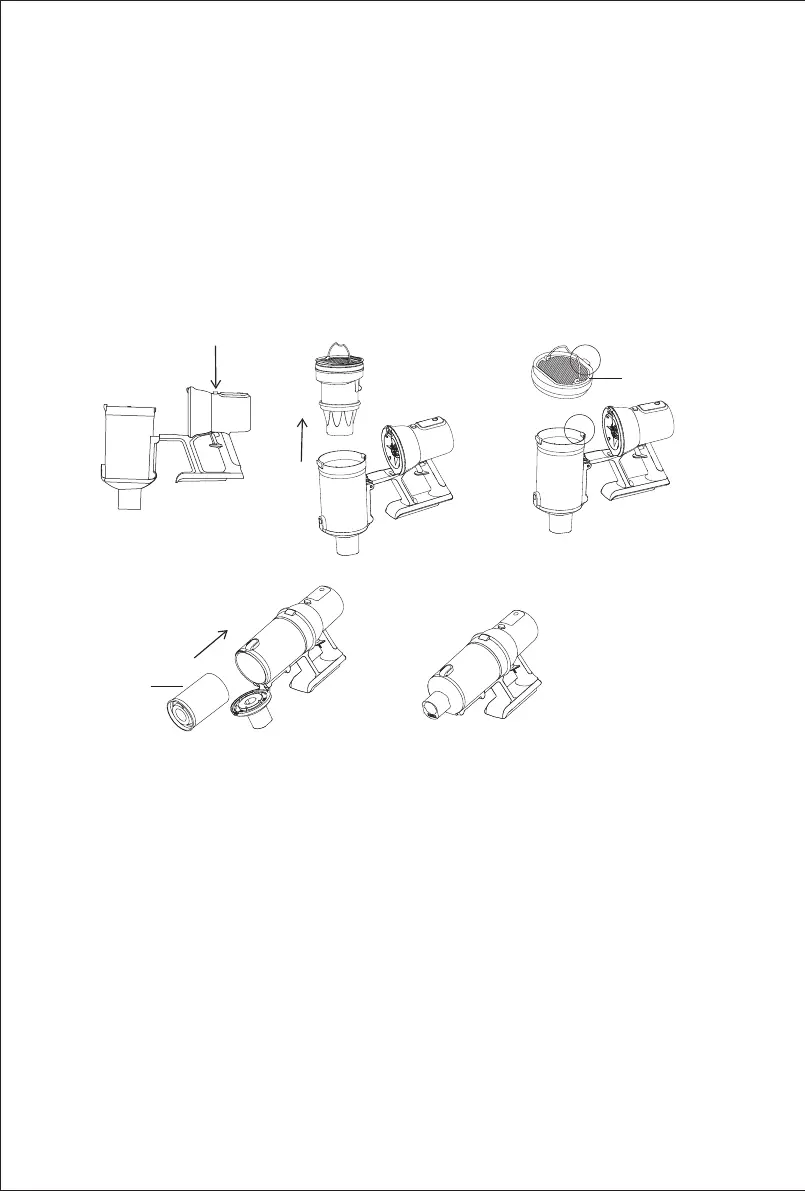
12
How to switch between dust bag and cyclone
The cyclone can be converted into a dust bag, allowing you to throw the dust bag directly to
empty the dust. It is easy to use.
Switch the cyclone to dust bag
1. Press the dust cup release button to open the dust cup.
2. Take out the cyclone.
3. Align the dust bag ler assembly with the position-limiting groove of the dust cup. Then, close
the dust cup onto the machine. It will be securely in place once you hear a “click”.
4. Press the dust cup release latch and open the bottom cover of dust cup. Next, attach the dust
bag to the dust cup, and close the bottom cover until you hear a “click” sound.
Dust bag lter
assembly
Dust bag
Clean and maintenance
Clean dust cup and ltration system
Please clean the dust bag and ltration sponge promptly when the dust cup is full or the HEPA is
blocked, and replace the HEPA if necessary.
Attention: HEPA lters are available for purchase from local vacuum cleaner distributors.
Clean the cyclone, HEPA and sponge
1. Press the dust cup release latch to open the bottom cover, and empty the dust into the trash
can. Then, press the dust cup release button to detach it.
① ②
④
③
Bekijk gratis de handleiding van JIMMY JV10 Pro, stel vragen en lees de antwoorden op veelvoorkomende problemen, of gebruik onze assistent om sneller informatie in de handleiding te vinden of uitleg te krijgen over specifieke functies.
Productinformatie
| Merk | JIMMY |
| Model | JV10 Pro |
| Categorie | Stofzuiger |
| Taal | Nederlands |
| Grootte | 7150 MB |