JIMMY JV10 Pro handleiding
Handleiding
Je bekijkt pagina 11 van 88
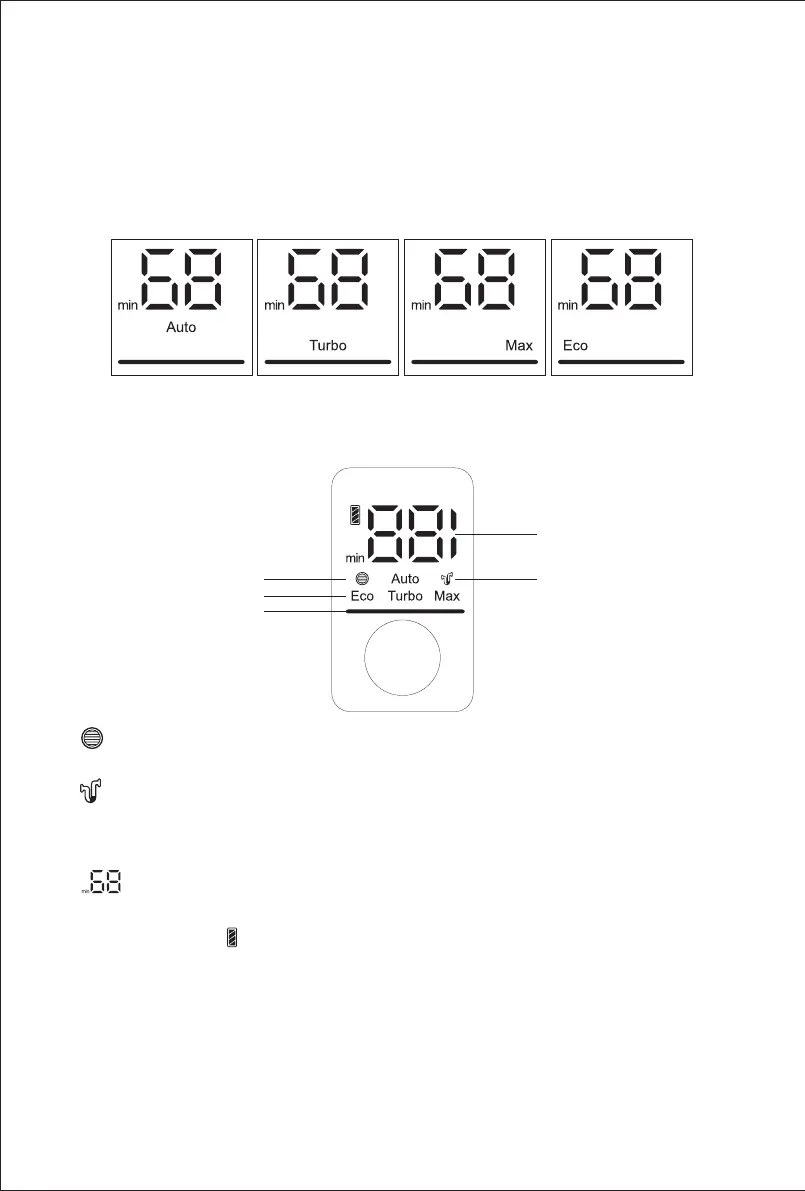
9
How to use LED screen
Malfunction warning display
1. HEPA missing indicator: When HEPA lter is missing, the HEPA missing icon will appear
on the screen to remind the user to install it and the motor will stop simultaneously.
2. Air path blockage indicator: When the product is in working, if it encounters issues such as
air path blockage/an overlled dust bag or dust cup/brush roll obstruction/the wet polishing head
blockage, the air path blockage icon will ash on the screen to remind the user to clean the dust
cup/air duct/brush roll/wet polishing head.
3. The middle of the LED screen displays the remaining product runtime in the current
mode. When the mode is changed, the remaining runtime will also adjust accordingly.
Regardless of the mode in which the machine is operating, when the battery power drops below
20%, the battery icon " " will turn red to remind the user to charge the device.
4. When the product works in Max mode and the battery power drops below 20%, it will
automatically switch from Max to Eco mode to extend product runtime. Once the battery is
charged above 20%, the product resume work in Max mode.
5. When the product works in Auto mode, it will automatically adjusts its working power based
on the detected dust content and the oor type, to achieve optimal cleaning efciency. In Auto
mode, the LED screen displays “Auto” regardless of the power level being used.
Use of the vacuum cleaner
To operate the vacuum, remove it from the charging holder. You can turn the power on and off by
pressing the ON/OFF button. To change the mode, press the mode button. When the machine is
turned on, it defaults to Auto mode. Pressing the mode button, the modes will cycle through the
following sequences: Turbo- Max - Eco-Auto. During the switch, the mode will be displayed in LED
screen as following pictures show.
Auto mode Turbo mode
Mode display
Dust sensor indicator
HEPA missing indicator Air path blockage indicator
Remaining service time
Max mode Eco mode
Bekijk gratis de handleiding van JIMMY JV10 Pro, stel vragen en lees de antwoorden op veelvoorkomende problemen, of gebruik onze assistent om sneller informatie in de handleiding te vinden of uitleg te krijgen over specifieke functies.
Productinformatie
| Merk | JIMMY |
| Model | JV10 Pro |
| Categorie | Stofzuiger |
| Taal | Nederlands |
| Grootte | 7150 MB |