Jet-Tech 787 handleiding
Handleiding
Je bekijkt pagina 15 van 22
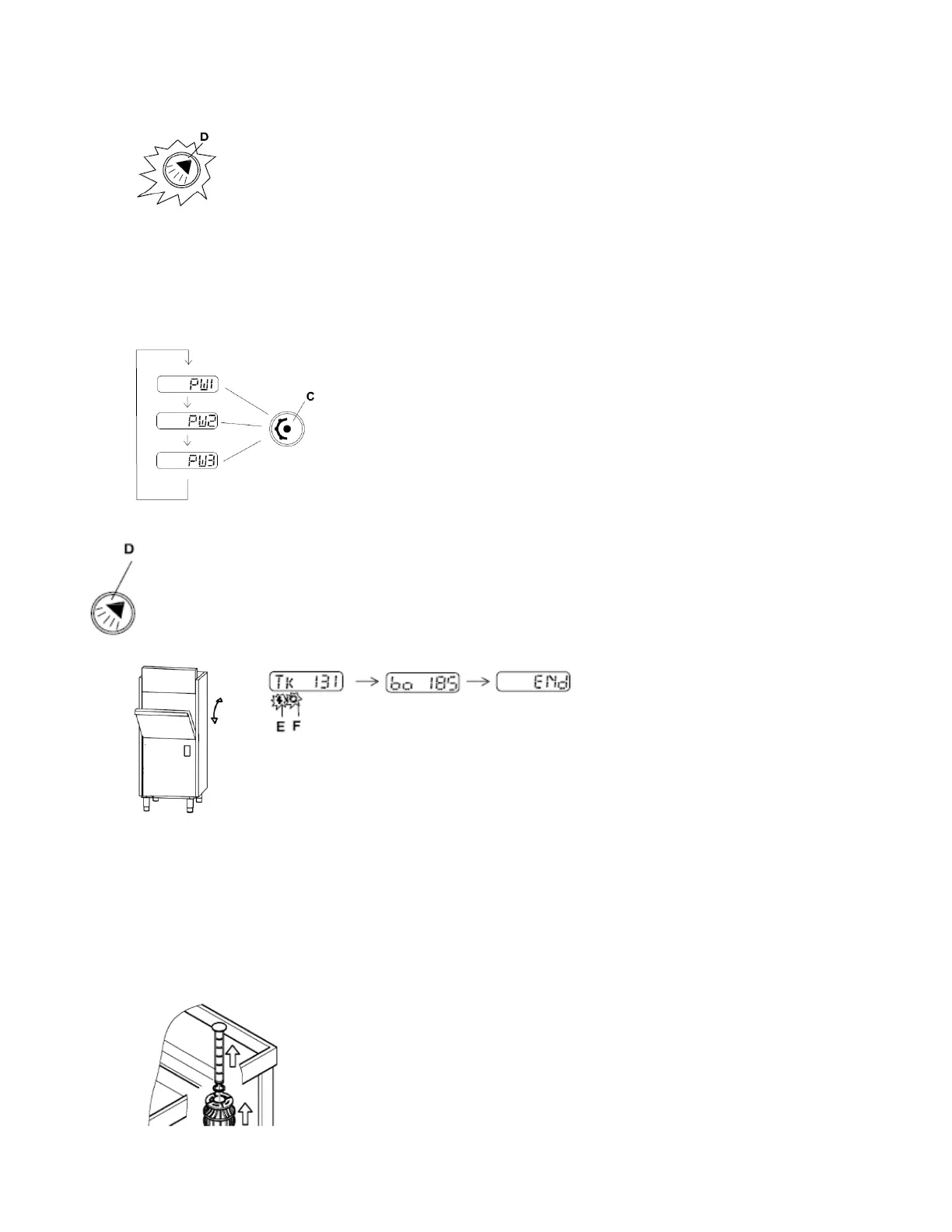
When
the
pot washer
emits
a
“beep”
and
the
D
button
lights
up
green,
the
machine
is
ready
for
use.
5.4 Wash start.
Open
the
door,
introduce
a
basket
of
kitchenware
to
be
washed,
then
select
the
washing
program
by
pressing
the
C
button
repeatedly.
The
selected
program
can
be
viewed
on
the
display.
PW1
=
Short
washing
program
PW2
=
Intermediate
washing
program
PW3
=
Intensive
washing
program
Close
the
door
and
press
the
D
button
to
start
the
cycle.
The
button
will
light
up
blue
for
the
entire
duration
of
the
cycle;
the
machine
will
start
the
first
cycle.
During
the
washing
stage,
the
tank
water
temperature
will
be
displayed
first,
then
the
rinsing
temperature;
at
the
end
of
the
cycle
a
“beep”
will
be
heard
and
the
display
will
show
the
word
End.
If
the
F
lamp
is
on,
it
means
that
the
next
washing
cycles
will
start
automatically
when
the
hood
or
the
door
is
closed.
Note:
We
recommend
you
disconnect
the
automatic
start
at
the
end
of
the
work
cycle
by
keeping
the
D
button
pressed
until
the
F
lamp
switches
off,
then
close
the
hood
or
door;
the
machine
will
restart
only
by
pressing
the
D
button
again
.
5.5 Drain cycle.
Open
the
door,
remove
the
upper
filters
and
all
food
residue,
then
remove
the
overflow.
15
Bekijk gratis de handleiding van Jet-Tech 787, stel vragen en lees de antwoorden op veelvoorkomende problemen, of gebruik onze assistent om sneller informatie in de handleiding te vinden of uitleg te krijgen over specifieke functies.
Productinformatie
| Merk | Jet-Tech |
| Model | 787 |
| Categorie | Niet gecategoriseerd |
| Taal | Nederlands |
| Grootte | 6546 MB |
