Handleiding
Je bekijkt pagina 12 van 32
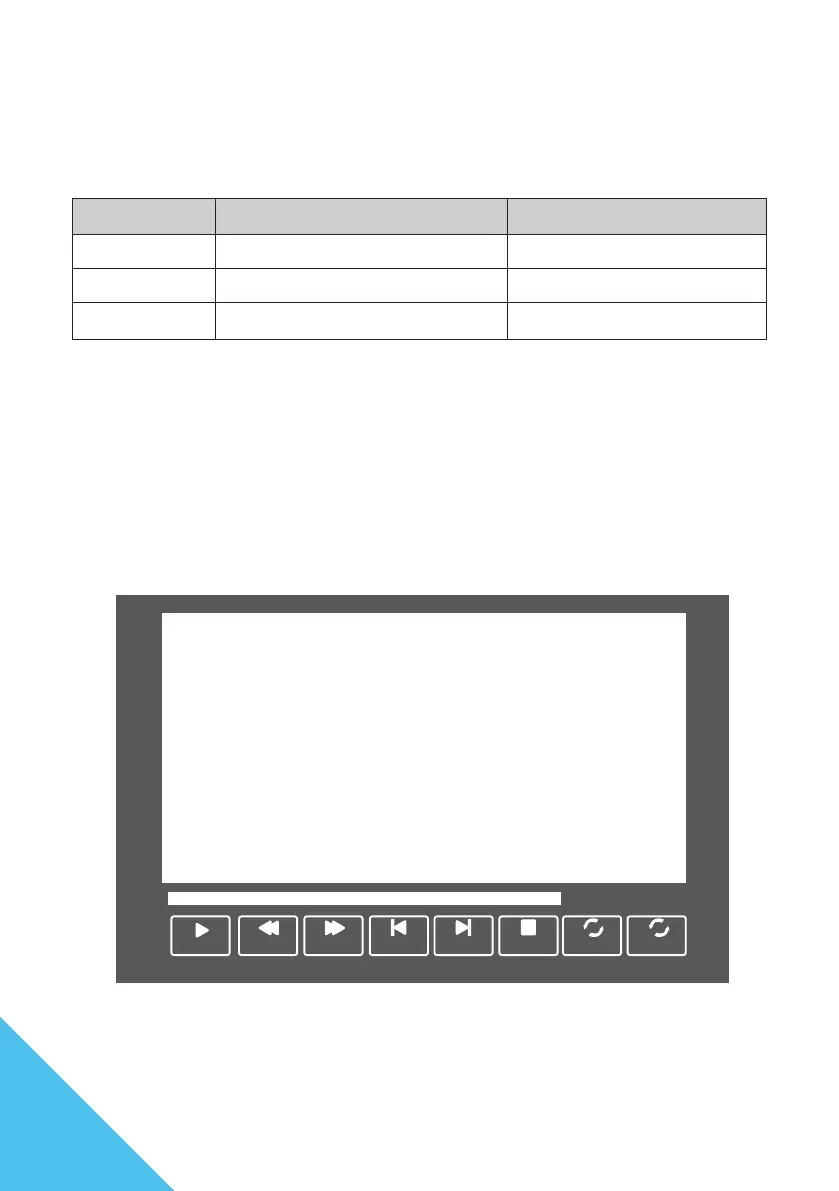
12
Example of operation panel (when displaying a movie)
00:00:00 / 00:00:00
RepeatStopNextPreviousFast forwardRewindPlay A–B Repeat
AB
Pressing the remote control Enter button during the display of each data will show
the operation panel.
Navigate using the ◄/► button and make a selection using the Enter button.
*The above is for reference purposes only, and even if it is listed, it may not be available depending on the le
format. Playback may also not be possible depending on the data resolution.
Example:
MP4 video: Only supports up to FHD (1920x1080)
JPEG: Supports up to 4K resolution
JPG: Only supports up to 1024×768
When you select the type of media, you can access les in the connected USB device in the corresponding format.
SCREEN AND OPERATION OF USB DEVICES
When selecting “Media” in the input switch selection, you can select or view data les within
a USB device connected to the USB terminal on the back of this product.
Selecting Media
Media Content Comment
Photo You can view image data .jpg/.jpeg/.png, etc...
Music You can listen to music data .mp3, etc...
Movie You can watch video data .mpeg/.avi, etc...
Bekijk gratis de handleiding van Japannext JN-VT5001UHDR, stel vragen en lees de antwoorden op veelvoorkomende problemen, of gebruik onze assistent om sneller informatie in de handleiding te vinden of uitleg te krijgen over specifieke functies.
Productinformatie
| Merk | Japannext |
| Model | JN-VT5001UHDR |
| Categorie | Monitor |
| Taal | Nederlands |
| Grootte | 3545 MB |







