Handleiding
Je bekijkt pagina 8 van 24
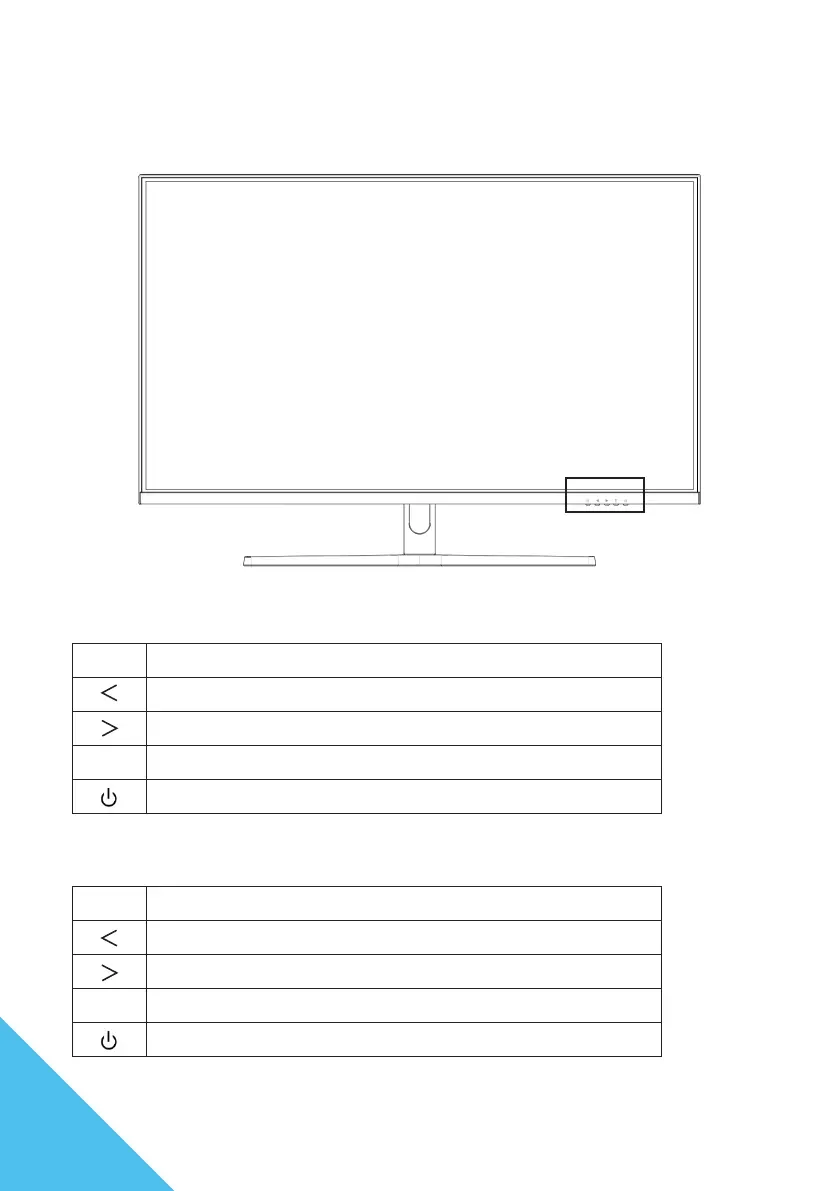
8
EXPLANATION OF DISPLAY BUTTONS
Front panel of the monitor
When the OSD menu is not open
When the OSD menu is open
M Displays the OSD menu..
Game Cross.
Display volume settings (hotkey).
E Open source selection screen.
Power On/O.
M Selects and conrms menu items.
Moves the menu down or decreases the value of the selected item.
Moves the menu up or increases the value of the selected item.
E Goes back or closes the menu.
Power On/O.
OSD menu button
Bekijk gratis de handleiding van Japannext JN-V315UHDR, stel vragen en lees de antwoorden op veelvoorkomende problemen, of gebruik onze assistent om sneller informatie in de handleiding te vinden of uitleg te krijgen over specifieke functies.
Productinformatie
| Merk | Japannext |
| Model | JN-V315UHDR |
| Categorie | Monitor |
| Taal | Nederlands |
| Grootte | 2135 MB |







