Handleiding
Je bekijkt pagina 8 van 23
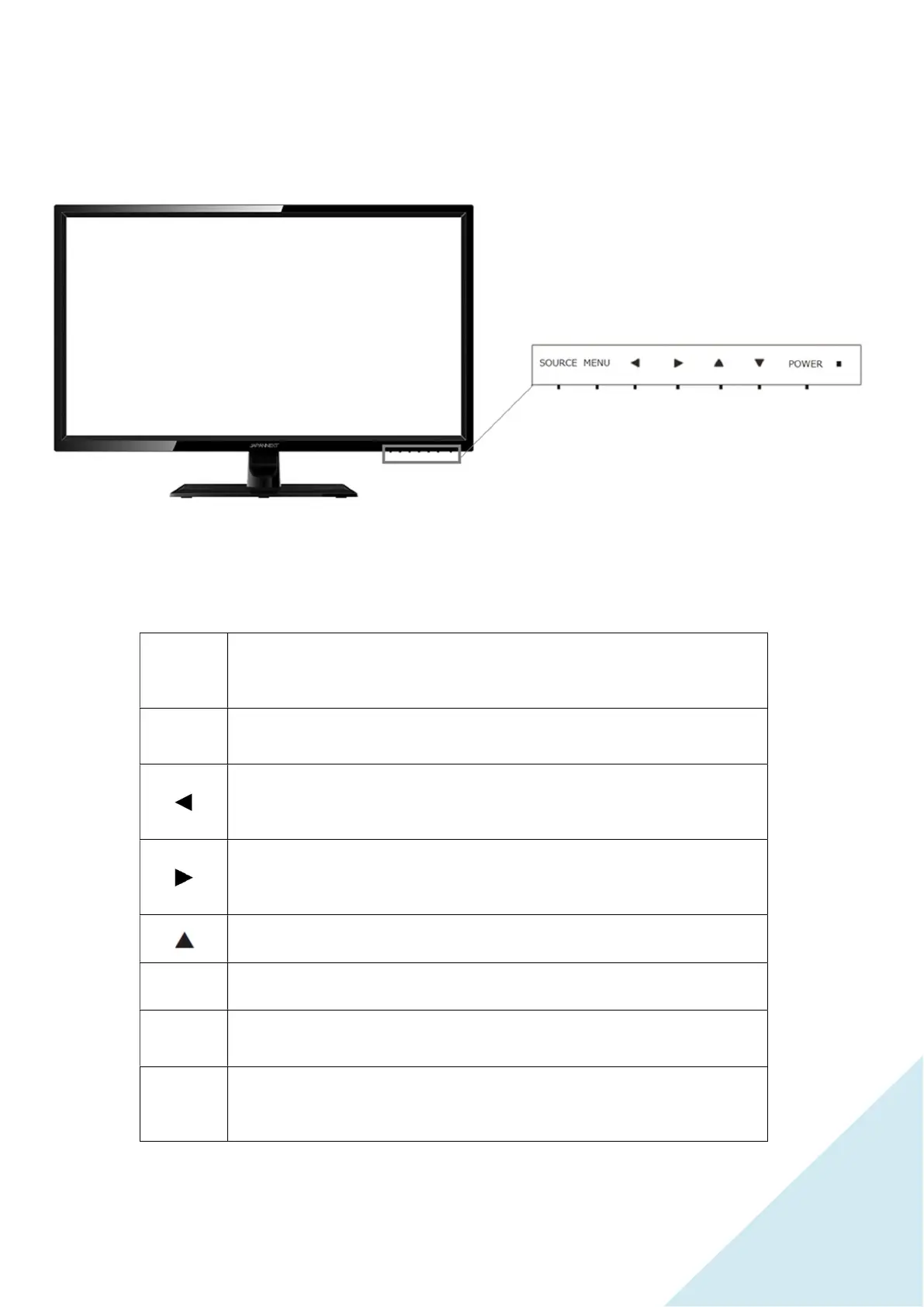
CONTROL BUTTONS
SOURCE
Press this button to exit menu.
* Shortcut key: select the source.
MENU
To enter menu setting page.
Press this button move left to select the OSD setting.
* Shortcut key: Decrease the volume
Press this button move right to select the OSD setting.
* Shortcut key: Increase the volume
Press this button move up to select the OSD setting.
▼
Press this button move down to select the OSD setting.
POWER
To turn ON/OFF the monitor.
LED
LED blue:Monitor ON
LED OFF:Monitor OFF or Standby
8
Bekijk gratis de handleiding van Japannext JN-T2822UHD, stel vragen en lees de antwoorden op veelvoorkomende problemen, of gebruik onze assistent om sneller informatie in de handleiding te vinden of uitleg te krijgen over specifieke functies.
Productinformatie
| Merk | Japannext |
| Model | JN-T2822UHD |
| Categorie | Monitor |
| Taal | Nederlands |
| Grootte | 3915 MB |







