Handleiding
Je bekijkt pagina 25 van 29
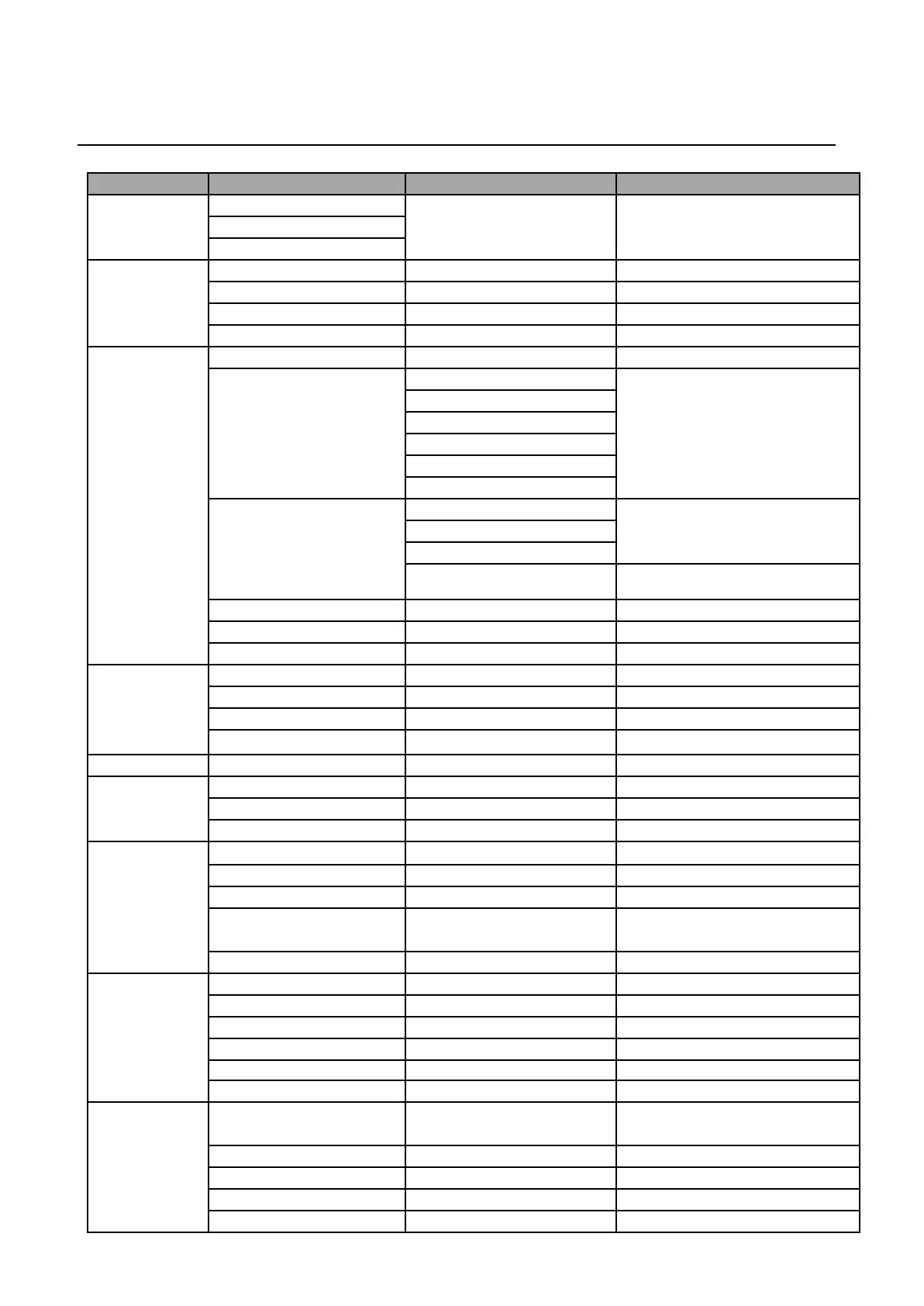
On-Screen Menu (OSD)
Menu
feature
Setting value
Comment
Entrance
Type-C
Select input source
DP
HDMI
Brightness/
Contrast
Brightness
0-100
Adjust brightness
Contrast
0-100
Adjust contrast
RCD
ON/OFF
DCR enabled/disabled
Power saving mode
ON/OFF
Enable/disable power saving
Color
Gamma
1,8/2,0/2,2/2,4/2,6
Adjust gamma value
Mode image
Standard
Select picture mode
*If you select anything other than Standard,
you will not be able to change some settings
such as brightness and contrast.
photo
movie
game
FPS
RTS
Color temperature
normal
Select color temperature
warm colour
cold color
USER
Adjust red/green/blue in the range 0-100 when using
USER settings.
Tint
0-100
Adjust tint
Saturation
0-100
Adjust saturation
LOW BLUE LIGHT
0-100
Adjust blue light reduction
Image
Sharpness
0-100
Adjust sharpness
Response time
OFF/High/Medium/Low
Adjust OD (overdrive)
Noise reduction
OFF/High/Medium/Low
Set noise reduction
Dynamic light control
ON/OFF
Set dynamic light control
Display
Display ratio
Widescreen/4:3/1:1/Auto
Select aspect ratio
Audio
Mute
ON/OFF
Mute
Volume
0-100
Adjust the volume
Source audio
Type-C/DP/HDMI
Select audio source
Multi window
Multi window
OFF Screen/PIP/PBP Mode 2
Multi-window settings
2-input subscreen
Type-C/DP/HDMI
Set window 2 source
PIP size
Small medium large
Set panel size
Localisation PIP
Top left/bottom left/top right/bottom
right
Set the panel position
Reverse position
Swap main window/sub window
OSD
Language
English French
OSD language definition
Position horizontale OSD
0-100
Adjust the horizontal position of the OSD
Position verticale OSD
0-100
Adjust the vertical position of the OSD
Transparence OSD
0-100
Adjust OSD transparency
OSD time setting
5-60
Set OSD display time
Rotation OSD
Normal/90/180/270
Rotate OSD
Others
FreeSync (synchronisation
adaptative)
ON/OFF
Setup FreeSync
HDR
OFF/Auto/Enabled
Setup HDR
RGB light
ON/OFF
Rear LED Settings
KVM
Auto/Type-C/PC
Commutation KVM
Reset
Reset settings to factory settings
24
Bekijk gratis de handleiding van Japannext JN-IPS340UWQHD60C-C65W-HS-W, stel vragen en lees de antwoorden op veelvoorkomende problemen, of gebruik onze assistent om sneller informatie in de handleiding te vinden of uitleg te krijgen over specifieke functies.
Productinformatie
| Merk | Japannext |
| Model | JN-IPS340UWQHD60C-C65W-HS-W |
| Categorie | Monitor |
| Taal | Nederlands |
| Grootte | 2704 MB |







