Handleiding
Je bekijkt pagina 6 van 26
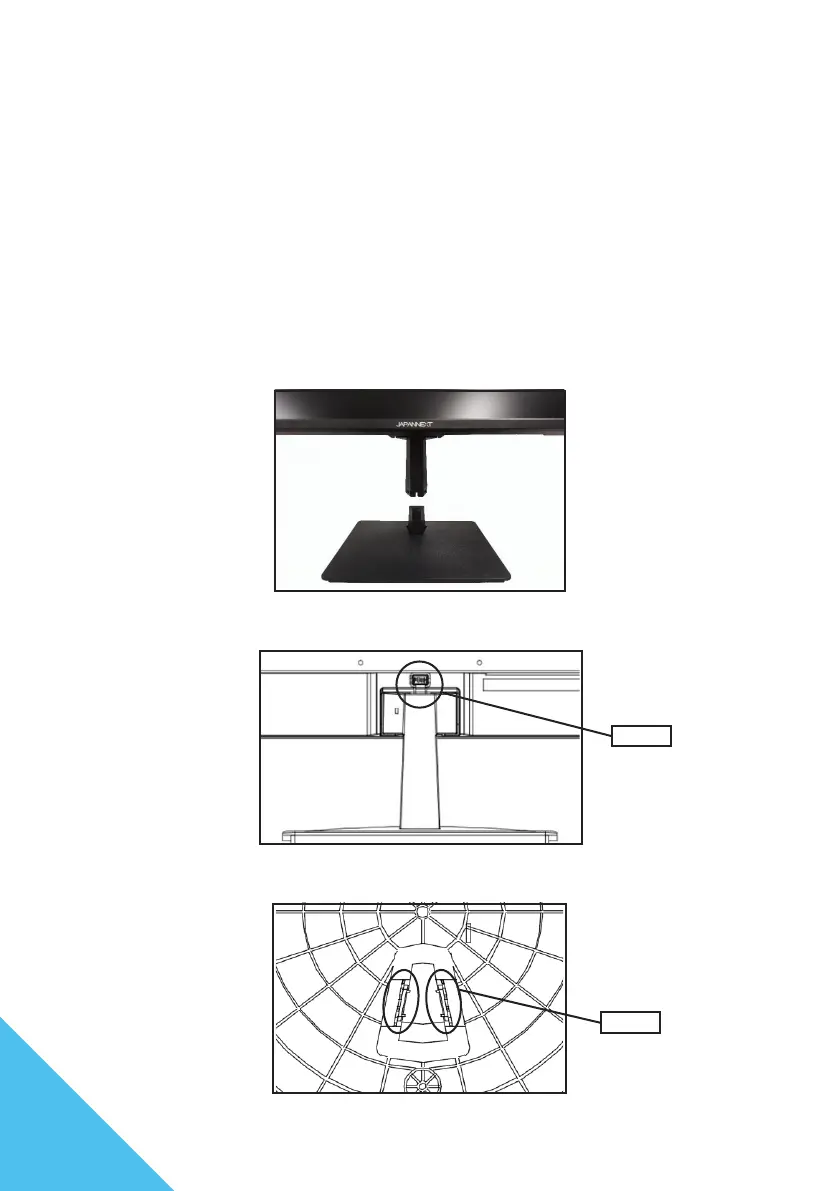
6
QUICK START GUIDE
Installation
Attention :
* Please note that the panel should be handled with care. Please be careful not to push down on the
LCD surface with your ngers or any other object from above, as there is a risk of damaging the panel
* When installing, please be sure to handle the screws carefully to avoid dropping them.
1. Place the stand base on a at and stable surface.
2. Slowly lift the monitor and insert the support column into the stand base until you hear a click.
3. Conrm that the monitor and stand are rmly secured.
* Forcing the stand on the back may cause damage.
* It supports tilt adjustment. Please be careful not to tip over the monitor when tilting it towards you.
How to remove the support column
While pressing [PUSH], pull out the support column.
How to remove the stand base
Grasp the tab and pull out the stand base.
* As it may be dicult to remove, please be careful not to injure yourself while working.
PUSH
HOOK
Bekijk gratis de handleiding van Japannext JN-IPS2802UHDR, stel vragen en lees de antwoorden op veelvoorkomende problemen, of gebruik onze assistent om sneller informatie in de handleiding te vinden of uitleg te krijgen over specifieke functies.
Productinformatie
| Merk | Japannext |
| Model | JN-IPS2802UHDR |
| Categorie | Monitor |
| Taal | Nederlands |
| Grootte | 2331 MB |







