Handleiding
Je bekijkt pagina 10 van 26
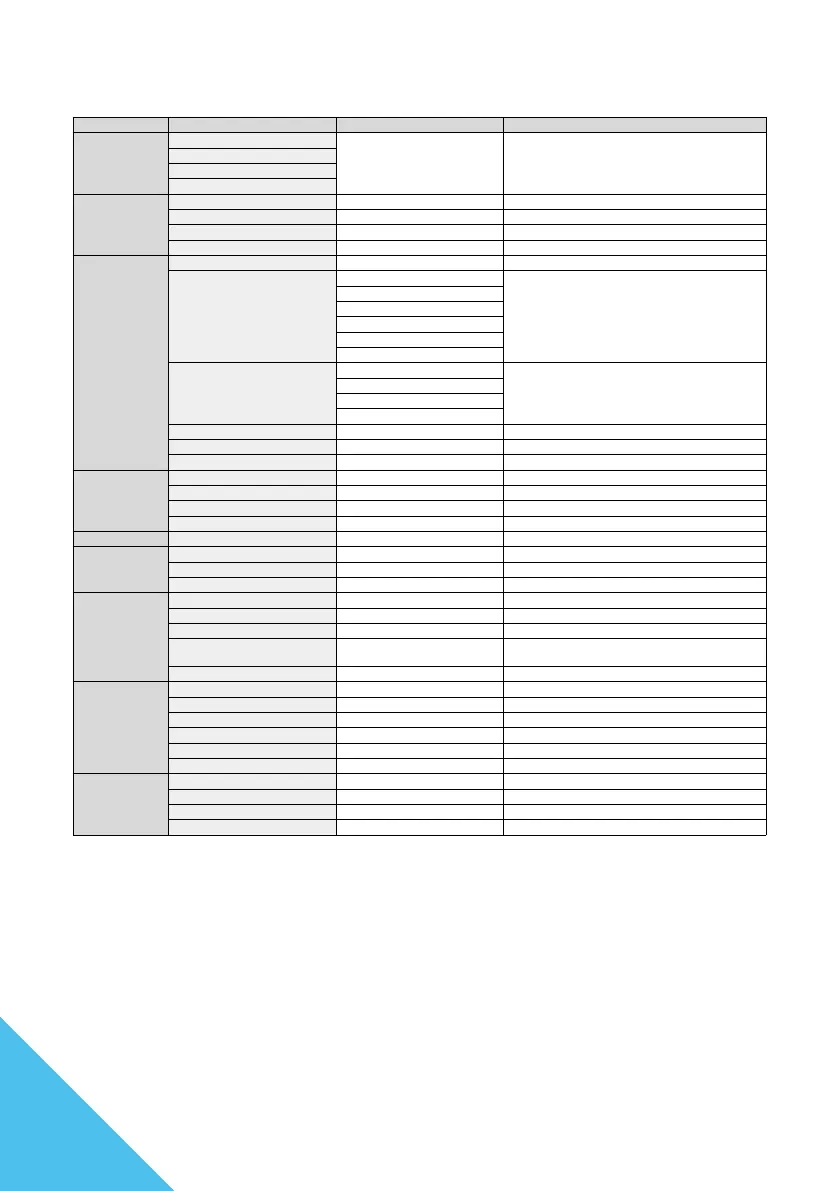
10
OSD MENU
* Please note that the design, specications, and appearance of the product may be
subject to change without prior notice for product improvement purposes.
* In case the information provided diers from the actual product, the actual product
shall take precedence.
ATTENTE
CORRECTION
MENU OSD
(retour usine)
MENU FUNCTION ADJUSTABLE VALUE COMMENT
INPUT SOURCE
Auto Source
Input source selection
DP
HDMI1
HDMI2
BRIGHTNESS
/CONTRAST
Brightness 0-100 Brightness adjustment
Contrast 0-100 Contrast adjustment
DCR On/Off DCR settings
Energy Save On/Off Energy settings
COLOR SETTING
Gamma 1.8/2.0/2.2/2.4/2.6 Gamma adjustment
Picture Mode
Standard
Picture mode selection
Photo
Movie
Game
FPS
RTS
Color Temperature
Normal
Color temperature settings
Warm
Cool
User
Hue 0-100 Hue adjustement
Saturation 0-100 Saturation adjustement
Low Blue Light 0-100 Blue light filter settings
PICTURE
QUALITY
SETTING
Sharpness 0-100 Sharpness adjustement
Response Time Off/High/Middle/Low Response speed settings
Noise Reduction Off/High/Middle/Low Noise reduction settings
Dynamic Luminous Control On/Off Dynamic Luminous Control settings
DISPLAY Aspect Ratio WideScreen/4:3/1:1/Auto Image ratio selection
AUDIO
Mute On/Off Mute settings
Volume 0-100 Volume adjustment
Audio Source DP/HDMI1/HDMI2 Audio source selection
MULTI-WINDOW
Multi-Window Off/PIP Mode/PBP 2Win Multi-Window settings
Sub Win2 Input DP/HDMI1/HDMI2 Window2 source selection
PIP Size Small/Medium/Large Subwindow size selection
PIP Position
TopLeft/BottomLeft/TopRight
/BottomRight
Subwindow position selection
Swap Swap between sub and main window
OSD
Language English/日本語/Français OSD Language selection
OSDH-Position 0-100 OSD horizontal position adjustment
OSDV-Position 0-100 OSD Vertical position adjustment
OSD Transparency 0-100 OSD transparency adjustment
OSD Time Out 5-60 OSD display time settings
OSD Rotation Normal/90/180/270 OSD rotation settings
OTHER
FreeSync(Adaptive Sync) On/Off FreeSync(Adaptive Sync) settings
HDR Off/Auto/ON HDR settings
FW Update Update firware
Reset Reset settings to factory defaults
Bekijk gratis de handleiding van Japannext JN-IPS2802UHDR, stel vragen en lees de antwoorden op veelvoorkomende problemen, of gebruik onze assistent om sneller informatie in de handleiding te vinden of uitleg te krijgen over specifieke functies.
Productinformatie
| Merk | Japannext |
| Model | JN-IPS2802UHDR |
| Categorie | Monitor |
| Taal | Nederlands |
| Grootte | 2331 MB |







