Handleiding
Je bekijkt pagina 21 van 28
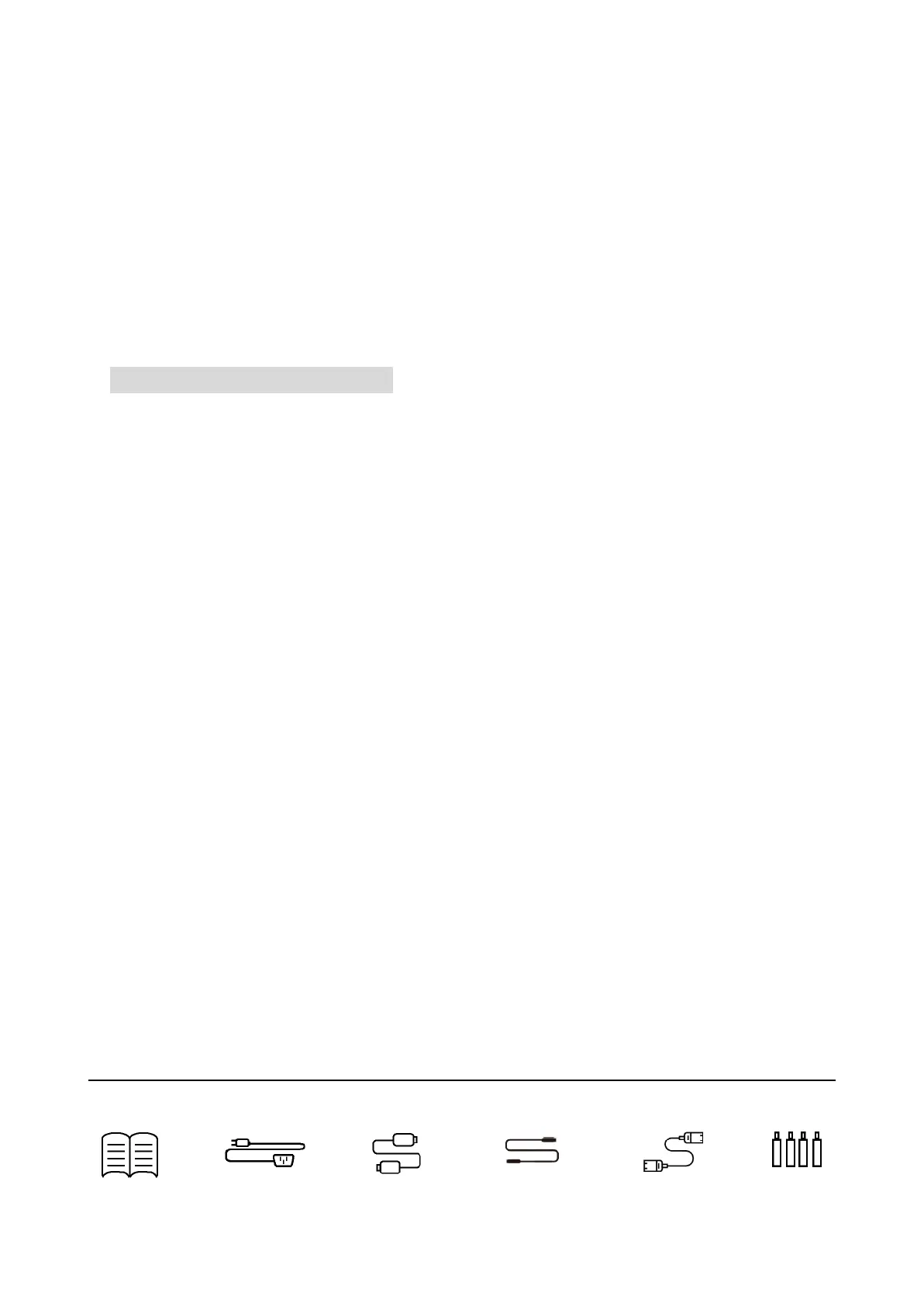
*Supports tilt adjustment. Hold the top and bottom of the monitor with both hands and adjust the tilt by applying pressure little by little.
Be careful not to apply too much pressure and cause the device to fall.
Connection with a computer
1. Make sure the monitor and computer are turned off before connecting the cable.
2. Connect the power cable and compatible cables (HDMI, DP, Type-C) to the monitor.
Also connect the cable (HDMI, DP, Type-C) to the computer.
3. Turn on the monitor and computer.
Notice : Since problems may occur, do not connect HDMI, Type-C and DP cables at the same time.
Please connect only one to a computer.
Accessories
Manual | Power cable | HDMI cable | Type-C cable | Cable USB B-A | VESA Spacer*1
20
Bekijk gratis de handleiding van Japannext JN-IPS27WQHDR-C65W-FLD-T, stel vragen en lees de antwoorden op veelvoorkomende problemen, of gebruik onze assistent om sneller informatie in de handleiding te vinden of uitleg te krijgen over specifieke functies.
Productinformatie
| Merk | Japannext |
| Model | JN-IPS27WQHDR-C65W-FLD-T |
| Categorie | Monitor |
| Taal | Nederlands |
| Grootte | 2191 MB |







