Handleiding
Je bekijkt pagina 8 van 25
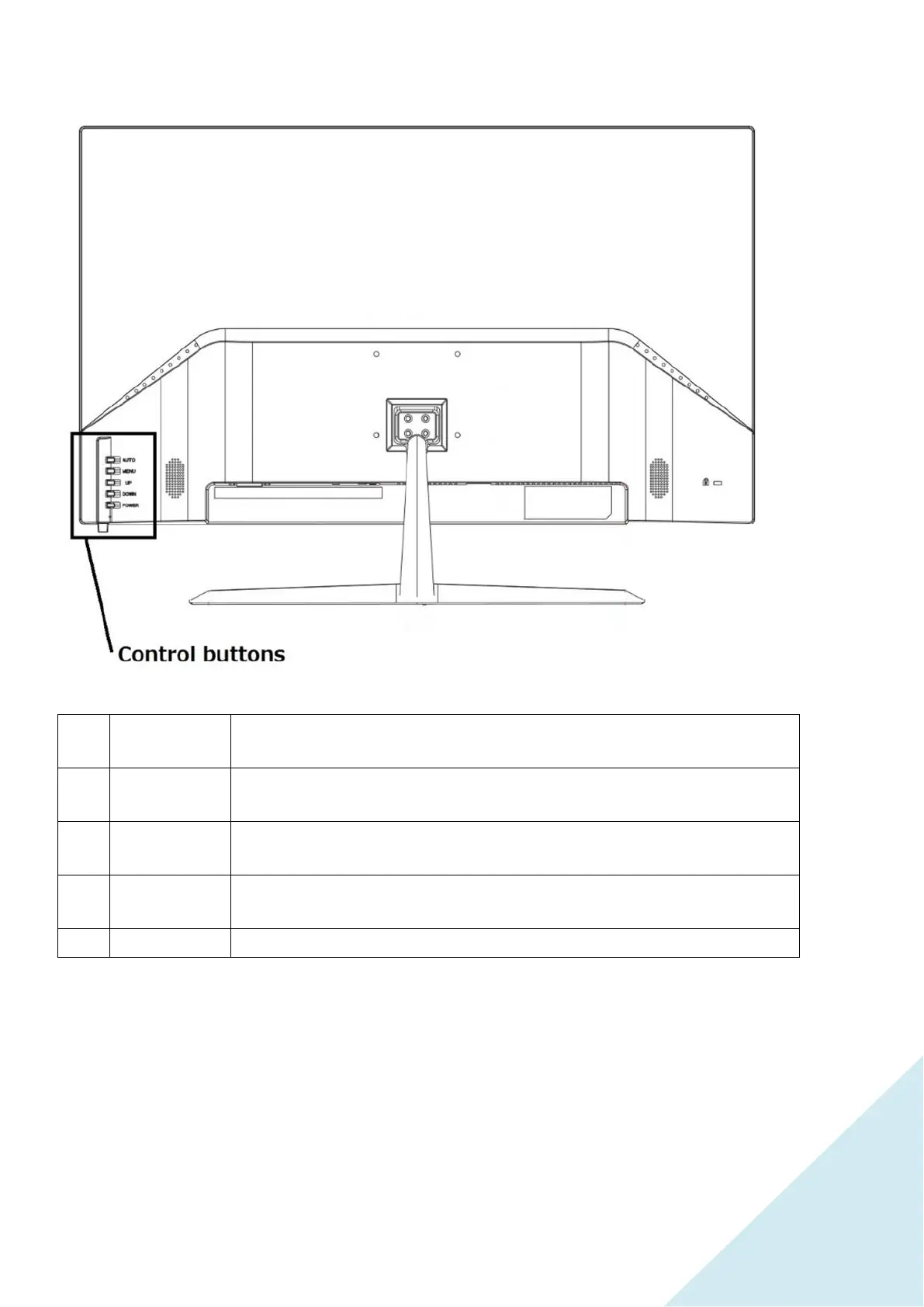
CONTROL BUTTONS
AUTO
In the OSD menu you can return to the previous menu or exit it.
* Shortcut key: Choose Source input.
MENU
Open the OSD Menu. Once in the OSD menu you can select the function and
confirm the setting.
UP
Navigate the menu upwards.
* Shortcut key: Choose picture mode.
DOWN
Navigate the menu down.
* Shortcut key: Adjust the Volume.
POWER
Power on or off
ABOUT FreeSync
If your computer isn’t FreeSync compatible please turn it off.
Even if your computer uses AMD graphic card make sure it can support FreeSync as all AMD graphic card aren’t
FreeSync compatible.
ABOUT 144hz DISPLAY
This monitor can display 2560x14400@144hz with HDMI 2.0 and DP port only. Other port can only support 60hz. Also,
please make sure both your computer and graphic card can support 2560x14400@144hz with the cable you are using.
8
Bekijk gratis de handleiding van Japannext JN-IPS27144WQHD, stel vragen en lees de antwoorden op veelvoorkomende problemen, of gebruik onze assistent om sneller informatie in de handleiding te vinden of uitleg te krijgen over specifieke functies.
Productinformatie
| Merk | Japannext |
| Model | JN-IPS27144WQHD |
| Categorie | Monitor |
| Taal | Nederlands |
| Grootte | 4682 MB |







