Handleiding
Je bekijkt pagina 23 van 25
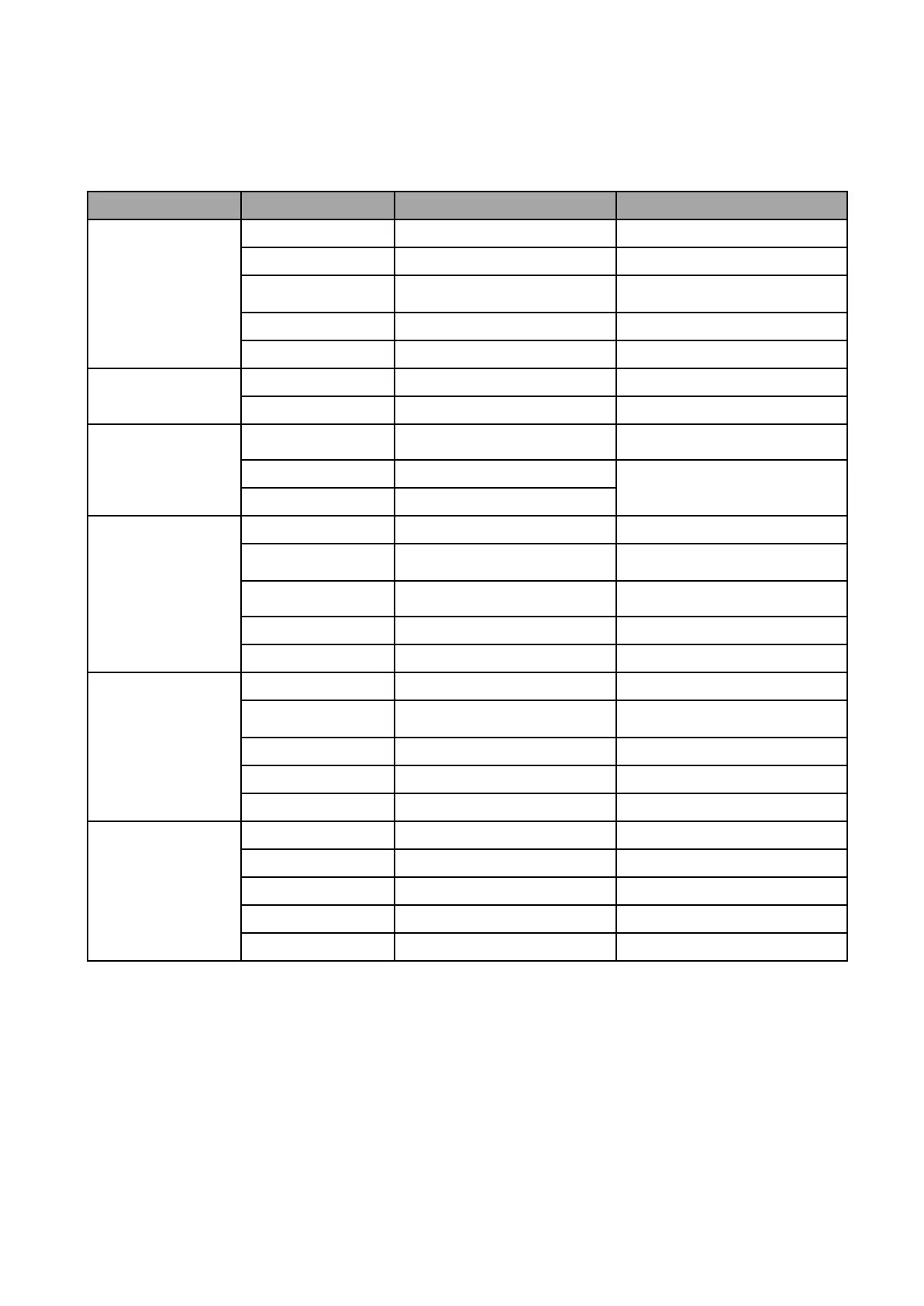
On-Screen Menu (OSD)
Menu
Features
Setting value
Comment
Adjusting image
quality
Luminosity
0-100
Adjust the brightness
BLACK LEVEL
0-20
Adjust the black level
Image mode
Standard/Game/Movie
/Texte/FPS/RTS
Select picture mode *1
RCD
ON/OFF
DCR Settings *1
Sharpness
0-4
Adjust sharpness
Image Adjustment
Height/width ratio
Large/4:3
Select aspect ratio
Energy saving
ON/OFF
Power saving settings
Color settings
Color temperature
User Settings/Cool Colors/Warm
Colors/sRVB
Select color temperature
red
0-100
Adjust when using user settings
green
0-100
OSD Settings
Language
English/French, etc.
Selecte OSD language
OSD Horizontale
Position
0-100
Adjust the horizontal position of
the OSD
OSD Vertical Position
0-100
Adjust the vertical position of the
OSD
OSD time setting
5-60
Adjust OSD display time
OSD transparency
0-100
Adjust OSD transparency
Reset
Reset
Factory Reset Settings
Automatic power off
OFF/10/20/30/40/50
/60/120/240
Configuring Auto Power Off
Mode HDR
AUTO/OFF
HDR Settings *1
MPRT
ON/OFF
MPRT Settings *2
RGB light
ON/OFF
Rear LED Settings
Other
Input source
AUTO/DP/HDMI1/HDMI2
Select the input source
Blue light reduction
0-100
Adjust blue light reduction
Volume
0-100
Adjust the volume
FreeSync
ON/OFF
FreeSync Settings
Overdrive
ON/OFF
Overdrive Settings
*1 When a function is enabled on the OSD (in the case of picture mode, when set to anything other than standard), some functions on the OSD cannot be
changed.
*2 The MPRT function can be used when the refresh rate is set to 100 Hz or higher. Cannot be used at the same time as FreeSync.
When the MPRT function is activated, the screen brightness becomes slightly darker.
*To enable HDR, the connected device and content must support HDR.
*Please note that product design, specifications and appearance are subject to change without notice due to product improvement. If the information
listed differs from the actual item, priority will be given to the actual item.
22
Bekijk gratis de handleiding van Japannext JN-IPS238FHD200F-HSP, stel vragen en lees de antwoorden op veelvoorkomende problemen, of gebruik onze assistent om sneller informatie in de handleiding te vinden of uitleg te krijgen over specifieke functies.
Productinformatie
| Merk | Japannext |
| Model | JN-IPS238FHD200F-HSP |
| Categorie | Monitor |
| Taal | Nederlands |
| Grootte | 2322 MB |







